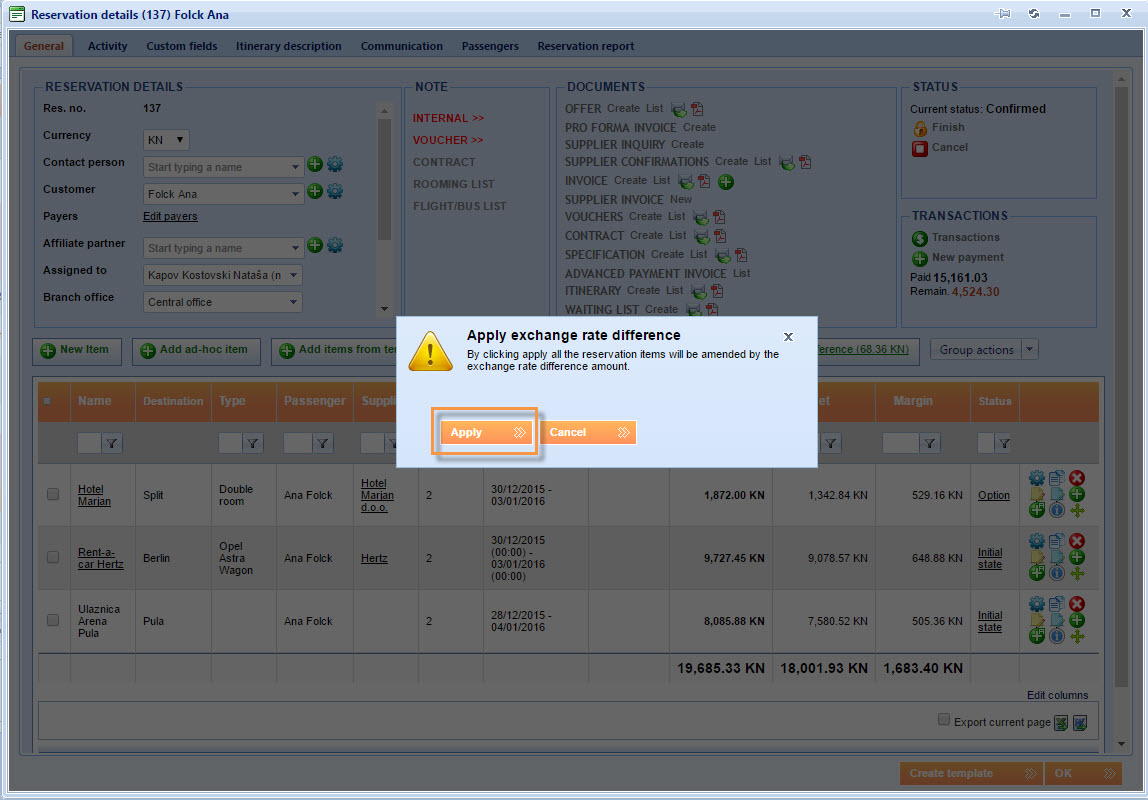What’s new? From now on you can apply the exchange rates difference amount on one or multiple bookings in the system. We have added the Potential exchange rate difference column in All Reservations window to keep the track of the amount that can be applied.
Benefits? Let us take an example: You can have the product price list in one currency (EUR) and the reservation price in other currency (HRK). You have to pay 100 Euoros to your supplier (as defined in the price list) and the customer has to pay you 900 HRK. Now let’s assume that the exchange rate has changed additionally and the HRK value has decreased. You still have to pay the same 100 euro amount to the supplier, but now you want to charge 940 HRK, because of the exchange rate difference. The Exchange rate difference button enables this option and helps you to apply new remaining to pay amount.
How to? Open one reservation and change the currency. For example, from EUR to HRK. Go to All Reservations window and select this reservation. Add a Potential exchange rate difference column where you can see the exchange rate difference amount.
NOTE: This amount will change each time the exchange rate for these currencies is changed.
Select the reservations for which you want to apply the exc. rate difference amount. Click on the Group actions button and select Apply exchange rate difference option.
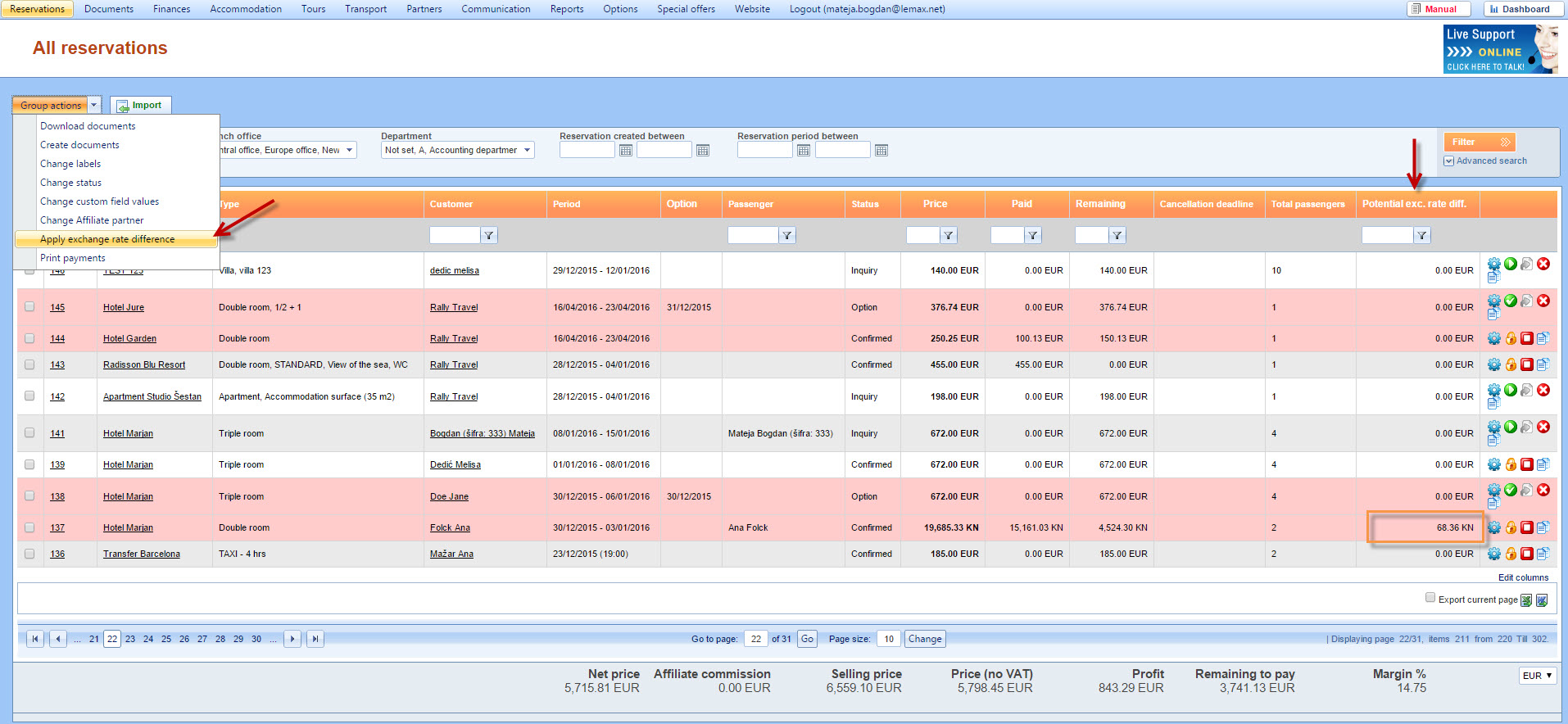
You can apply this amount inside each reservation. Open the reservation and click Apply exchange rate difference button.
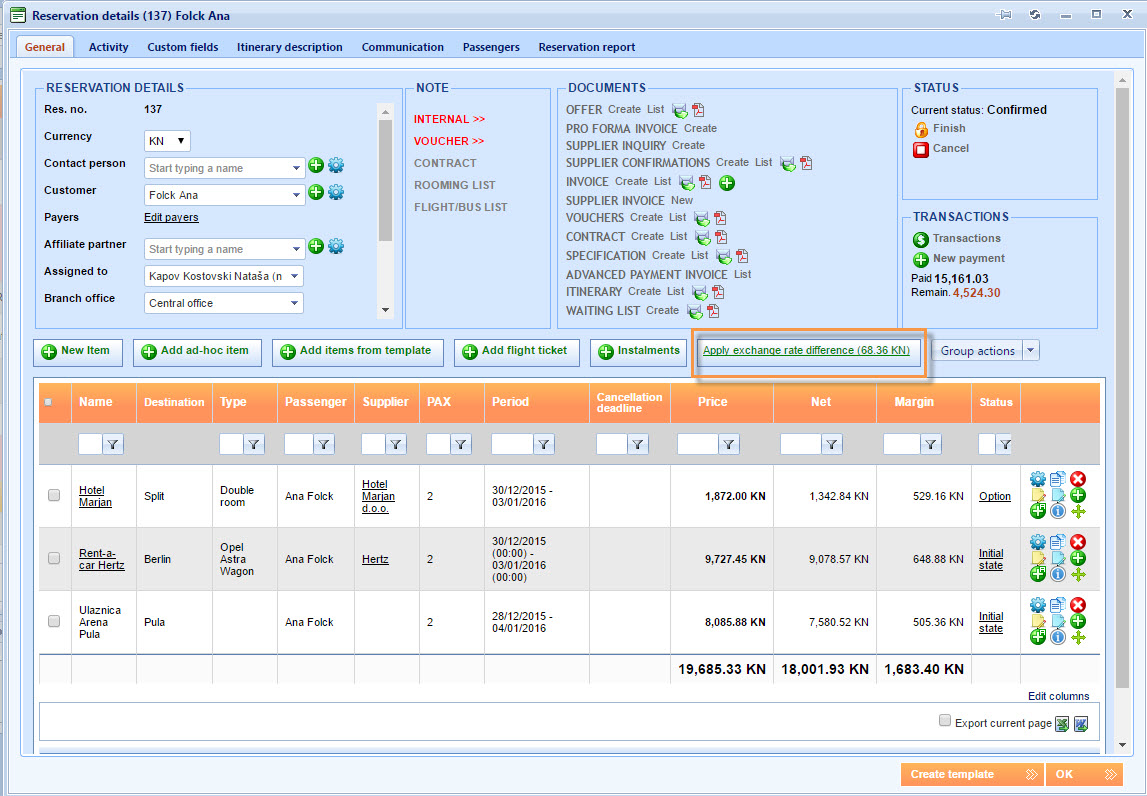
A warning message will appear. Click on the Apply button and refresh the page.
The selling and remaining to be paid amount will change. The exchange rate will change back to 0. In case you have more services on one reservation, the exchange rate will be evenly distributed among all services.
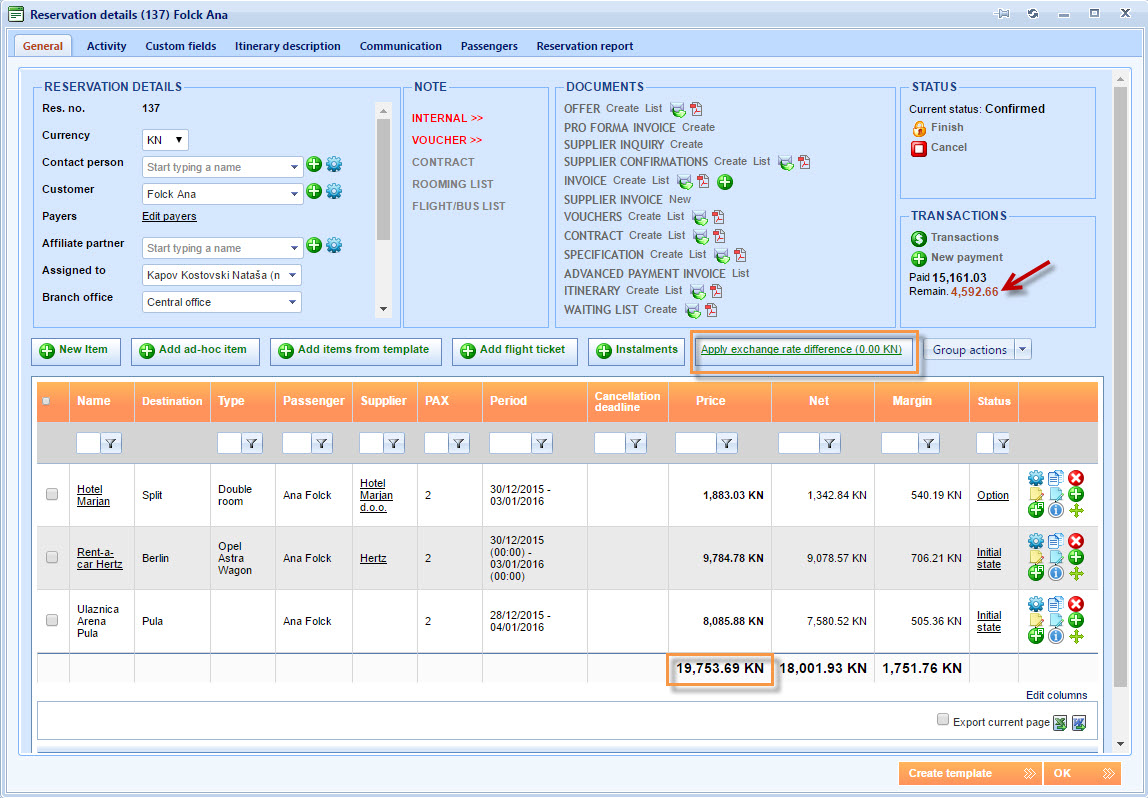
Note: This option is not valid for Ad-hoc reservations.