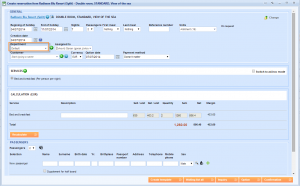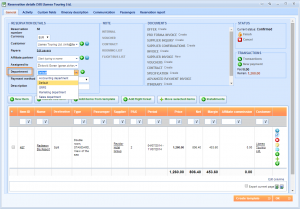What’s new? You can from now on select on the level of whole reservation from which department reservation was made. Before you were able to do it only when adding new items, from window called Create reservation item.
Benefits? Once when you add a new item, from the main reservation window you will be able to choose wanted department (without getting into a separate item of the reservation). This feature is also a prerequisite of the future user role that we are working on.
How to? When you go to Reservations > New reservation and when you book on item from there, you will enter the window called Create reservation item.
Before this modification was made you were able to choose a department only through this window – Create reservation item. Under creation date there is a drop-down list from which you can choose Department (if you have it).
What is new is that when you save this item, in the main reservation window called Reservation details you will see the same drop down list named Departments from where you can select specific one from which reservation was made.