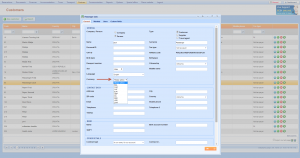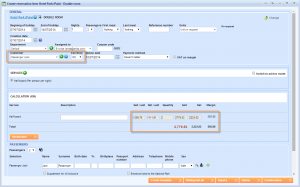What’s new? We have added a new functionality – when you select a customer on a reservation, if you have previously defined currency for that customer, calculation will be based on that currency.
Benefits? If you want to assign specific currency to the customer, you will be able to do it on the level of each customer and later on when you’ll make a reservation with that customer, you will get a calculation based on preselected currency (system will recalculate it automatically).
How? What you can do is to go to the tab Partners > Customers and from here define a default currency for chosen customer.
The next step is to go inside the customer for which you want to change currency. You will see a drop down list called Currency. From here you can assign default currency for that customer, in my example that will be kuna (kn).
When making a reservation – Reservations > New Reservation, you will see that once you enter name of the customer for which you defined currency – in our case that is Passenger John, system will automatically take that currency and make a calculation in that currency.