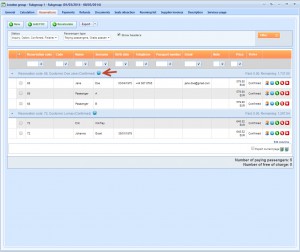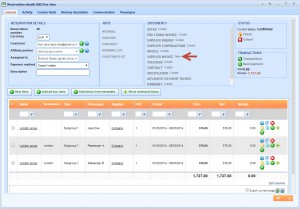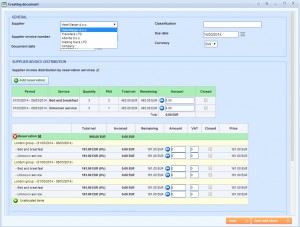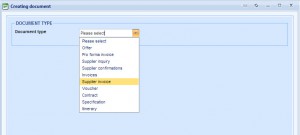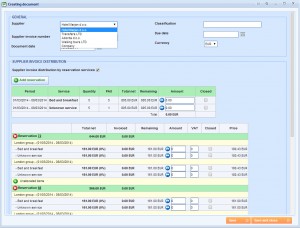What’s new? We have improved the module “Groups” so that when you create a reservation of it you will see all the services with their suppliers and amounts separately in a reservation. From now on, you can create a Supplier invoice for suppliers of products that are used in your group only through a reservation.
Benefits? The reason for these changes was to improve the cost handling so that you can see all the travel product items from a group separated in each reservation. This reflects to the Supplier invoices also which means you will be able to enter Supplier invoices for each travel product item from a group separately and not only for a whole package. If the package that you are selling to a group has more than one supplier you will now be able to effectively enter the actual costs of each travel product used to combine a group package.
How? To create a Supplier invoice for a reservation of a group tour you can go to your group, open the subgroup and go to Reservations tab. The next step is to edit one reservation.
Now, you can create the Supplier invoice.
Choose for which supplier you want to create a Supplier Invoice, edit the amounts if necessary and save it.
You can also find this reservations by the status on the main menu. Choose Confirmed reservations and filter them by the name of a group. You can either open a single reservation and then create a new supplier invoice from withing a reservation or you can tick multiple reservations (as shown in the below picture), click on „Group actions“ and click on „Create documents“.
A new window will appear where you can select „Supplier invoice“.
Now you can create Supplier invoice for your reservation / multiple reservation.