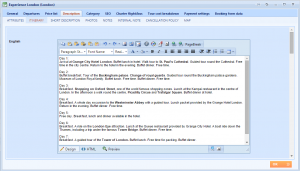What’s new? Due to the improvement of our system, we have added new option in our system called Copy advanced tour. From now on you can copy advanced tours the same way as all other products. This option will copy all accommodation and flight stages, Price list, Description, and Category tabs of an advanced tour. It will not copy reservations and documents of a tour.
Benefits? Whenever you have advanced tours that have only few different stages, use Copy icon, make new tours and reduce your time. You will get the same tour that can be changed, because reservations will not be copied.
How to? Choose Tours → Advanced tours in the main menu. Click Copy icon in the right corner of a tour that you want to copy.
 Notice that now we have two tours that are exactly the same.
Notice that now we have two tours that are exactly the same.
 Open Departures tab inside new tour. Notice that there are no reservations.
Open Departures tab inside new tour. Notice that there are no reservations.
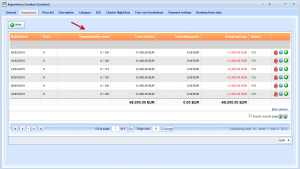 Open Price list tab. All prices are the same, unless you have changed stages and fixed expenses of new tour.
Open Price list tab. All prices are the same, unless you have changed stages and fixed expenses of new tour.
NOTE: Additional services are copied too.
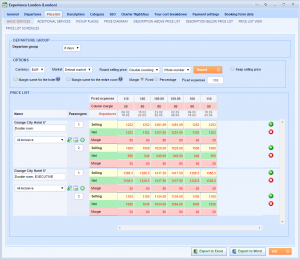 Open Description tab and Itinerary 2nd level tab. Itinerary is copied from previous tour. The same is with all other details inside Description tab.
Open Description tab and Itinerary 2nd level tab. Itinerary is copied from previous tour. The same is with all other details inside Description tab.