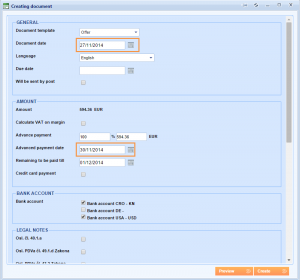What’s new? Before this change, Advance payment date (defined on the document) that is connected with Option date stayed the same no matter if Option date deadline expired. Due to the change we made, system automatically recognizes that Option date went into past and places Advance payment date 3 days ahead.
Benefits? If you make a reservation for your clients but still waiting them to pay you and if they answer you when Option date has expired, when creating documents you will see that Advance payment date won’t stay in past. It will be removed 3 days ahead after Document creation date.
Example: Let’s assume that our clients wants to pay and we need to create an offer on 27.11.2014.
1st case – Option date in past (15.11.2014.) – Advance payment date removed 3 days ahead – 30.11.2014.
2nd case – Option date on today’s date (27.11.2014.) – Advance payment date stayed the same – 27.11.2014.
3rd case – Option date in the future (28.11.2014.) – Advance payment date stayed the same – 28.11.2014.
How? Let us find a reservation that was created in the past where Option date has expired in order to cover 1st case from the example. Go to Reservations > Options. Find one colored in red and enter it.
In the list of documents choose Offer and create it. 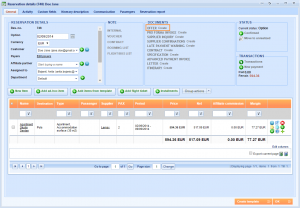
When creating offer document, notice that Advanced payment date didn’t stayed in the past and it has switched 3 days after Document creation date.