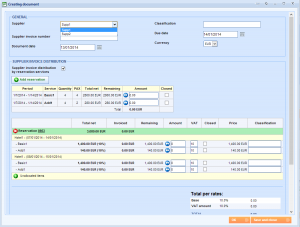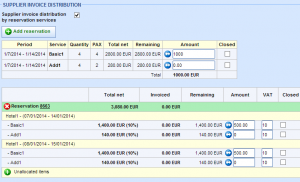What’s new? With our newest update in supplier invoice document creation you can now:
- Select the corresponding supplier from a drop down list instead of searching for it (search is still available also)
- See a summary of all services from all breakdown of services by reservations and reservation items on a single supplier invoice
- Easily distribute the amounts between services summary and services breakdown
Besides new features, supplier invoice creating and editing is now working a lot faster than before.
Selecting suppliers
What’s new? All the suppliers of services that are being used in reservations for which you are creating a supplier invoice are now available to select more easilly through a drop down list.
How? Simply open the drop down list if you want to change the supplier.
Alternatively, you can still search for the suppliers after you check the „Show all supplier:“ check box.
Services summary
What’s new? There is a new table which contains all the services from the reservations for which you are creating the supplier invoice. Here you can see the total net prices, total remaining to be invoiced by supplier and amount for which you are currently creating a supplier invoice.
Amount distribution on services
What’s new? If you input an amount in this table it will be automatically distributed to single services on all reservation items in which they are contained.
How? Simply enter a value in the field in upper summarized table and see how it distributes on the single items.