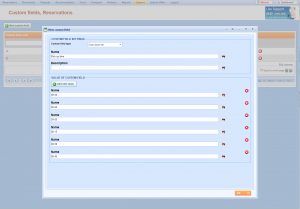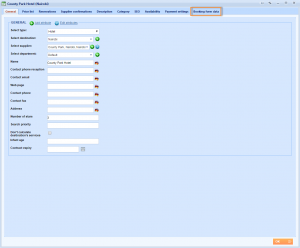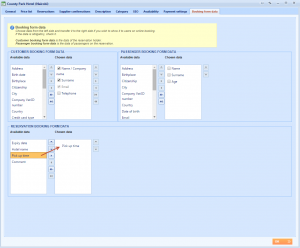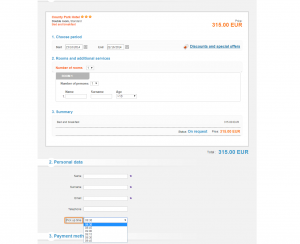What’s new? Until now, it was possible to modify Booking form data at the system level. From now on, you can define it at the object level which overrides customized booking form data at the system level.
Benefits? With booking form data at the object level you can choose information needed only for the specific object. This way, you can customize your process more detaily and solve usual object information requests, as for example pick up places, time pickers etc.
How? As usual procedure until now, booking form data is possible to customize through Custom fields. For example, you can define custom fields on the reservation level.
When editing or creating a travel product, notice new Booking form data tab.
Define which custom fields you want to include in the Booking form for that travel product object.
When included, these fields are visible when booking that specific product online, while other products include data chosen on their level or at the system level.