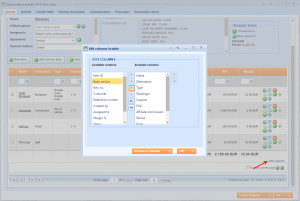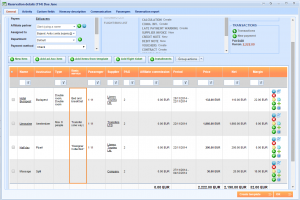What’s new? From now on you will be able to see Basic service in Reservation details grid that is assigned to specific item.
Benefits? Beside service name, destination, suppliers name etc. when making a booking you can also see Basic service name from the grid in the main reservation window.
How? Enter the reservation and go to Edit columns in order to include Basic service into existing ones. Choose it from the list and drag into Included columns.
Once when you do this it will appear there by default. So, under Basic services you can now find service that you entered in Price list > Basic service on your product.
NOTE: if adding ad-hoc service on the reservation, Basic service field stays empty.