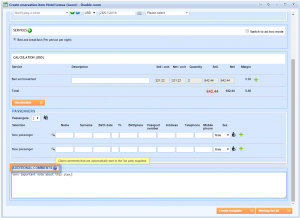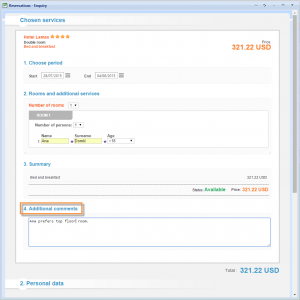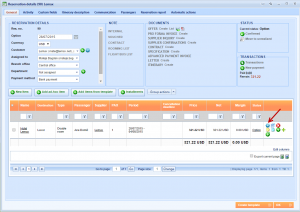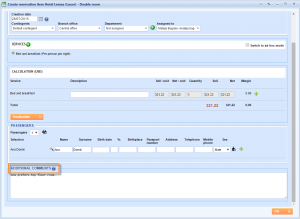What’s new? We have improved our system with the additional comments text box inside of each reservation item. The comments text box can be filled through the online booking form or from the back office.
Benefits? The additional comments text box can be used for many purposes:
- Comments added inside the text box will be automatically sent to the 3rd party vendors.
- Customers can add comments on the online booking form that will be visible inside this text box.
- Comments added inside the text box can be shown on any document.
NOTE: If you want to show the additional comments box or any document, please contact us at sales@lemax.net
How? Make a new reservation and enter Create reservation item window. Additional comments text box is below the Passengers field.
Open your website page that is integrated with the Lemax. Click on the Send Inquiry or the Book button, depending on the product availability. Find additional comments text box and write a comment. Finish the booking.
Edit this reservation from the back office.
The additional comments text box is filled with the comment from the online booking form.