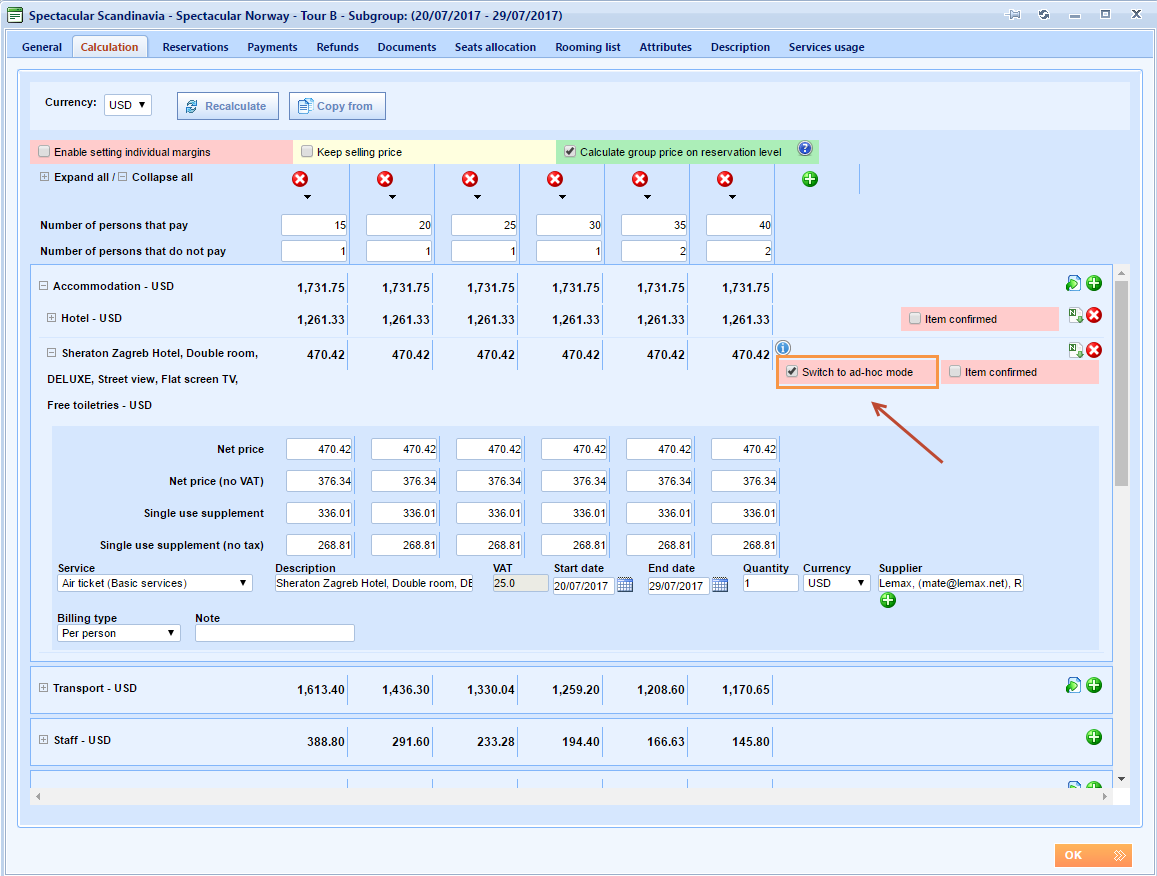What’s new? Ad-hoc mode has been added to Groups Calculation tab.
Benefits? Prices can be freely changed in the Ad-hoc mode for products which are added from the system to calculation.
How? If you wish to change prices for an item, simply select the Switch to ad-hoc mode checkbox on the calculation and the system will allow prices to be changed. Switch to ad-hoc mode checkbox is located next to each item which is added from the system.