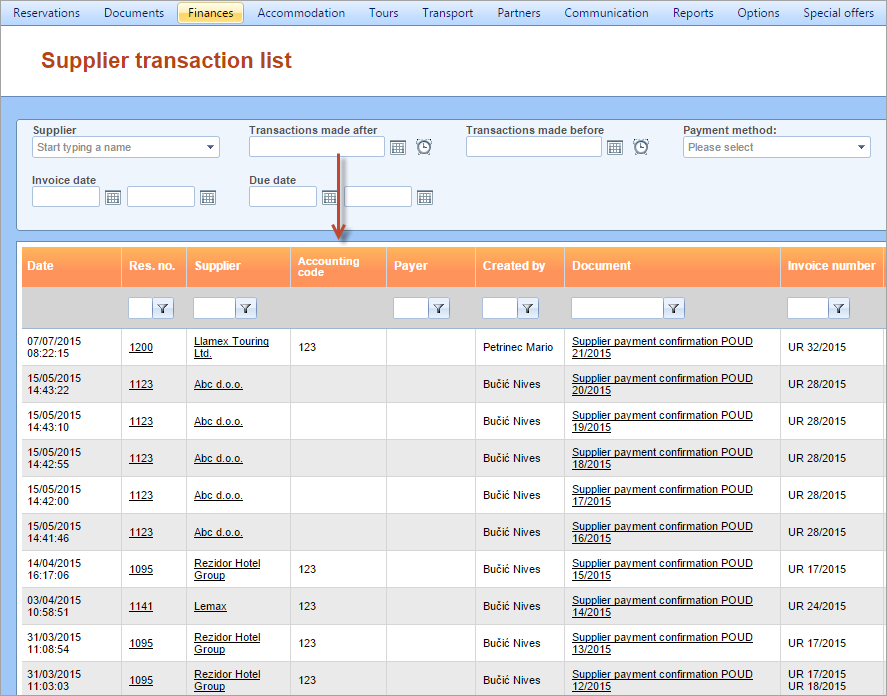What’s new? We have added the Accounting code column inside the Transaction list and Supplier transaction list. Until now, the reports haven’t included this information. From now on, you can view accounting codes of all transactions made from and to your accounts.
Benefits? Instead of going through all your transactions and checking the accounting code of each customer/supplier by checking their details, their accounting code is displayed in the main grid, making it easier to track transactions.
How? Open the Transaction list or Supplier transaction list from the Finances tab in the main menu. The Accounting code column is already there.
HINT: You can add, re-arrange or remove this column from the table by clicking the Edit columns button below the table.