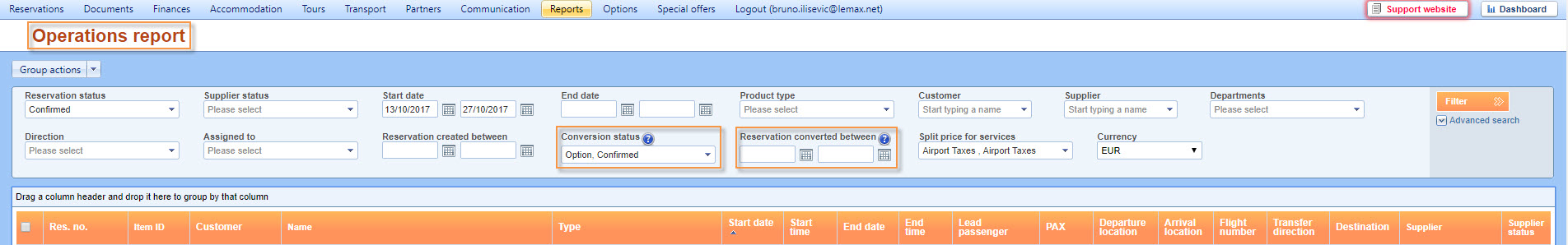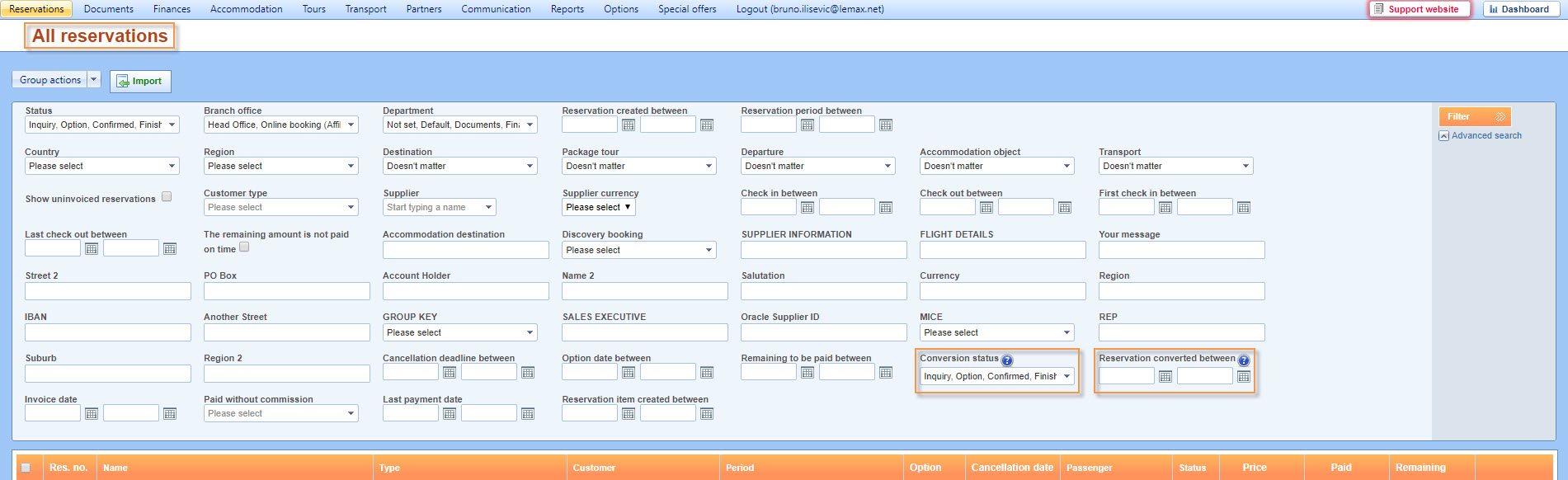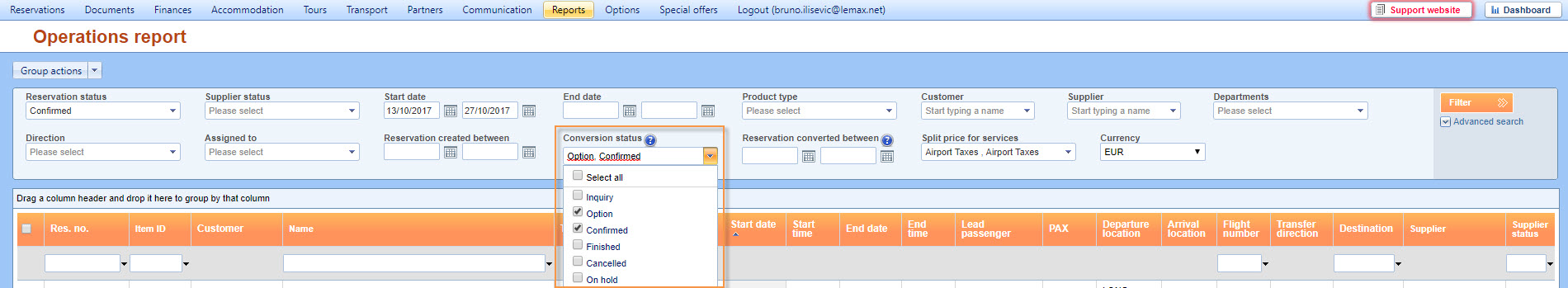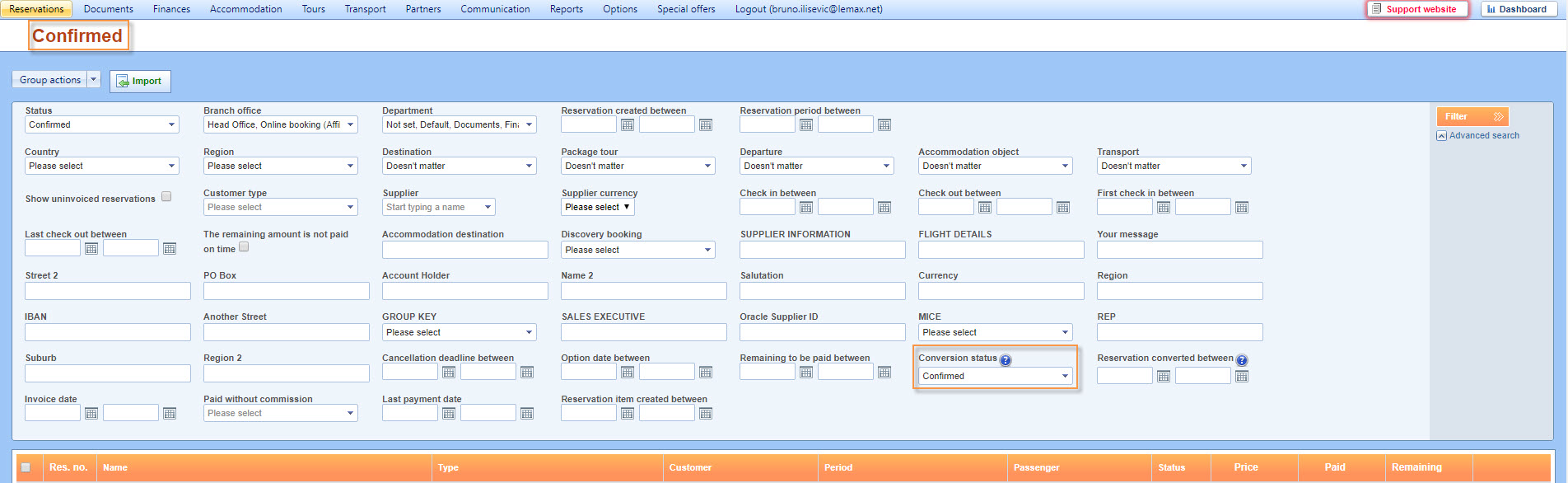What’s new? Conversion filter added to Operations report and Reservations grid. On Reservations grid Confirmed date between filter is removed.
Benefits? You can filter Operations report and Reservations grid by conversion date which is the actual date of sale. You can choose status of reservation which marks conversion in your booking process, it doesn’t have to be just Confirmation status.
How? Conversion status and Reservation converted between filters are added to Operations report and Reservation grid. In Operations report they are included in the basic search.
In Reservation grid, they are part of the advanced search and replace the old Confirmed date between filter. To replicate old Confirmed date between filter, select Conversion status Confirmed and choose the dates.
You can set Conversion status to Inquiry, Option, Confirmed, Finished, Cancelled or On hold. It is a multi select filter which means you can select multiple statuses. The filter will display only results which are set to one of the selected statuses for the first time in the defined period.
Example 1:
Selected Conversion statuses are Option and Confirmed.
Reservation status was first set to Option on 18.3.2017 and then to Confirmed on 20.3.2017.
If dates in the filter are set to 18.3.2017-19.3.2017, the reservation will appear. The first status of the two selected is Option and it is set in the filtered period.
If dates in the filter are set to 20.3.2017-21.3.2017, the reservation will not appear. The first status of the two selected is Option and it is set out of the filtered period.
In order for the reservation to appear in period 20.3.2017-21.3.2017, you need to select only Confirmed in Conversion status filter.
Example 2:
Selected Conversion status is Confirmed.
Reservation is set to Confirmed status on 15.9.2017, but it was Canceled on 19.9.2017 and returned to Confirmed on 21.9.2017.
If dates in the filter are set to 21.9.2017-22.9.2017, the reservation will not appear. The first date when the reservation was set to Confirmed is out of the filtered period.
If dates in the filter are set to 15.9.2017-16.9.2017, the reservation will appear. The first date when the reservation was set to Confirmed is in the filtered period.
When filtering reservations grid, default value of Conversion status filter will be set according to selected reservation grid. If you select Confirmed reservations, Conversion status filter’s value will be set to Confirmed by default.