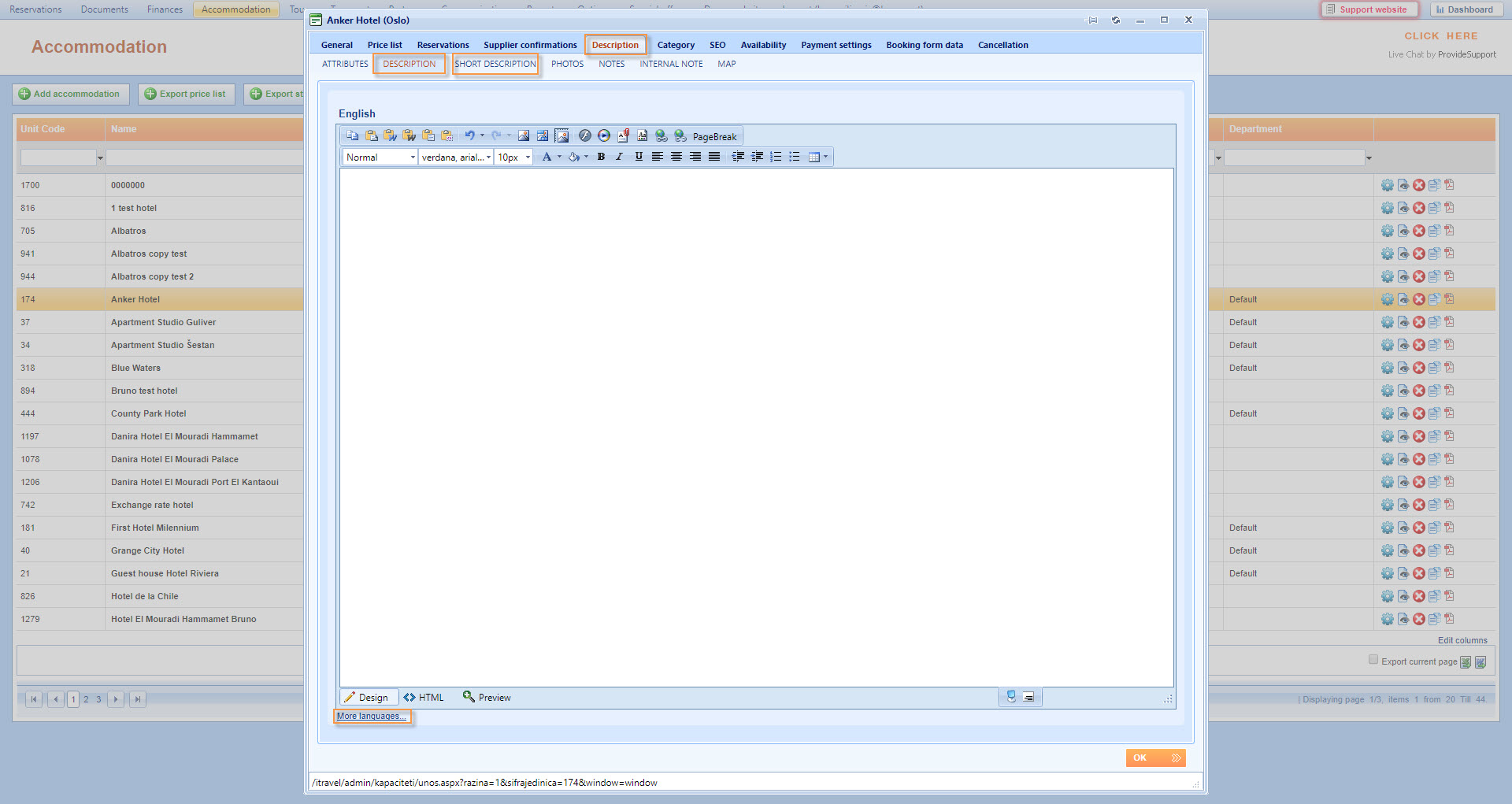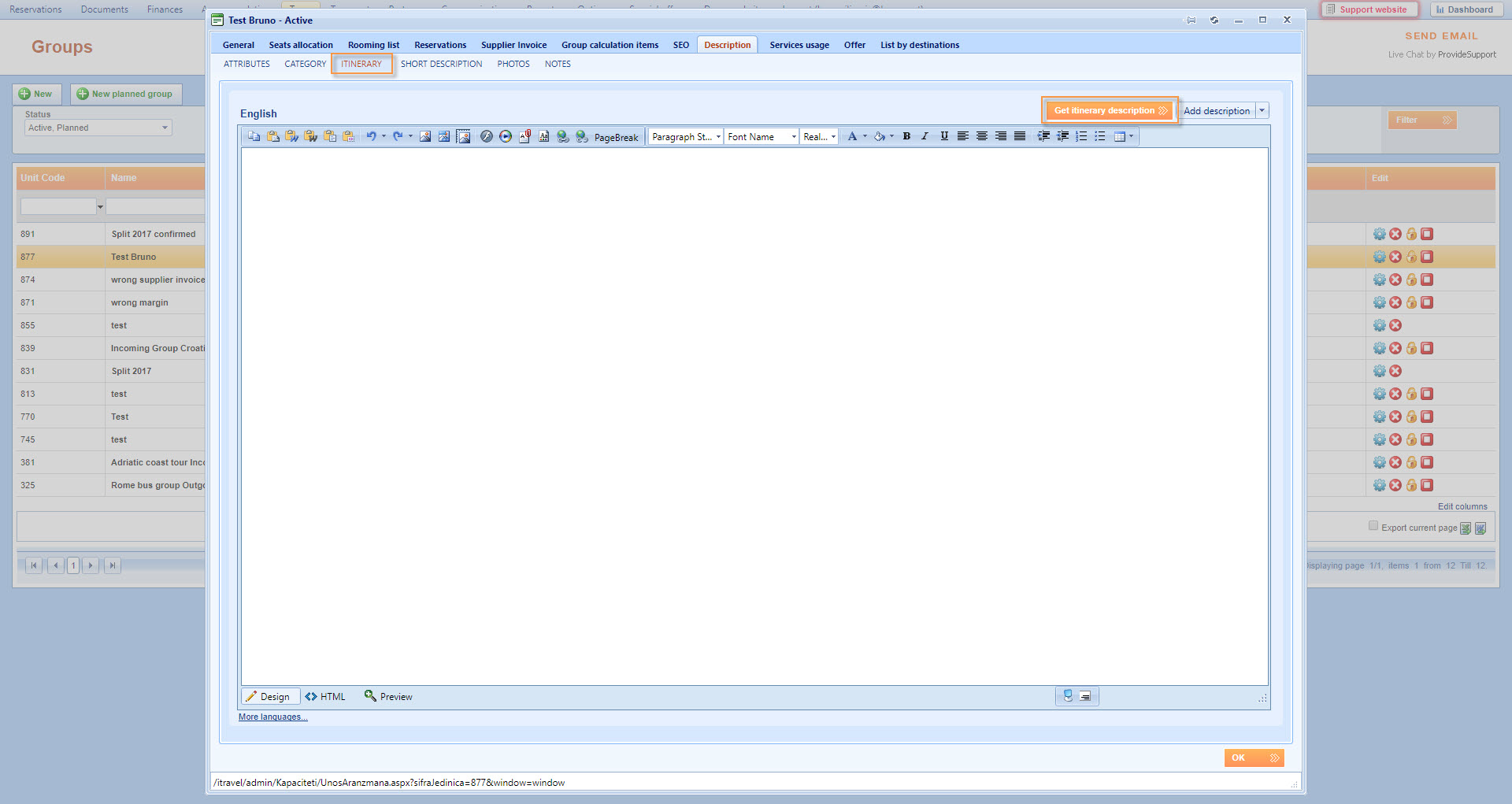What’s new? On Accommodation, Transfers, Rent a car, Flights, Activities and Simple tours Description and Short description text editor boxes are expanded and More languages button is added below the field. On Advanced tours and Groups the same modification is applied to Itinerary and Short description text editor boxes.
Benefits? It is now easier to enter a thorough description of a service into the system, especially if it includes images. You will have a better overview of the description text. The user interface is simplified by adding More languages button because before it’s addition, text editor boxes for all languages were shown in this tab.
How? When creating an Accommodation, Transfer, Rent a car, Flight, Activity or Simple tour there is a tab called Description. When you select this tab, you will see Description and Short description 2nd level tabs. Select one of them and you will see aforementioned changes. The text editor box is larger, and the additional language boxes are no longer displayed by default. Now you have More languages button beneath the bottom left corner of the text editor box.
On Groups and Advanced tours, there is no Description 2nd level tab under the Description tab. Instead, there is the Itinerary 2nd level tab. When you select the Itinerary 2nd level tab, you will see that the Get layout button is now moved to the right side and replaced with Get itinerary description button. This is because this text describes the action better than a simple Get layout.