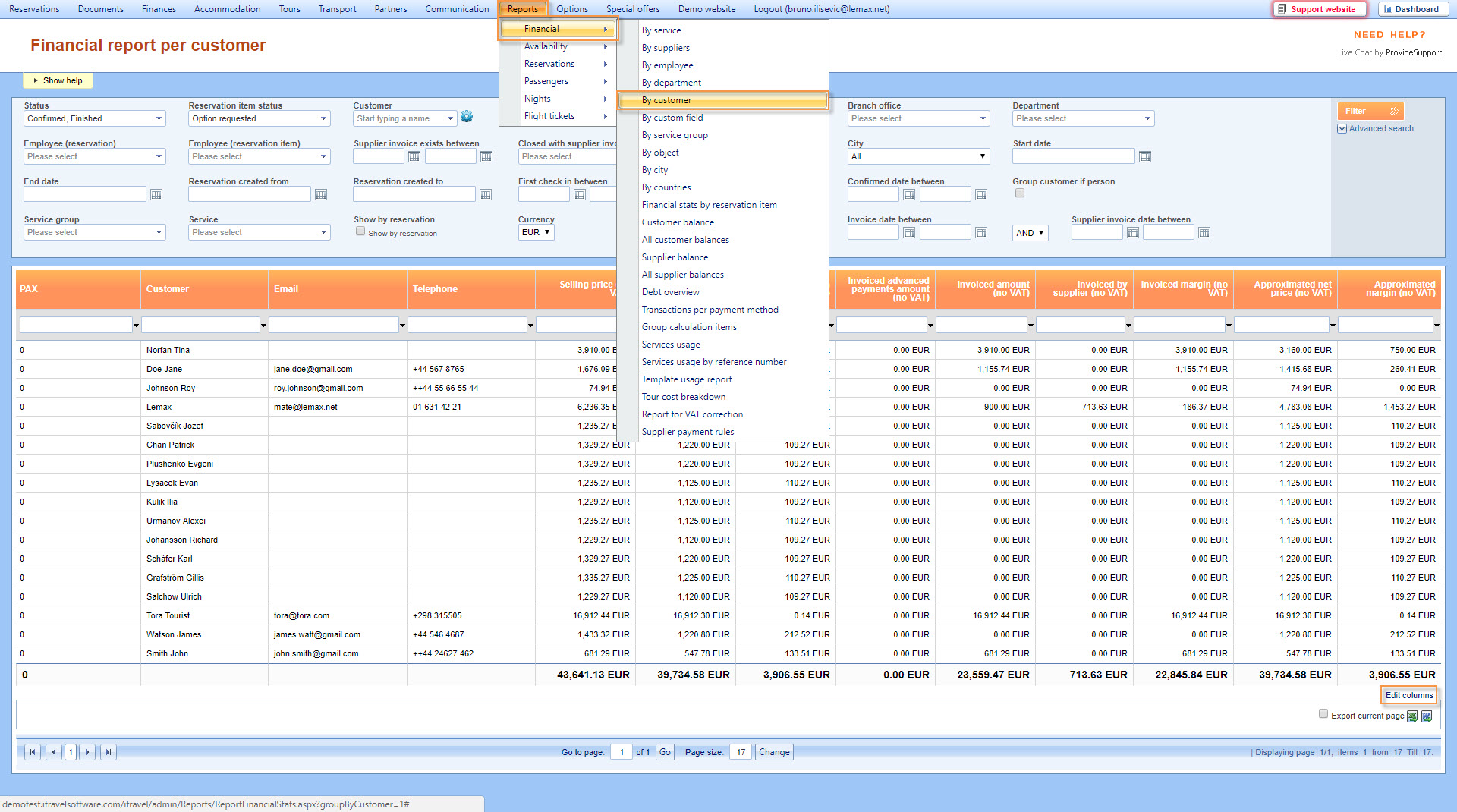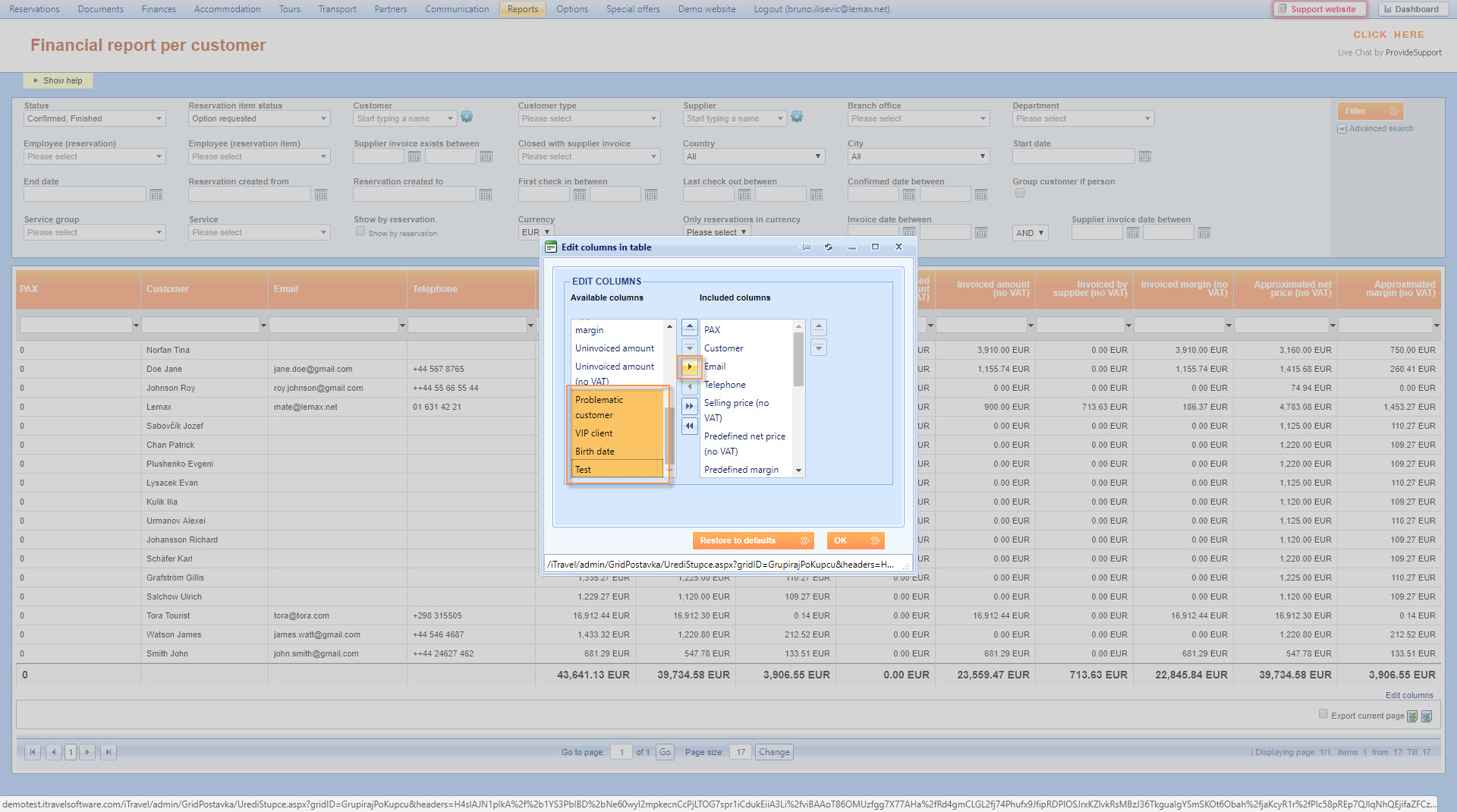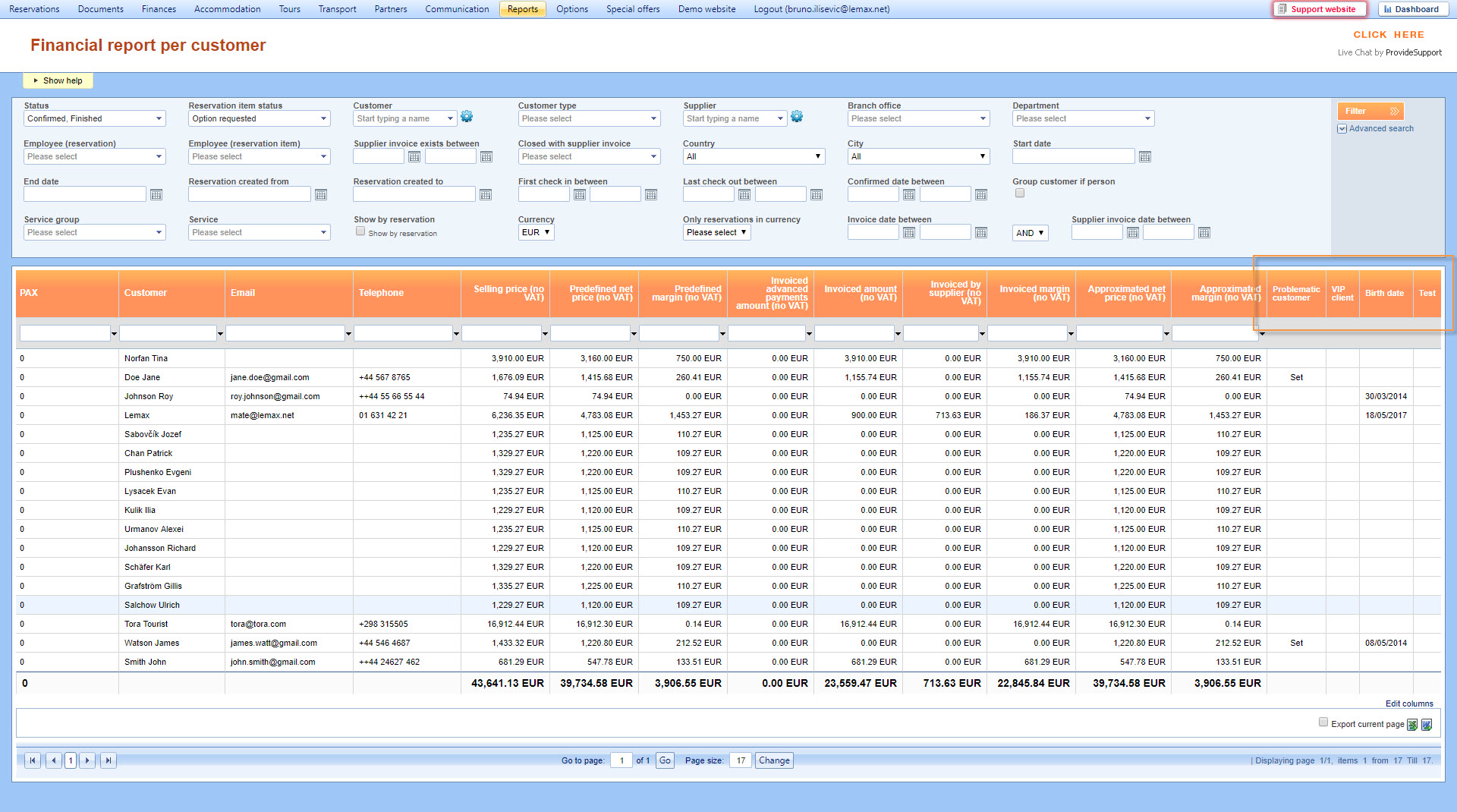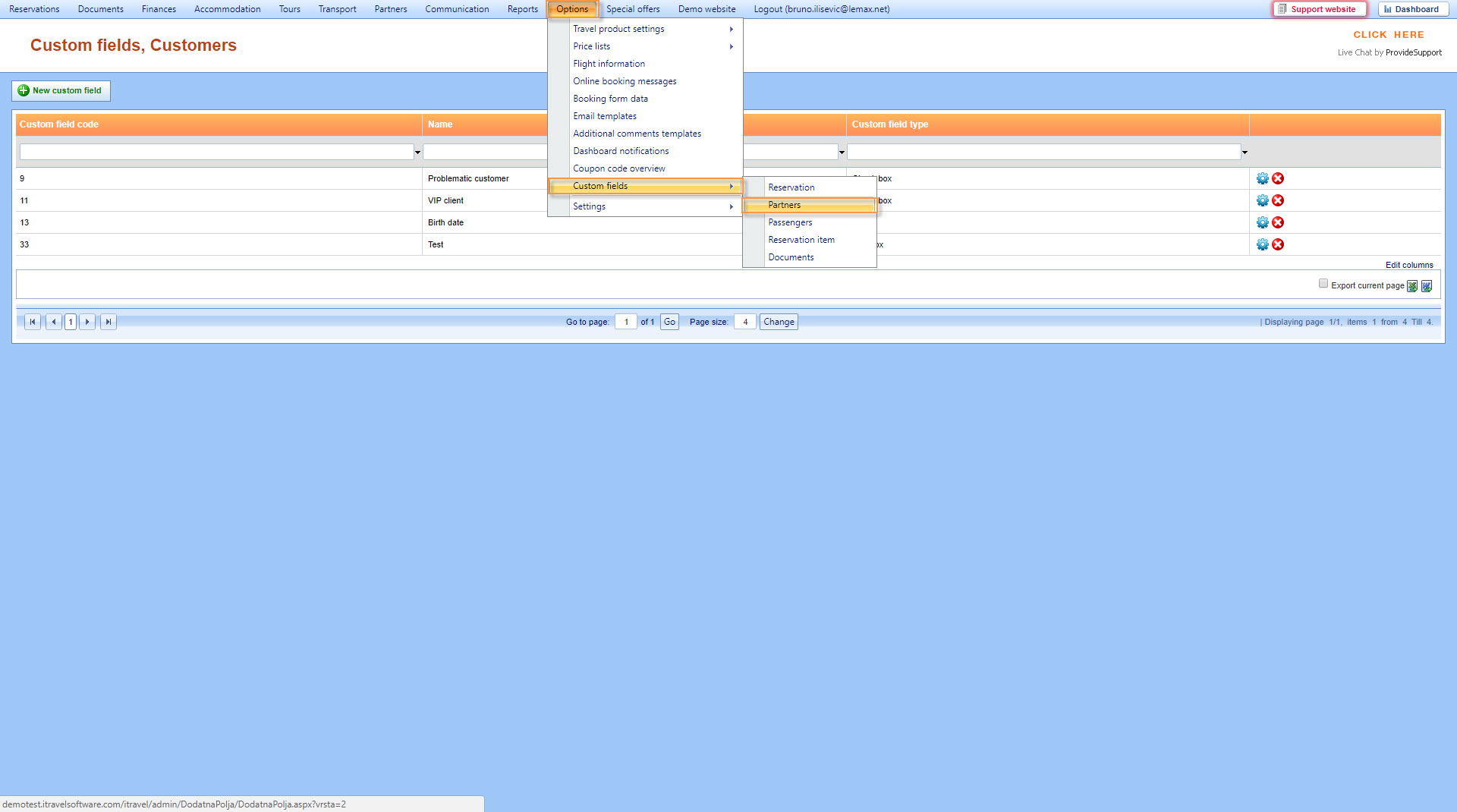What’s new? Partners custom fields are available as columns on the Financial report By customer. You can select which custom fields you want to set as columns on this report by adding or removing them through Edit columns button.
Benefits? Additional information about customers can be displayed on the grid. This modification also allows further individualization of the system, enabling you to display the information which you want to see in the format you find the best.
How? Choose Reports – Financial – By customer from the Lemax main menu. Once the report generates, you can add additional columns to the grid by selecting Edit columns button in the bottom right corner of the grid.
Once you have selected Edit columns button, you will see the names of the custom fields you created on your Partners and be able to choose which ones you want to see in the columns. Select the custom fields on the left side – Available columns, and move them to the right side – Included columns by selecting them and clicking on the arrow pointing to the right. When finished choose the OK button.
Now you will see the selected custom fields in the report.
List of all custom fields which can be selected on the report is available through Options – Custom fields – Partners.