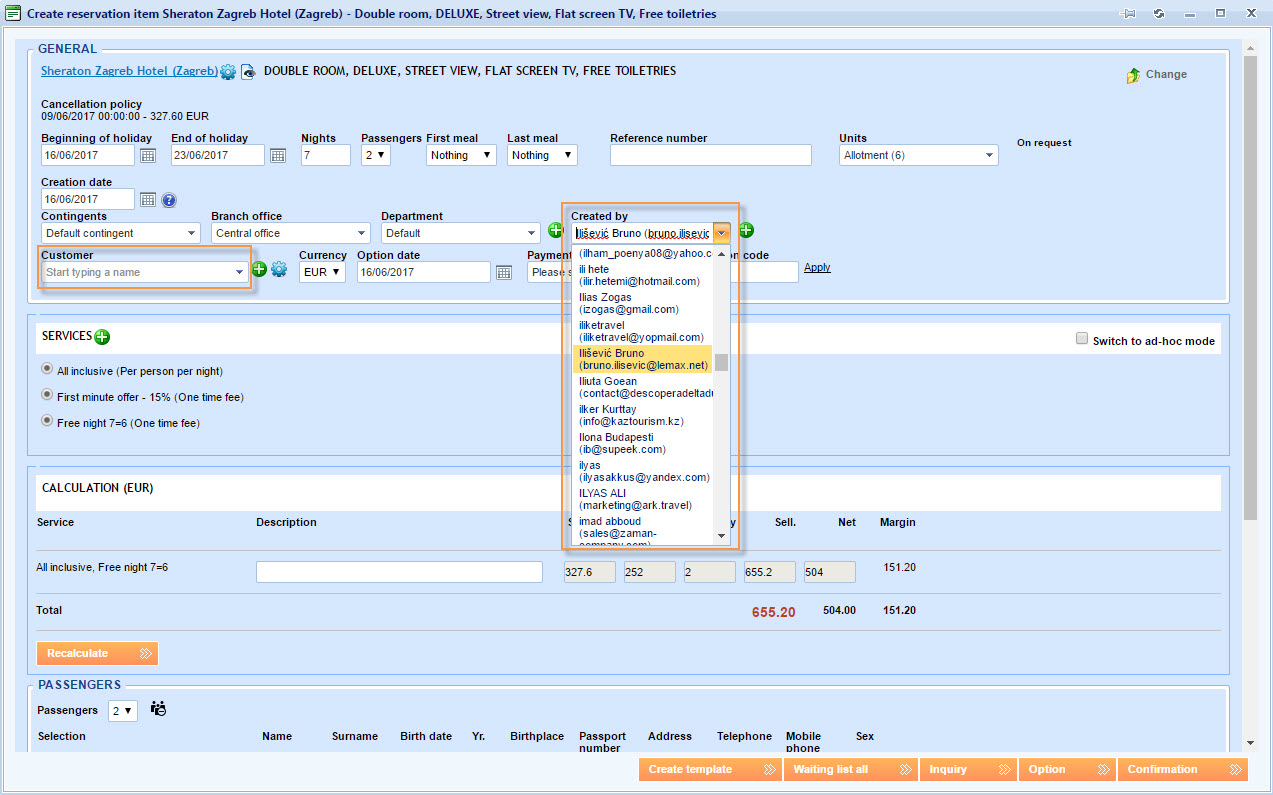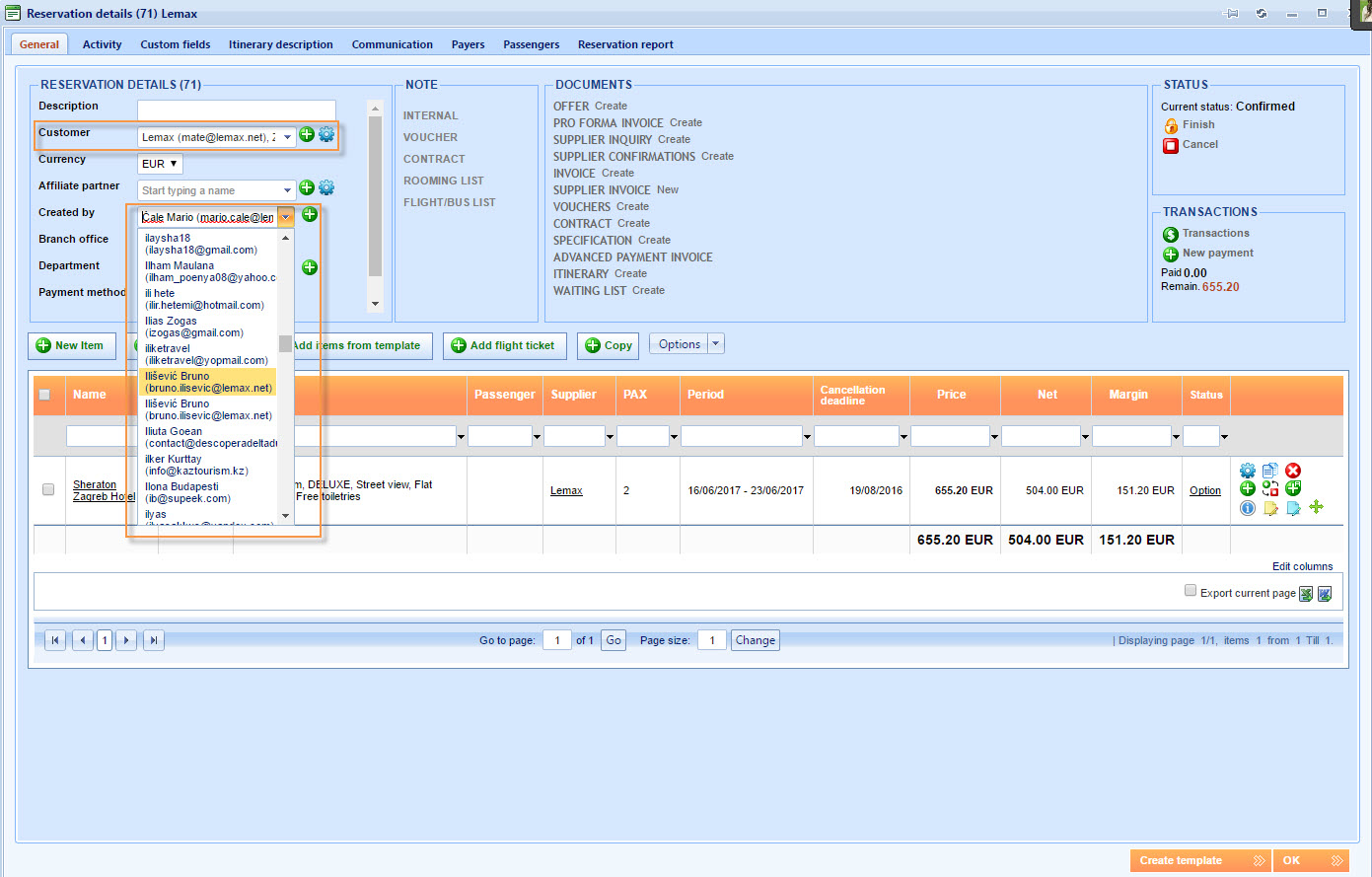What’s new? Created by field on reservations is now editable. You can now freely select or change the user who created the reservation.
Benefits? There are cases of Travel agents reporting the reservations through phone or e-mail. By making this change, we enabled those agents to still be selected in the Created by field of the reservation they made, even if they didn’t create the reservation in the system.
How? When entering the new reservation in the system, we have added a drop down list next to the Department selection. On this drop down list you can select the employee or agent of your choice. Selecting your B2B partner in the Customer field will enable you to select their users in the Created by field as well.
You can also change existing reservation’s Created by field. Choose a reservation you wish to edit and on the left side of the reservation window you will see the Created by field with the drop down list. Same as for creating a new reservation, by selecting your B2B partner in the Customer field, you enable selecting their users in the Created by field.