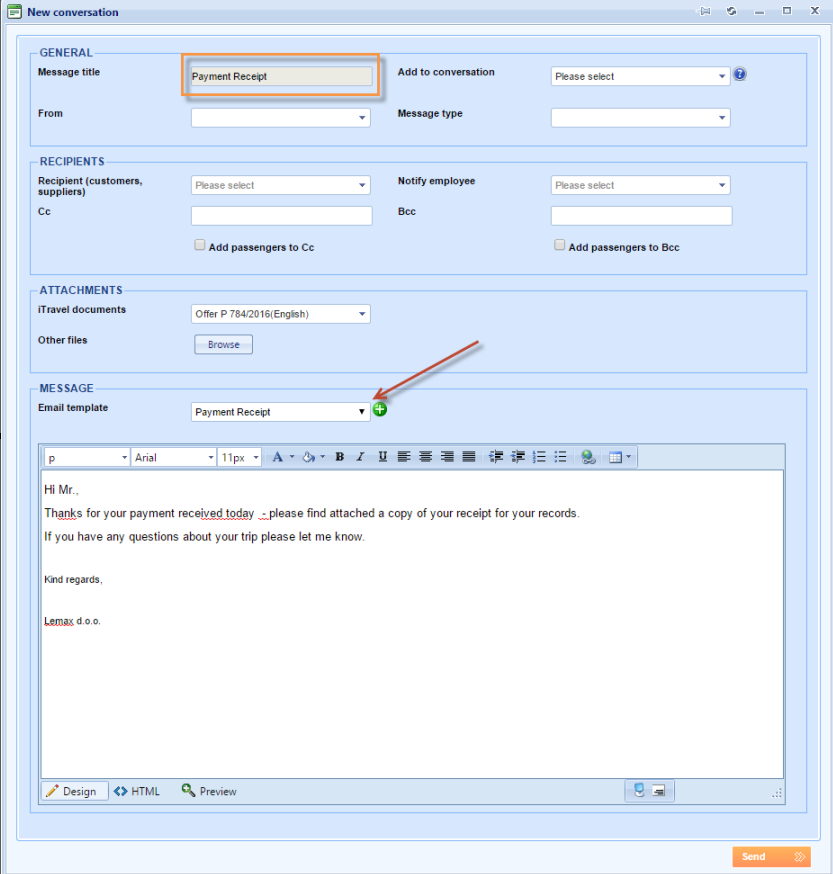What’s new? Due to the system’s improvements, when the e-mail template is selected, the Message title text box is automatically filled with the name of the template.
Benefits? From now on, instead of entering the subject manually, it will be filled automatically.
How? 1. Open one document from the Reservation detail window or Documents tab.
2. Click Send e-mail ![]() icon near a document.
icon near a document.
3. Choose an e-mail template.
4. The Message title text box is filled in automatically.
NOTE: If you want to have this option in Lemax, please contact sales@lemax.net for more information.