This month, we are launching exciting product updates in Lemax. Learn about the details below (available from 12th September, 2024).
Adding new fields to Passenger contact data
What’s new
We have added new fields to the “Passenger” and “Customer/Supplier/Travel Agent” forms and updated existing fields. The new fields are “Address Line 2” and “State/Province” for contact data, and “Passport Issuing Country” for general data. These changes are reflected across the UI and API mappings.
This update is automatically available to you once the release is launched.
Problem being solved
The previous system version lacked sufficient address and passport information fields, limiting data granularity and causing issues with field mapping between web and Lemax back-office systems. This led to data inconsistencies and inefficiencies.
Benefit for the users
Users can now enter more detailed and accurate address information for passengers and customers, enhancing data quality and consistency across systems. The addition of the “Passport Issuing Country” field simplifies the process of entering and managing passport information. These enhancements improve data management, reduce errors, and streamline operations.
How it works
Passenger Form
- Contact Data Updates
- “Address Line 2” field added
- “State/Province” field added
- General Data Updates
- “Passport Issuing Country” field added
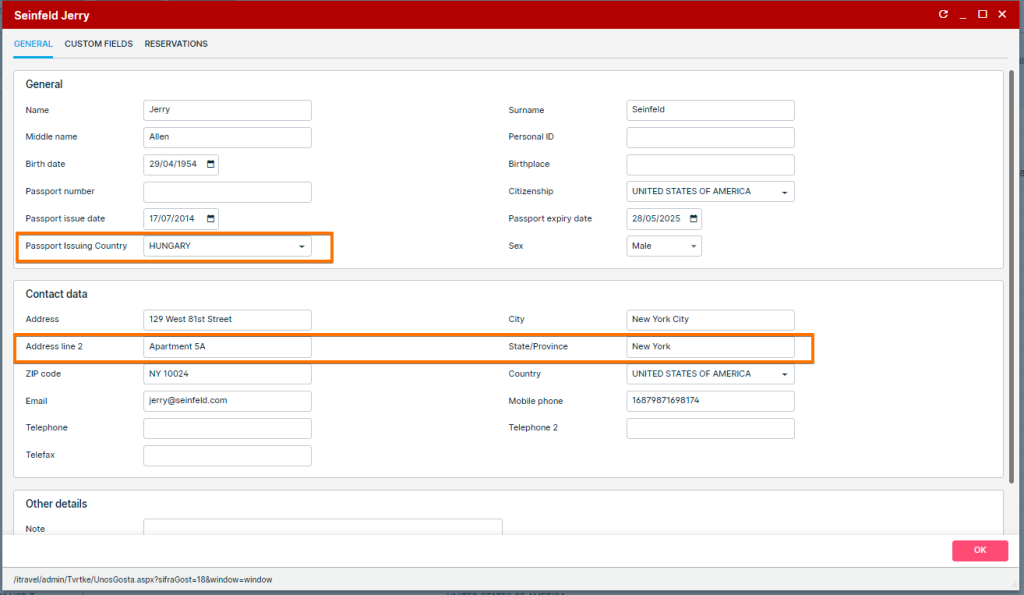
Customer/Supplier/Travel Agent Form
- Contact Data Updates
- “Address Line 2” field added
- “State” field renamed to “State/Province”
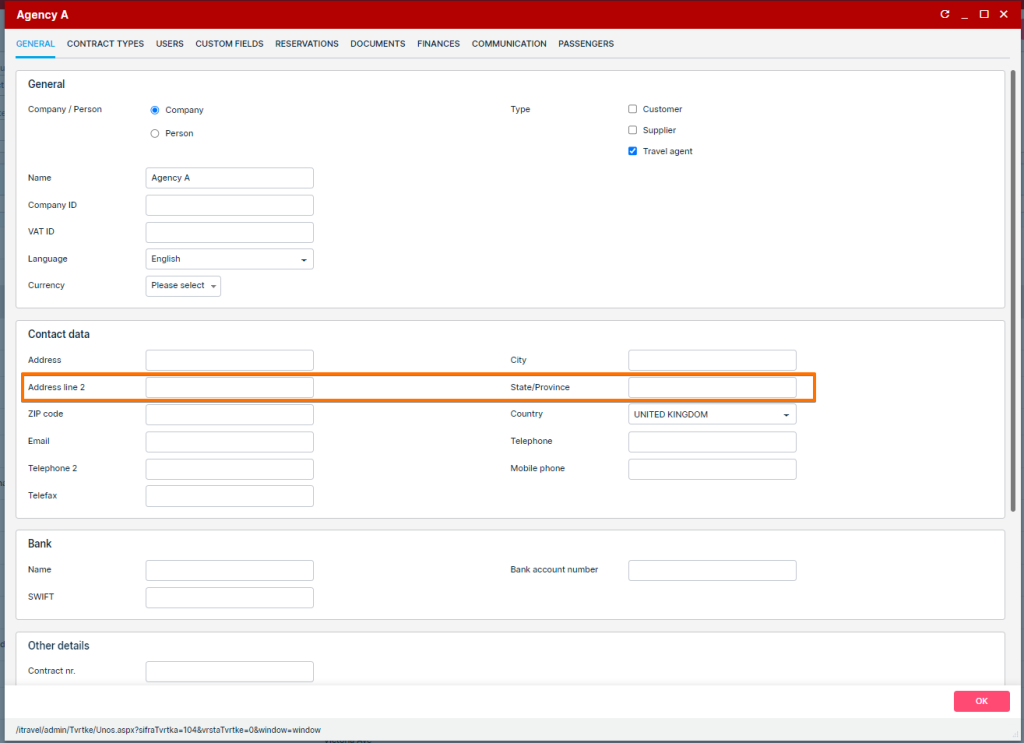
Back-office Booking Form
- Passenger data
- “Passport Issuing Country” field added (under each passenger in the “Additional information” section)
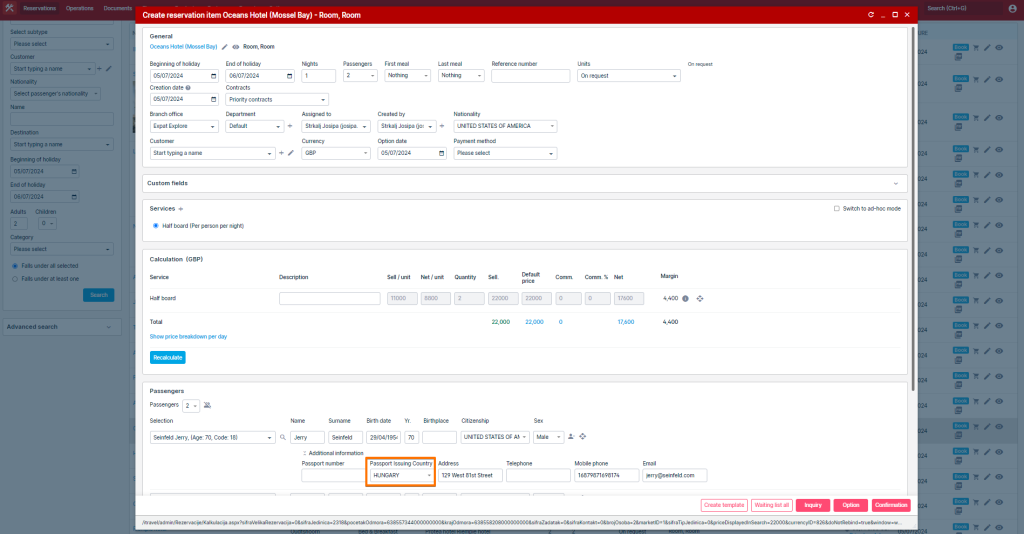
Document Engine
All new fields are integrated into the document engine to support document generation with the new data fields.
All new fields are available in the API.
Add fields in back office for excursions product type
What’s new
Fields are added to excursion product type and are available for documents and bus/flight list, shown in operational reports for further use.
This update is automatically available to you once the release is launched. Please note that the usage of this update could depend on system setups (which modules/products you use) and user roles.
Problem being solved
Adding additional information to excursion product type.
Benefit for the users
These fields will improve the management and handling of excursions and ensure that all relevant data is available for documentation and operational purposes.
How it works
Back office
New fields added to excursion product type
“Pick up time”
“Drop-off location”
“Dropoff time”
“Flight/Bus no.”
Fields are not mandatory.
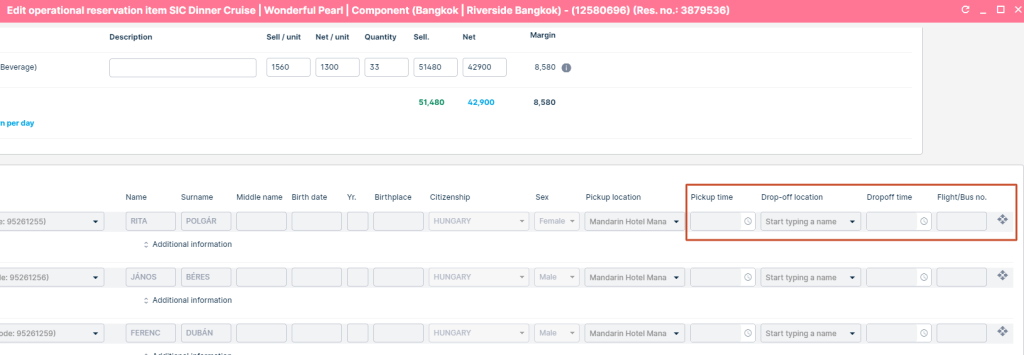
Operational report Data will be available on the operational report.
Bus/flight list Data can be shown on bus/flight lists and certain documents like vouchers.
Certain documents
Last Minute SPO
What’s new
Lemax now supports defining of Last minute Special offers.
This update is automatically available to you once the release is launched. Please note that the usage of this update could depend on system setups (which modules/products you use) and user roles.
Problem being solved
When defining Last minute special offers, there was no option to specify the SPO for the future. Last minute could only be specified to be valid from the current date up to a specific date.
Benefit for the users
Users can now define Last minute special offers relative to travel date.
How it works
Days before travel fields update
Field Days before travel is moved from the Other details section to Reservation creation dates and renamed to Min days before travel
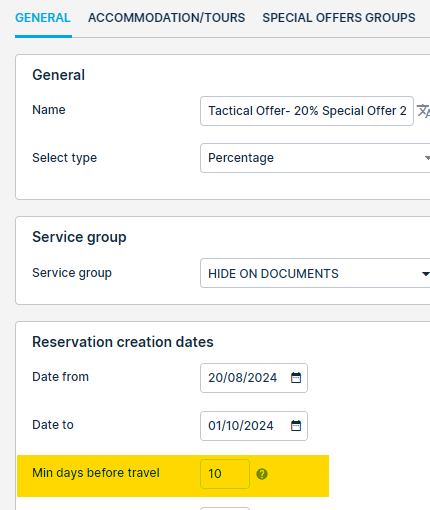
Below Min days before travel, a new field Max days before travel is added. The new field defines a maximum number of days before travel when the special offer is valid.
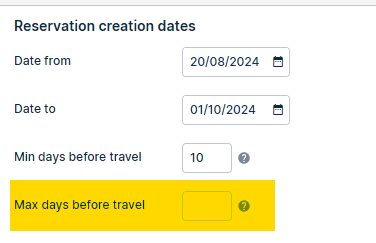
How fields are used
For an SPO valid from today up until 100 days before travel, set ‘Min days before travel’ to 100 (Early Bird example).
For an SPO valid from 14 days before travel up until the travel date, set ‘Max days before travel’ to 14 (Last minute example).
The fields above can be combined, for example, to enable SPO to be bookable 1 week before the travel date, but no more than 2 weeks before the travel date. Just set Min days to 7 and max days to 14.
Rearranged tabs on products and improvements on internal notes
What’s new
Tabs on products and units have been slightly rearranged to be more intuitive.
The internal note is enabled on units and both product and unit internal note are visible on the reservations.
This update is automatically available to you once the release is launched. Please note that the usage of this update could depend on system setups (which modules/products you use) and user roles.
Problem being solved
Some descriptive tabs on editing products were differently arranged depending on the product type.
Also, the Internal note was enabled for specific product types, but not for some others (Package builder).
Units did not have Internal notes enabled.
Benefit for the users
When editing products, all descriptive tabs follow the same logic no matter the product type.
Internal notes are available on all product and unit types enabling users to display them in the BO on Travel product search or reservation overview.
How it works
Tabs rearranged
All product types now have descriptive subtabs available under tab Description:
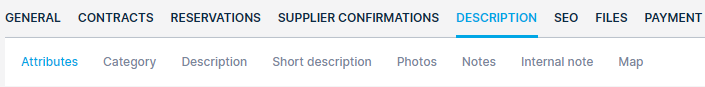
NOTE: The category tab was moved to Description as a subtab.
On all units (simple products and package builder), the description tab is introduced with descriptive subtabs:
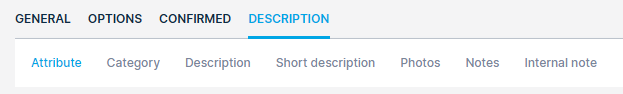
Internal note improvements
The internal note is enabled on all product types (including package builder) and all units.
During the booking process, both product and unit internal notes are visible on the Travel product search, which can be overviewed by hovering the icon:

On the Reservation details and Operations report, both product and unit internal notes are visible in a tooltip by hovering over the icon:
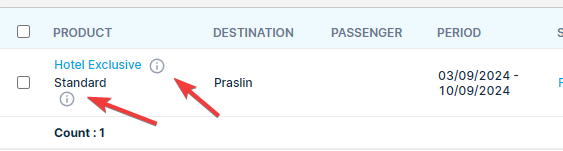
Google security policy updates: OAuth authentication
What’s new
Google Workspace will no longer support the sign-in method for third-party apps or devices that require users to share their Google username and password. Instead, you’ll need to use the option to sign in with Google, which is a safer and more secure way to sync your email to other apps. Lemax made necessary changes to comply with the new authentication.
This update is automatically available to you once the release is launched. Please note that the usage of this update could depend on system setups (which modules/products you use) and user roles.
Problem being solved
Sign-in with Google leverages industry standard and more secure OAuth method of authentication already used by the vast majority of third-party apps and devices. Beginning September 30, 2024 access to LSAs will be turned off for all Google Workspace accounts, so Lemax made changes aligned with new sign-in options so the services can continue to be used without interruption.
Benefit for the users
Security level benefits-more secure type of access called OAuth.
How it works
Steps
Lemax made necessary compatibility changes in the backend
To continue using your Google mailboxes in Lemax, you will need to create service account in your Google Cloud Console and configure mailboxes within Lemax application to use credentials for that account following the instructions that you will receive in the attachment.
