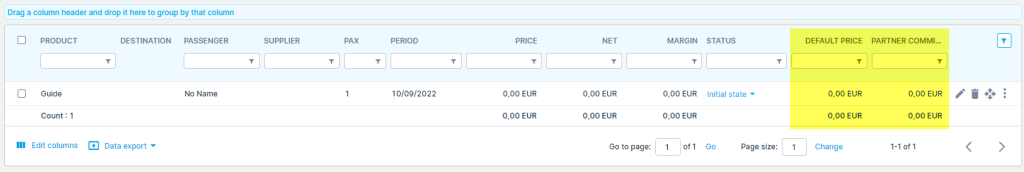This month we’ve launched six exciting product updates in Lemax. Learn about the details below.
Gimmonix
What’s new
In the ongoing effort to help you increase automatization, reduce the need for manual work and increase sales, Lemax is now integrated with Gimmonix, a bed bank aggregator whose core value is aggregating data from multiple providers, mapping/normalizing the data and providing a live rate and availability information.
It behaves like any other bed bank system, with the main difference being that the hotel contract is made between the bed bank and the hotel, not between the hotel and Gimmonix.
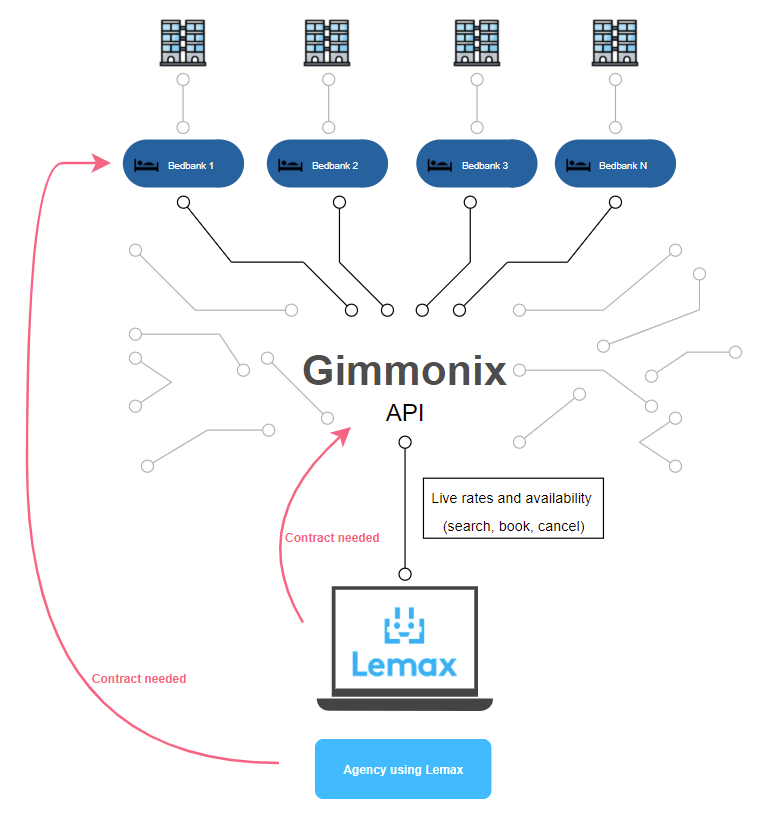
Please get in touch with customer.success@lemax.net for additional information regarding this new add-on feature. We would be happy to assist you and schedule a demo presentation.
Problem being solved
- A need for having a direct contract with a large number of hotels
- Initial product static content information setup and updates
- Constant management of the product’s availability and prices in the system
Benefit for the users
- No need for having a direct contract with the hotels provided through this integration
- More access to various inventories without the overhead of integrating each separately
- Contracts are still required for each bed bank separately
- Periodical static content data information is done automatically by the system
- Rooms availability is retrieved at the time of booking it
- There is no need, nor possibility, to update the availability from Lemax system
- Room price is calculated on the Gimmonix side at the time of booking it
- On the prices returned by Gimmonix, Lemax pricing policy is normally applied
- Quick integration turn on/off.
How it works
Preview the hotels
You can preview all properties you have access to through the Gimmonix.
Go to Products → 3rd party supplier accommodation.
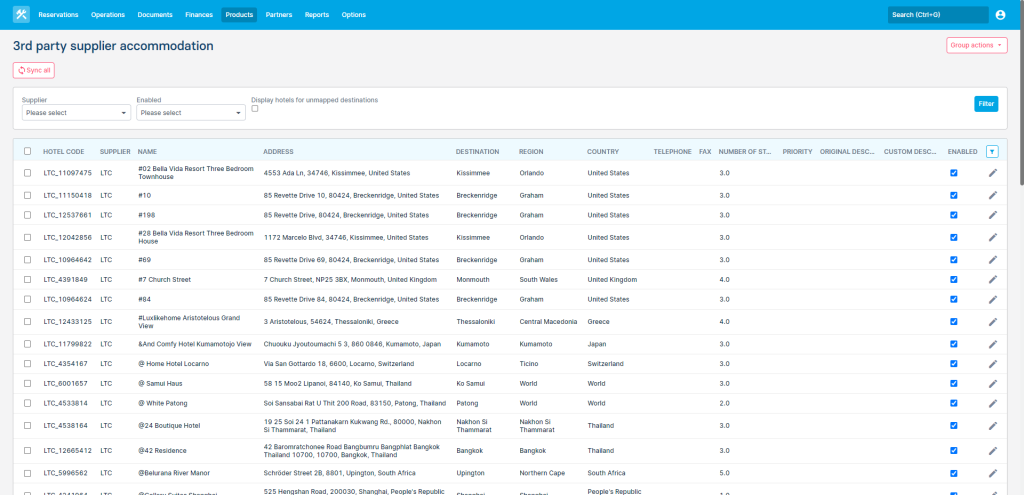
On the grid you can:
- Preview the list of all properties you have access to through Gimmonix
- Enable or disable a particular property – disabled property is not visible in search results
- Edit property’s description – custom description is used on documents
Search for accommodation
It is easy to find available accommodation units from hotels you have access to through Gimmonix, right from Lemax search.
Simply open the “New reservation” page (or “Add new” button on the reservation, or “Add new item with the same passenger and cancel the current” on reservation item), input search parameters and select “Search“. Lemax will return all available accommodation from direct contracts you have saved in Lemax and from Gimmonix (bed banks connected with Gimmonix).
Bare in mind that nationality is a parameter required by Gimmonix, so either a customer needs to be defined for the search (customer’s nationality is taken in that case) or a specific nationality needs to be defined for the search to yield any results from Gimmonix.
When a customer is defined and a nationality is specified, the specified nationality overtakes the customer’s nationality.
- Name → If you wish to filter out results based on the hotel name, simply input the whole or part of the hotel name in the “Name” field. Lemax will show only results that match the inputted text.
- Destination → Whenever a user selects a destination in the search parameters, the system searches Gimmonix with that destination filter.
- System to search → If you wish to get only results from Lemax or only results from certain bed banks connected through Gimmonix, you can set up the “System to search” parameter in “Advanced search” section.
- Adults and children → If you wish to search for a room for adults and children, simply enter the number of adults and children in Lemax search parameters.
If you want additional information about the property, select the property name or the “Eye” icon. On the opened window, you can see the hotel name, location, address, description, attributes, and coordinates.
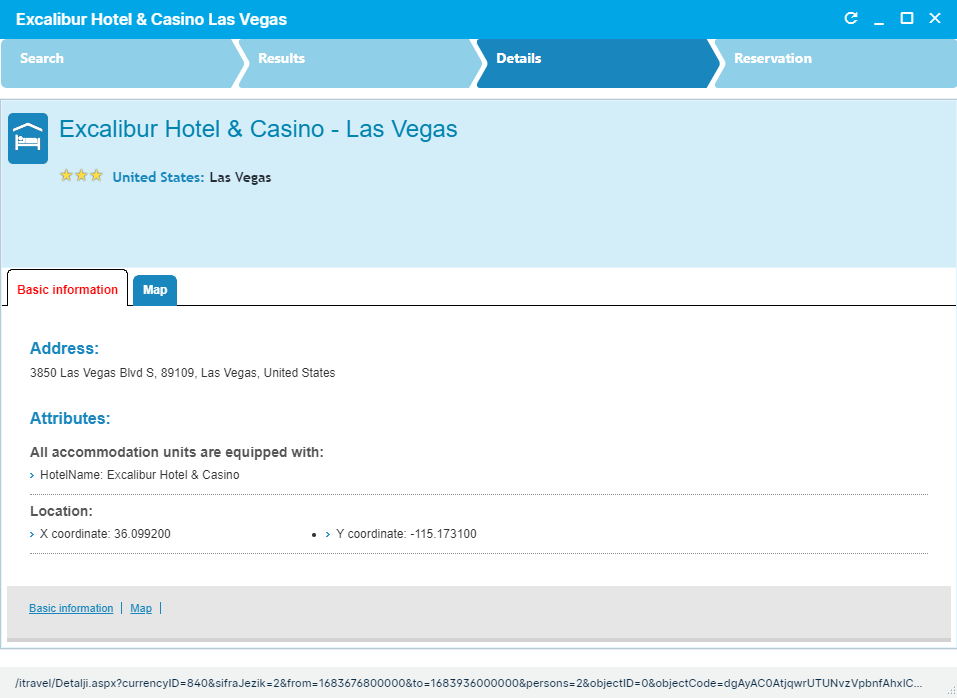
Create the booking
Once you find what you are looking for, you can add the property to an existing or a new reservation. Select “Book” on the search results page, and fill in the necessary data on the booking form. Mandatory fields are customer and passenger names. Then select the reservation status you wish to save the item in.
- If you select “Inquiry,” → reservation item will be created in “Initial state” status only in Lemax. Booking will not be made in Gimmonix. Use this option when you wish to create a quote for your customers but do not want to reserve the capacity with the supplier.
- If you select “Option” or “Confirmation,” → reservation item will be created in Gimmonix as well in the status “Booking”. Possible statuses are:
- Booking → Property is booked in Gimmonix, and Gimmonix, or more accurately, bed banks provided by Gimmoix, has already confirmed the booking and notified the supplier. You are good to go; you have all the booking information you need.
When a booking is created in Inquiry status, it can only be changed into status Confirmed for 40 minutes after the search request was made because Gimmonix’s session ID lasts for 40 minutes.
In Lemax, Gimmonix bookings can go either to the Initial state in Lemax (not connected and booked in Gimmonix) or Booking (connected to Gimmonix and confirmed).
Cancel the booking
No one likes cancelations, but those are, unfortunately, the reality of the travel business. If you have to cancel the booking made through Gimmonix, you can do it directly through Lemax. Open the reservation and select “Cancel” from the status drop-down on the item. System will display the usual cancellation information pop-up, where you can input a cancellation note for the property.
WETU phase 2
What’s new
With version 5.13.0, Lemax introduced a new integration with WETU. With this release, we are slightly extending the list of functionalities of the integration itself.
Now it is possible to interface all product types with a basic set of data to WETU. Additionally, it is possible to interface the itinerary in different languages (more details below).
Please get in touch with customer.success@lemax.net for additional information regarding this new add-on feature. We would be happy to assist you and schedule a demo presentation.
Problem being solved
Problem 1: In certain cases, the itinerary sent to the Customer needs to be in another language than English. This change solves the problem to a certain extent.
Problem 2: in the initial integration, not all product types were interfaced to WETU with the same basic set of data. This could result in some items being missed from the interface or interfaced with not enough data.
Benefit for the users
- There will be a possibility to send itineraries based on the language defined at the partner level.
- There will be less manual work in WETU with the push of all item types from Lemax.
How it works
Interface itinerary in language defined on partner level
It is possible to have one of the two configurations for selecting the language of the itinerary from Lemax:
- All itineraries are interfaced in English
- Itineraries are interfaced based on the language selected on Partner level
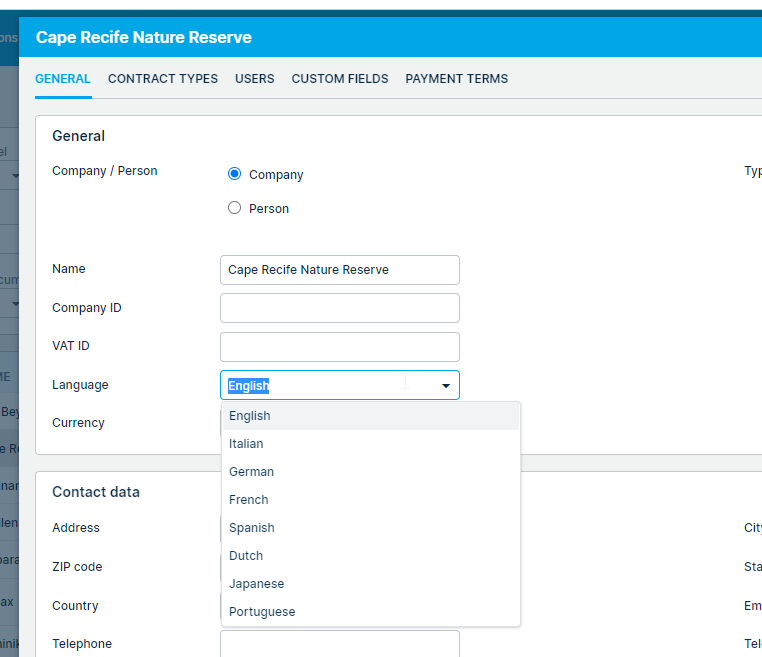
- If the system on the partner level does not exist in the list of supported languages in WETU, the system will fallback to English
Note that language can always be changed with low effort in WETU.
Rent-a-car products are interfaced with more details
In the initial release, rent-a-car products were interfaced with just the basic data.
In this release, the rent-a-car items interface is extended so that the complete list of information is pushed to WETU:
- Unit ID
- Product ID and first destination on the product
- Unit description (name)
- Pick-up date and time
- Drop-off date and time
- Supplier name
All product types are now interfaced to WETU (with basic data set)
To the current list of product types viable for interfacing to WETU (Accommodation, Activities, Transfers, Flights, Guides and Drivers), Lemax added the possibility to push all other product types, like:
- Simple tours
- Groups
- FIT Tours
- Package transfers
- Excursions
The above are interfaced with just the basic set of data → Product name, Start and end date of the item, Unit/Subgroup ID, and Unit description/Subgroup name.
Supplier invoice in Option status
What’s new
Supplier invoices can be created on a reservation in Option status.
This update is automatically available to you once the release is launched. Please note that the usage of this update could depend on system setups (which modules/products you use) and user roles.
Problem being solved
In some situations, the reservation item can be confirmed with the supplier, and the supplier might send an invoice before the reservation is confirmed with the customer. In this case, the reservation would remain in status Option, and there would be no option to insert the new supplier invoice.
Benefit for the users
- Users can now enter Supplier invoices as they arrive for reservations in the status Option without the need to convert the reservation to Confirmed (if not yet confirmed with the customer).
How it works
When a reservation is in the status Option, the creation of a supplier invoice is now available.
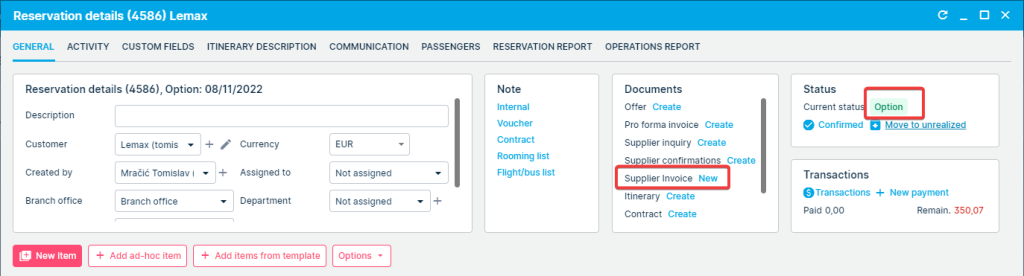
Copy tour staff
What’s new
Tour staff Add-on had been enhanced with the possibility to copy the whole product record.
This update is automatically available to you once the release is launched. Please note that the usage of this update could depend on system setups (which modules/products you use) and user roles.
Problem
Loading existing or new products (guide and/or driver) has been more time-consuming than loading other Lemax products because each record had to be created manually from scratch.
Benefit for the users
- Less time needed to create a new guide or driver record, when at least one already exists in the system
How it works
New action button added with copy functionality
In the Guides and Drivers grid, a new copy button has been added:
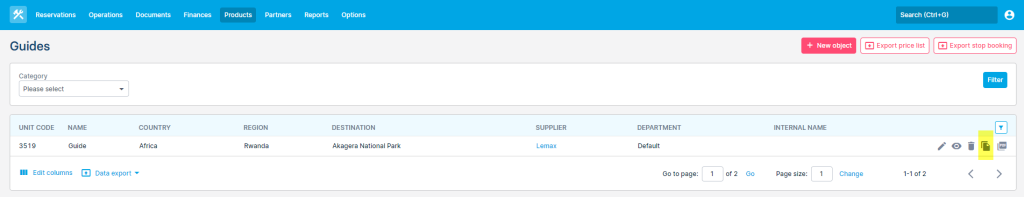
After you use it, a copy of your product will be created:
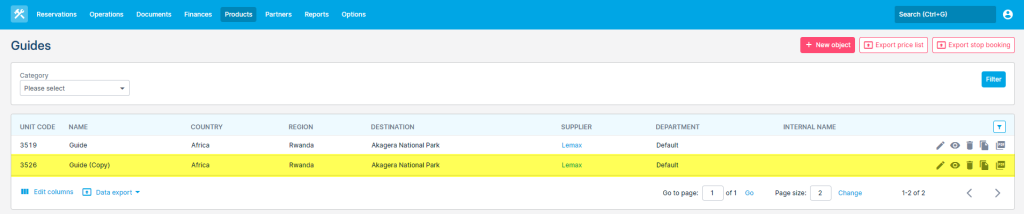
The functionality is the same as, for example, copying an Accommodation product.
Changes in reports columns
What’s new
Continuing with UI and user experience changes, we have made improvements in various reports to enable better visibility.
This update is automatically available to you once the release is launched. Please note that the usage of this update could depend on system setups (which modules/products you use) and user roles.
Problem
Default columns are reports showing columns (information) not often used.
Benefit for the users
- Quicker and easier overview of crucial information in reports
How it works
Reservation report
In the reservation report (tab within any reservation) there are 2 columns that have been removed from default preview:
- Number of accommodation nights
- Number of room accommodation nights
The columns can still be added to the grid by using the Edit columns.
Financial reports
In all financial reports, the column “Month” has been completely removed. The column was not used and was not filled with any data.
New columns in (regular and operational) reservation items grids
What’s new
New columns were added to the reservation items grid to make the information consistent across reservation and items overview.
This update is automatically available to you once the release is launched. Please note that the usage of this update could depend on system setups (which modules/products you use) and user roles.
Problem
Inconsistent overview of financial information on reservation and item level.
Benefit for the users
- Better overview of cost, selling price and commission for each reservation item in one place
How it works
Reservation items grid
Columns Partner commission and Default price are now available via Edit columns in reservation items grids.
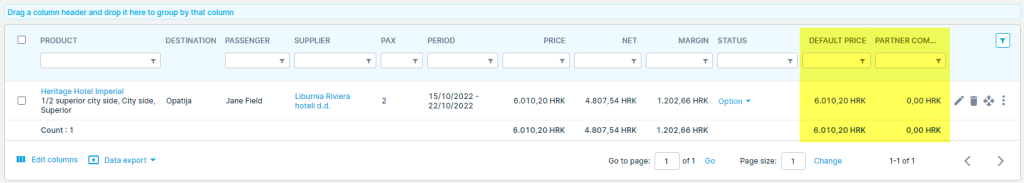
Operations items grid
Columns Partner commission and Default price are now available via Edit columns in reservation items grids.