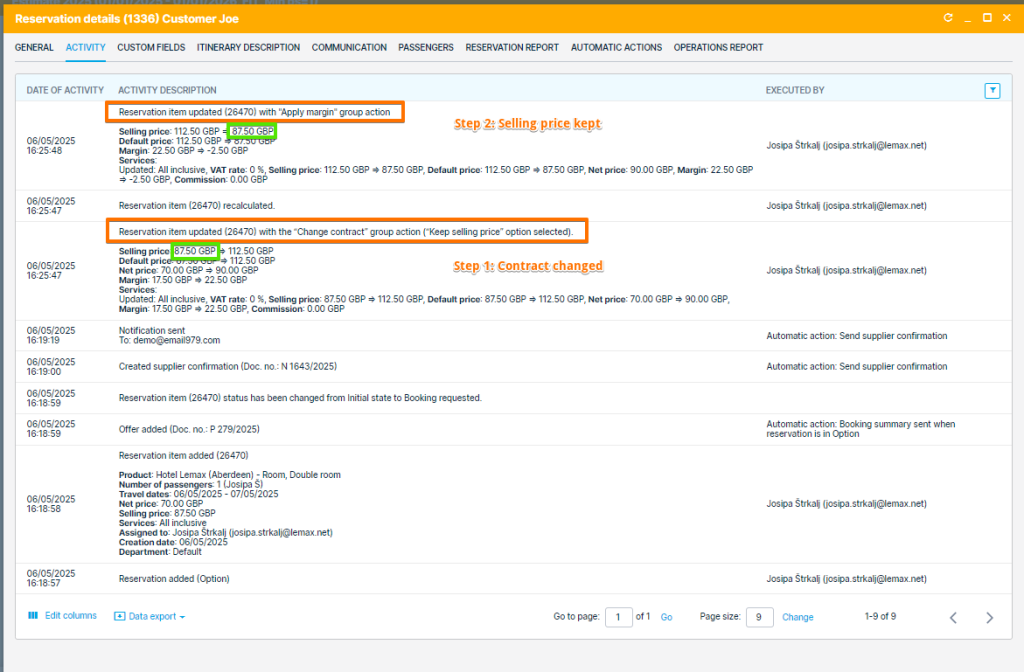This month, we are launching exciting product updates in Lemax. Learn about the details below (available from 8th May 2025).
Customer Reference Number
What’s new
Our Clients Partners use their reference number of reservations to communicate about bookings, but our Clients are currently limited to enter this information into Reference number, which is intended for Suppliers’ reference number.
This change introduces an additional field to the system for Client’s reference number specifically.
This update is automatically available to you once the release is launched. Please note that the usage of this update could depend on system setups (which modules/products you use) and user roles.
For API/B2B API, please contact support@lemax.net for additional information for advisory services on how this update could be set up for your instance or if you have any additional inquiries.
Problem being solved
- Misuse of the supplier reference field for client references causes confusion and errors.
- Lack of a dedicated field complicates communication, search, and API integrations.
Benefit for the users
- Enables clearer communication, reduces confusion, and improves system alignment with client workflows.
How it works
Customer reference number field is added next to the old Reference number
- Reference number is now renamed to Supplier reference number
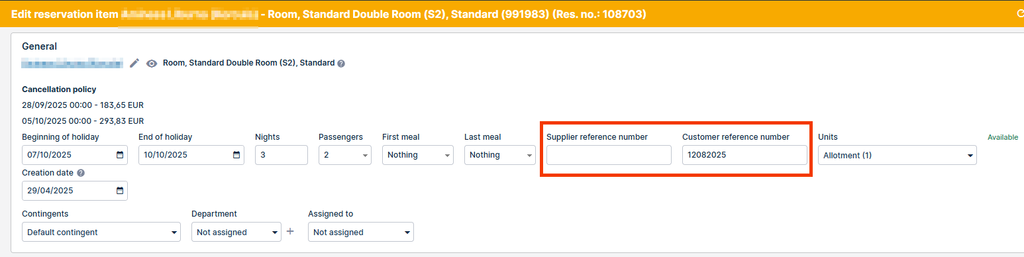
- Customer reference number has all the same functionalities as Supplier reference number
- Apart from being available in Reservation item details, in UI, the new field is available in:
- All Reservations grid, Reservation Items grid, and the Ops Report
- API and B2B API
Intercompany Reservation Upgrades
What’s new
These updates enhance the management of Intercompany Reservations by introducing visual improvements and quality-of-life enhancements. Additionally, new functionalities have been implemented for Hub Reservations.
If you’re using Intercompany Reservations, this update is automatically available to you once the release is launched. Please note that the usage of this update could depend on system setups (which modules/products you use) and user roles.
Problem being solved
- Currency is locked for editing on Hub reservation
- Hub Reservation has a lack of information about Counter Reservation
- User’s aren’t being notified about the currency change when converting Regular to Intercompany reservation
- Counter Reservation cannot be canceled from Hub Reservation, even if all Counter Reservation’s items are canceled
- Canceled Counter reservation wont reactivate automatically when on Hub Reservation Counter Reservation’s item is reactivated.
Benefit for the users
- Solving these quality-of-life issues makes reservation management more flexible, transparent, and efficient, reducing manual work and saving time.
How it works
Apart from Canceling Counter Reservation from Hub, all changes are automatically applied without any need to adjust User’s workflow
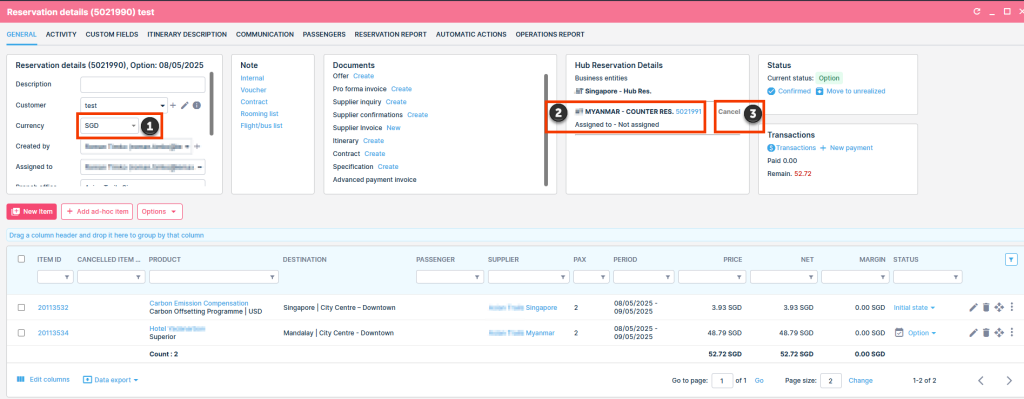
- Drop down is enabled on Hub reservation, and allows change to predefined Currencies for Hub’s Business entity.
- Hub Reservation Details contains additional information about Counter Reservation.
- When Counter Reservation’s items are active, Myanmar in this case, the Counter Reservation’s Cancel button is greyed out – unavailable.
- Once all items are canceled, in this case just one, the button will be active and User can cancel Counter Reservation from Hub.
Notification about the currency change
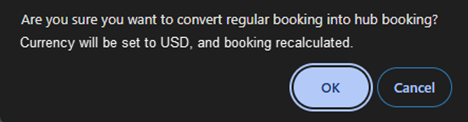
- Previously, system only notified about Reservation being converted to Hub, but now notification will notify when currency is automatically changed too.
Confirmation Prompts on Unsaved Changes
What’s new
Confirmation prompts and visual indicators have been added to notify users of unsaved changes in the following areas: package calculation, price list tab of simple products, basic services, additional services, and discounts.
This update is automatically available to you once the release is launched. Please note that the usage of this update could depend on system setups (which modules/products you use) and user roles.
Problem being solved
Users often make changes in these sections but forget to save them before navigating away or closing the window. Previously, this resulted in complete data loss, requiring users to redo the entire calculation or configuration from scratch.
Benefit for the users
This update prevents accidental data loss by warning users of unsaved changes. It also visually signals when changes are pending, reducing the risk of missing a save action and increasing user confidence while working in these sections.
How it works
Confirmation prompt and change indicator
If a user modifies any field within the affected tabs and attempts to navigate to another tab or close the window, a confirmation prompt appears asking whether they wish to leave without saving. Additionally, an unsaved changes label appears next to the save button to alert users. These warnings disappear once changes are saved or if no modifications are made.
Indicator:
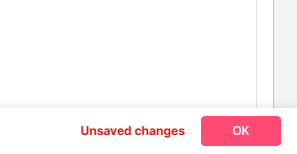
Confirmation prompt:
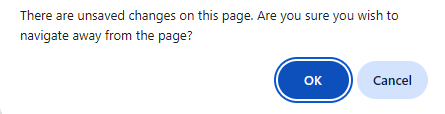
This functionality is available on:
- Package calculations
- Partner General Tab
- Partner custom fields tab
- Simple products price lists tabs
Cancellation policy: New settings and Group Cancel
What’s new
The Cancellation Policy module has been enhanced with three key features:
- Date picker for manual selection of the cancellation date on reservation items
- New system setting allowing cancellation policy calculation based on the overall travel date of the reservation
- New group action to cancel multiple reservation items at once
This update is automatically available to you once the release is launched. Please note that the usage of this update could depend on system setups (which modules/products you use) and user roles.
Problem being solved
Previously, users could not manually backdate cancellations or apply cancellation policies based on a unified travel date across all items. Cancellation was limited to one item at a time, and batch operations were not supported. This has limited the flexibility and efficiency in managing cancellations, especially for complex or large bookings.
Benefit for the users
- Greater control and accuracy over cancellation fee calculations through manual date selection
- More flexible configuration of cancellation policy logic based on different interpretations of the travel date
- Time savings and operational efficiency by enabling batch cancellation of selected items, including ad hoc and third-party services
How it works
Manual Cancellation Date Picker
- When cancelling a reservation item, users can now select a cancellation date using a date picker (defaults to today).
- Future dates are not permitted.
- Activity logs now include the selected cancellation date.
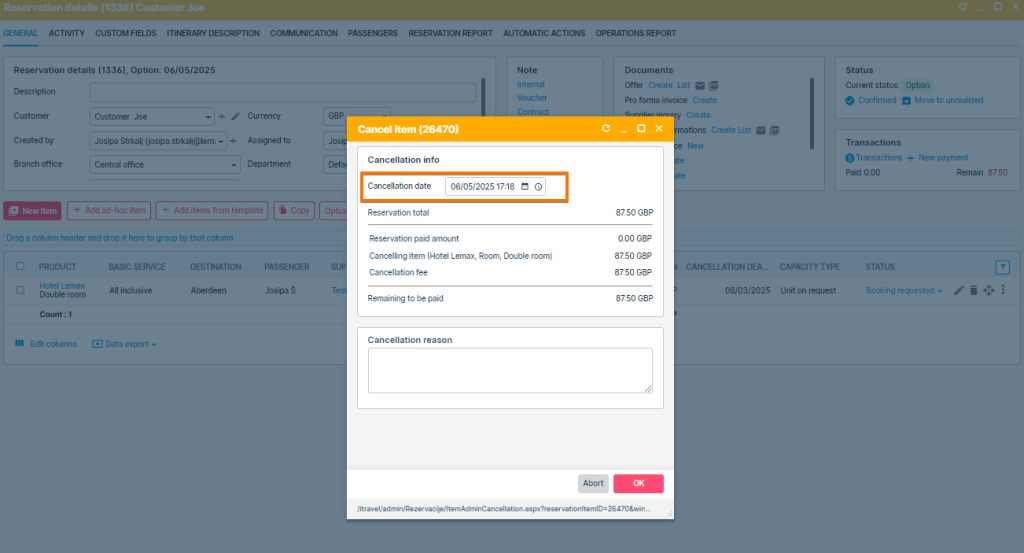
Configurable Travel Date for Cancellation Policy Calculation
- A new “Travel date for Cancellation policy” setting is available in the “Options” – “Settings” – “General settings” → “Cancellation policy” section.
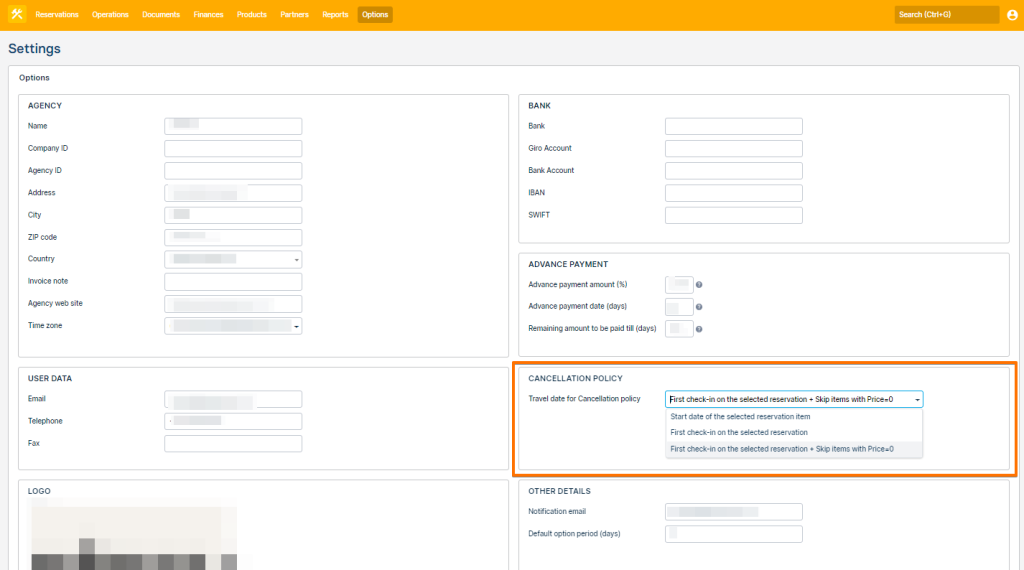
- Users can choose between three options:
Start date of the selected reservation item(current behavior)First check-in on the selected reservationFirst check-in on the selected reservation + Skip items with Price=0
The selected option is used system-wide and it is used to determine which date will be used as the Travel date for each reservation item when cancelling it. The Travel date is necessary to calculate the correct number of days before travel , a parameter that is used in the system to apply the correct cancellation fee (rule).
Formula: Number of days before travel = Cancellation date – Travel date
- The system recalculates cancellation rules, on a reservation level, whenever items are added, removed, or updated.
- This setting affects only regular reservations, not operational ones.
New Group Action: “Cancel Selected Items”
- A new “Cancel selected items” group action is added to the “Reservation details” grid.
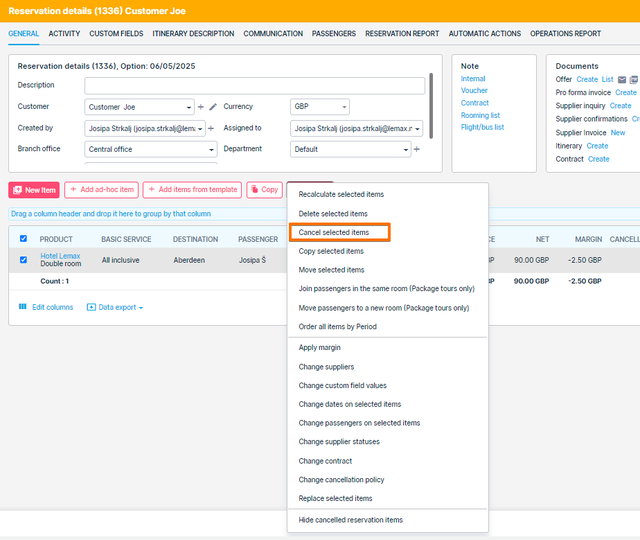
- Users can cancel multiple items at once using the same cancellation interface as for individual items.
- Summary information is shown for all selected items (amounts, fees, totals, etc.).
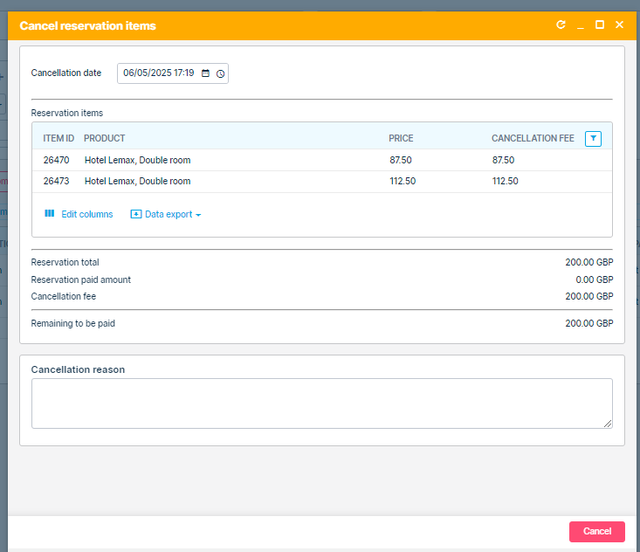
- Ad hoc and third-party items can also be cancelled via this action.
- If any third-party services cannot be cancelled, e.g. due to a connection with an external system, a notification will appear post-action.
Add “Keep selling price” on Change contract option
What’s new
A new “Keep selling price” checkbox has been added to the Change contract group action accessible via the Reservation details grid and Operations report grid.
This update is automatically available to you once the release is launched. Please note that the usage of this update could depend on system setups (which modules/products you use) and user roles.
Problem being solved
Previously, when changing a contract on a reservation item, both the net cost and selling price were updated automatically. This was problematic for agencies that had already sold the itinerary to a customer, as it altered the previously agreed selling price. Users had to use other ways to retain the original selling price after changing the contract.
Benefit for the users
Users can now retain the original selling price after changing a contract, ensuring consistency for customers and avoiding unwanted price adjustments. This is especially useful when the agency needs to update costs after a booking has been sold and paid for, but must not change what the customer sees or is charged.
How it works
New checkbox: “Keep selling price“
- Available when using the “Change contract” option
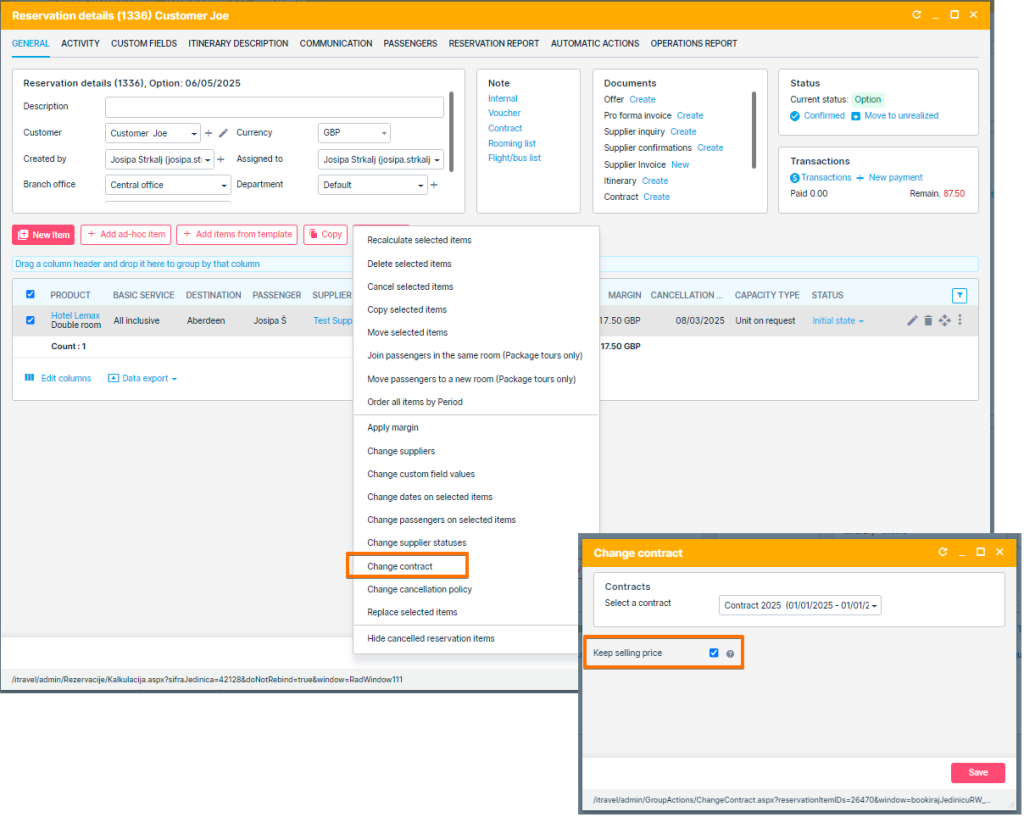
- When selected, the system updates the reservation item with the new contract (and its cost), but retains the original selling price and travel agent commission
- The functionality is only visible for regular (non-operational) bookings
Activity log
- The “Activity” log is updated to reflect whether the “Keep selling price” option was used during the change