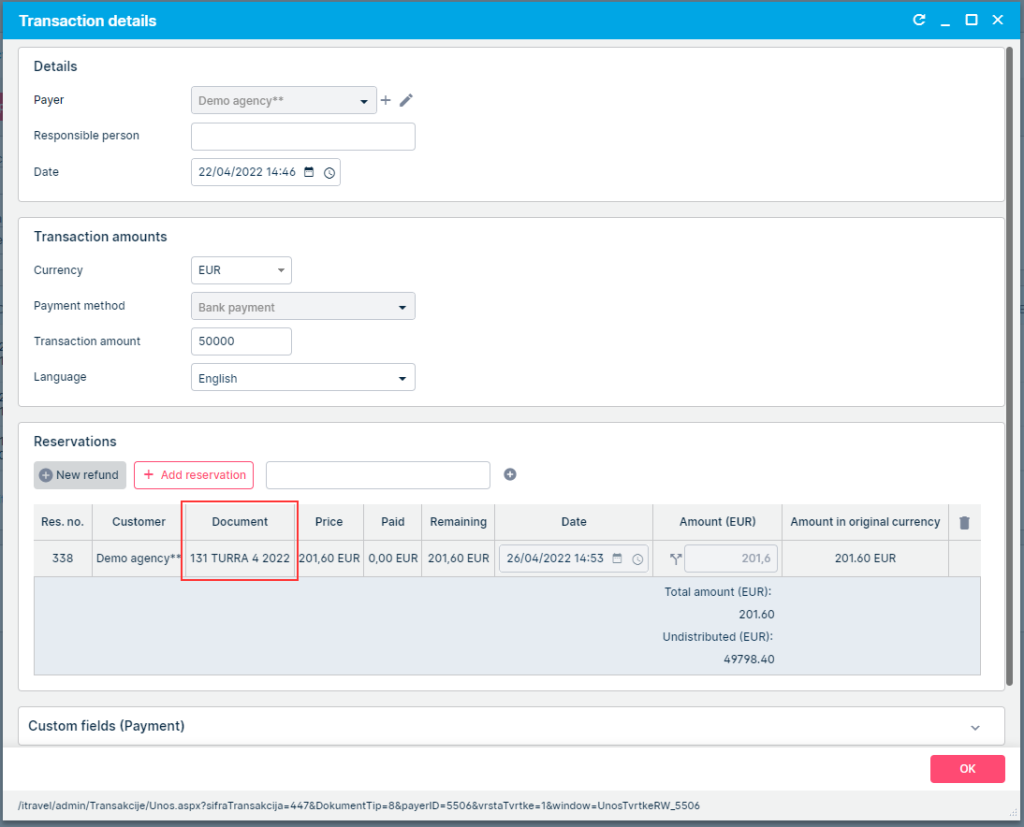This month we’ve launched eight exciting product updates in Lemax.
UI adjustments
What’s new
We have updated the User interface (UI) with a few changes to improve the User experience.
Problem
After the release of the new UI in 2021, we have noticed some user interface problems which we tried to address with this upgrade.
Benefit for the users
Users will be able to overview more data on the screen which will enable them to be more efficient in daily work.
How it works
Main pages colour and height adjustments
On the main pages with grids, we have reduced the height of the header and filters. This enables you to view 1 extra row of data on each main page.
Also, grid headers have a light blue background to better distinguish them from grid data.
Before:
On the main pages with grids, we have reduced the height of the header and filters. This enables you to view 1 extra row of data on each main page.
Also, grid headers have a light blue background to better distinguish them from grid data.
Before:
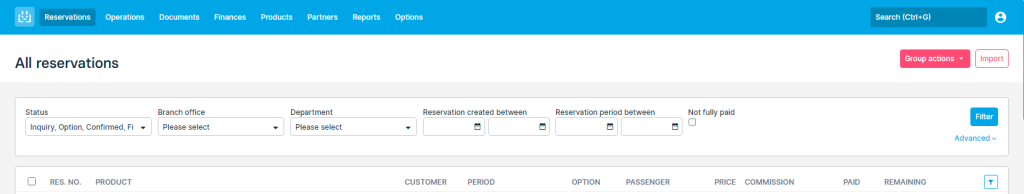
After:
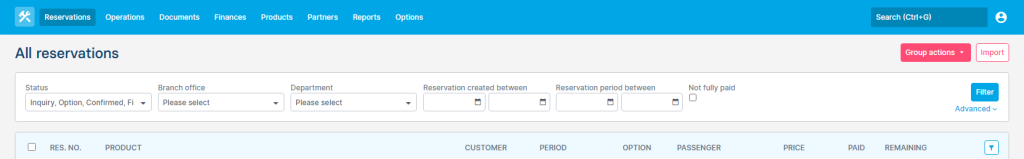
Side by side:
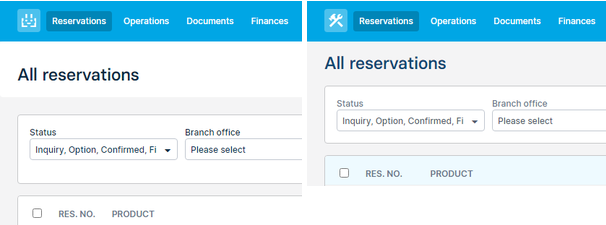
Control widths
As with the vertical increase mentioned above, we have increased the width of input controls across the system.
Almost all input controls (text boxes, drop-down lists, date pickers) are now slightly larger in order to enable you to easier input data.
Before:
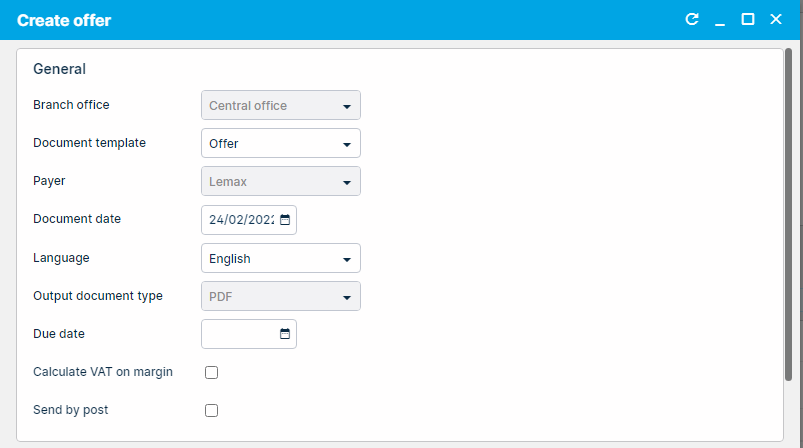
After:
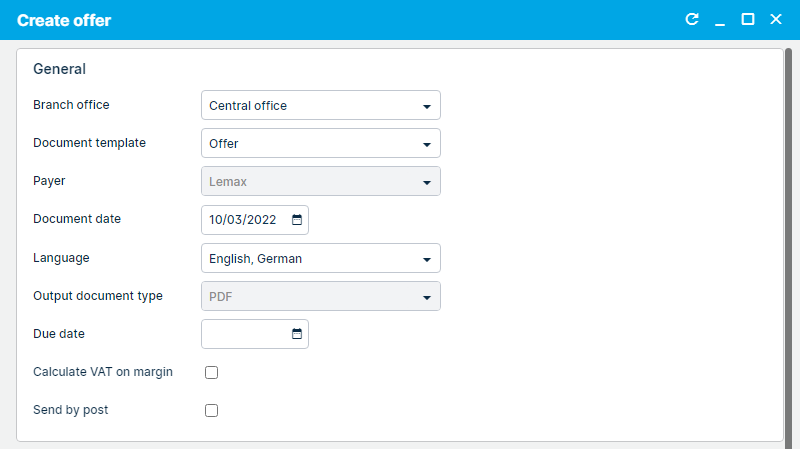
Increased window sizes
Following window sizes have been increased for better display:
- list of documents on reservation edit
- list of payments on reservation edit
- copy reservation
Colour coding adjustments
Reservation in inquiry status has a yellow colour, instead of orange
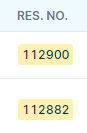
The other system log has colour coding depending on the log type
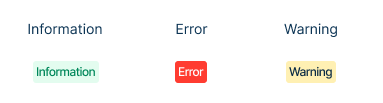
Reservation details fields reorganized
We have moved the Option date and Guide language to the bottom of the reservation details container.
By doing this, we have enabled you to overview the Branch office and Department of the reservation without scrolling.
If Option date and Guide language are set, they will be printed at the top of the container, so you can overview the information without scrolling.

Upgrades in ERP API
What’s new
Four distinct features are upgraded in Lemax ERP API:
- Enabled filtering transactions by their payment methods
- The transaction document number is now returned in the response
- Import of transactions is now simplified and faster
- Added new endpoint GetPartners for better partner management
Problem being solved
Longer time needed for each synchronization event because all transactions are processed instead only specific ones.
Not able to pull out payment document reference number from Lemax.
Import of transactions requires multiple API endpoints to be used to complete a business flow.
Not able to distinguish if partners were already synchronized to an accounting system and when.
Benefit for the users
- shorter processing time for each synchronization event
- missing information added to API response
- shorter processing time and less API calls for importing transactions
- better filtering for partners to manage scope of the synchronization event
How it works
Filtering transactions by payment method
Endpoint FinancialExport has been enhanced with a new filter for filtering out transactions by payment method IDs, PaymentsPaymentMethodFilter:
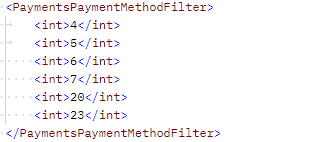
If no payment method IDs are provided, then no filtering will be done.
Note: the filter does not work on documents, only transactions.
Transaction document number in API response
Response of FinancialExport endpoint has been enhanced with additional information, a parameter PaymentConfirmationDocumentNumber which contains the transaction document number, also visible in back office transaction grid.
The document number is returned for payments and for refunds.
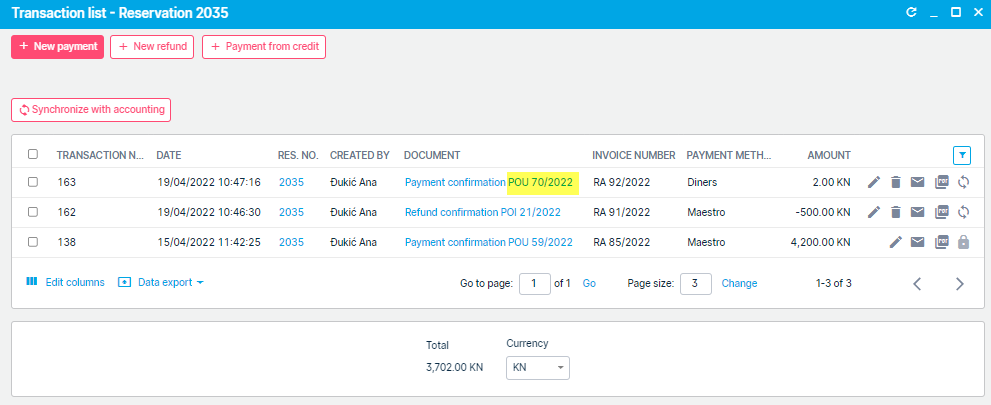
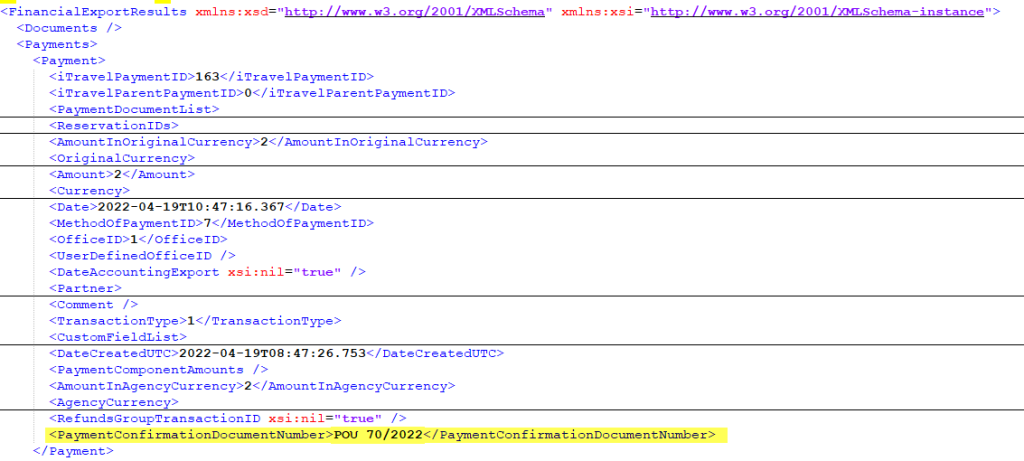
Import transactions “auto” set confirmed
When using the TransactionImport endpoint it was necessary to first insert the transaction into Lemax and then to mark it as synchronized using the SetConfirmedItems endpoint.
We merged the two functionalities to the TransactionImport endpoint, to save one API call, so now the TransactionImport endpoint contains two new fields: ErpID (ID of the transaction imported), DateAccountingExport (date of the synchronization).
GetPartners
The GetPartners endpoint has the same request parameters as GetCustomers in Lemax API, but has been extended with an additional parameter for filtering based on synchronization status, SynchronizationStatus, with possible values:
- 1 = GetAll
- 2 = SynchronizedWithAccounting
- 3 = NotSynchronizedWithAccounting
- 4 = NotSynchronizedOrModifiedAfterLastSynchronization
The response does not contain some data available via GetCustomers endpoint:
- UserList
- CreditAccount
- MembershipCode
- LogEntries
- PointPerCurrency
Accommodation integration with Adriagate
What’s new
In the ongoing effort to help you increase automatization, reduce the need for manual work and increase sales, Lemax is now integrated with Adriagate, the Croatian-based wholesaler specializing in private accommodation in Croatia.
Problem being solved
Lemax users who are using Adriagate as their go-to place for private accommodation supply have to work in two different systems in parallel and have to manually retype reservations from Adriagate and connect them to bookings in Lemax. This process is error-prone and time-consuming. Besides that, their websites are not connected to Adriagate so providing Adriagate accommodations on the website is not possible (this includes B2B portals).
Benefit for the user
You get increased automatization which reduces the need for manual work and the possibility of mistakes. You have more time to focus on your clients which will subsequently increase sales and raise customer satisfaction.
How it works
Preview all hotels with cooperation in Adriagate
You can preview all properties you have access to in Adriagate. Go to Products > 3rd party supplier accommodation.
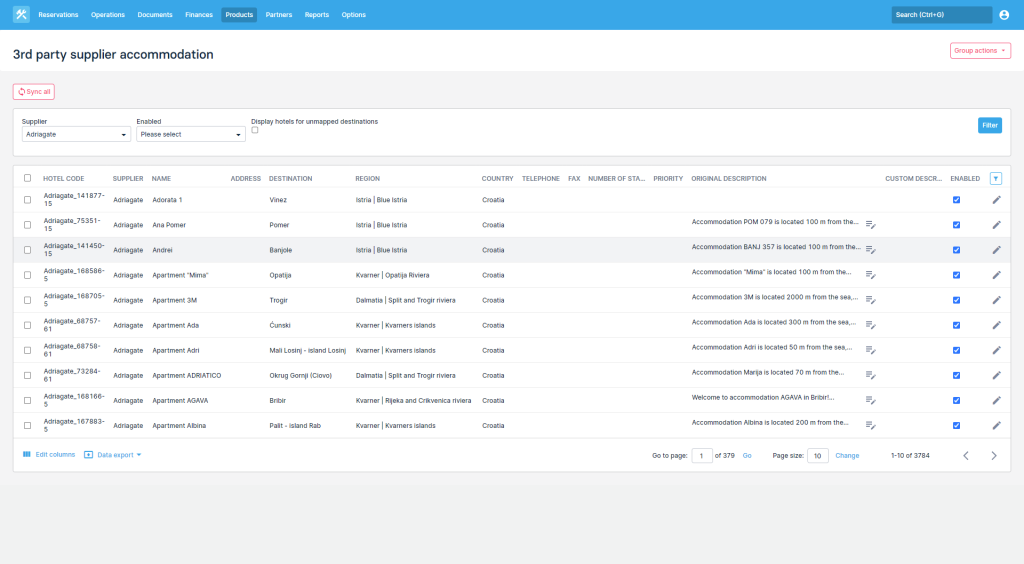
On the grid you can:
- Preview the list of all properties you have a cooperation with in Adriagate
- Enable / disable a particular property. Disabled property is not visible in search results
- Edit property’s description. Custom description is used on documents
Search for accommodation
It is easy to find available accommodation units from hotels you have access to in Adriagate, right from Lemax search
Simply open “New reservation” page (or “Add new” button on reservation, or “Add new item with same passenger and cancel the current” on reservation item), input search parameters and select “Search“. Lemax will return all available accommodation both from direct contracts you have saved in Lemax and from Adriagate.
- Name → If you wish to filter out results based on hotel name, simply input whole or part of the hotel name in “Name” field. Lemax will show only results that match the inputted text.
- Destination → Whenever a user selects a destination in the search parameters, the system searches Adriagate with that destination filter (Adriagate has a natively supported destination and region search filters).
- System to search → If you wish to get only results from Lemax or only results from Adriagate you can set up the “System to search” parameter in “Advanced search” section
- Adults and children → If you wish to search for a room for adults and children simply enter number of adults and number of children in Lemax search parameters. Number of adults + number of children are sent to Adriagate separated by adults, teenagers, children and infants.
If you want to see additional information about the property, select property name or the “Eye” icon. On the opened window you can see hotel name, location, address, description, attributes and coordinates.
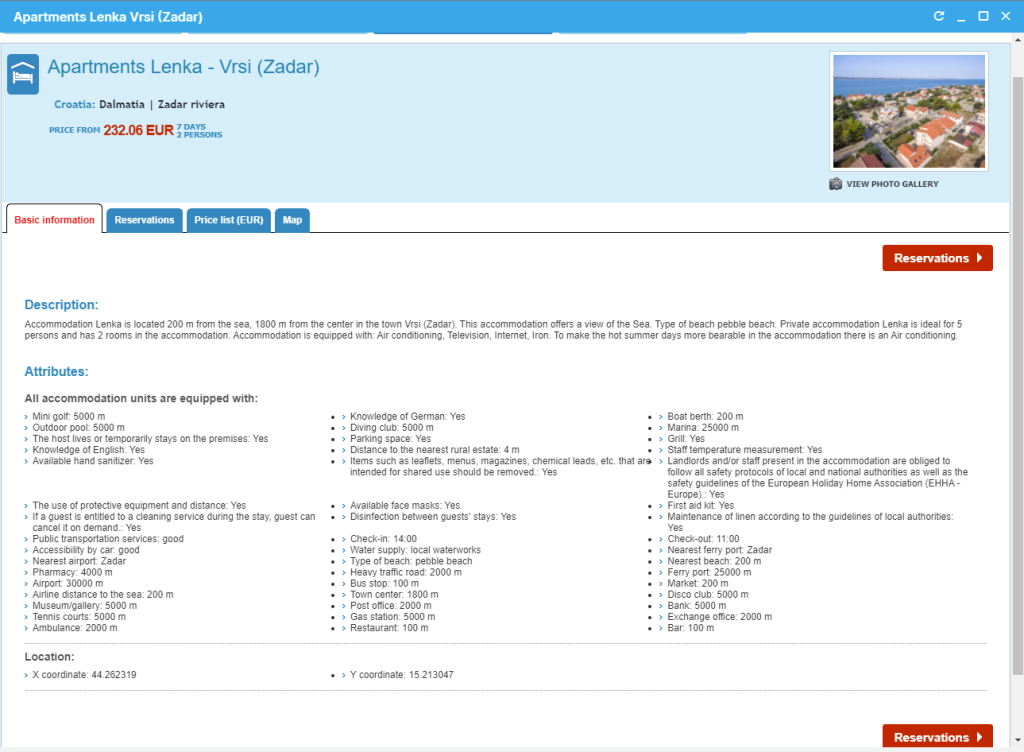
Search results
Lemax tries its best to match properties from Adriagate and from Lemax in order to show you unified results. We use hotel name, address and location (longitude and latitude). Sometimes properties are defined differently in two systems and automatic mapping is not possible so you’ll have to do a manual mapping under Options → Travel product settings → Hotel merge.
However, matching is most likely not needed here since Adriagate sells specific private accommodations and villas that are rarely contracted standalone separately from Adriagate.
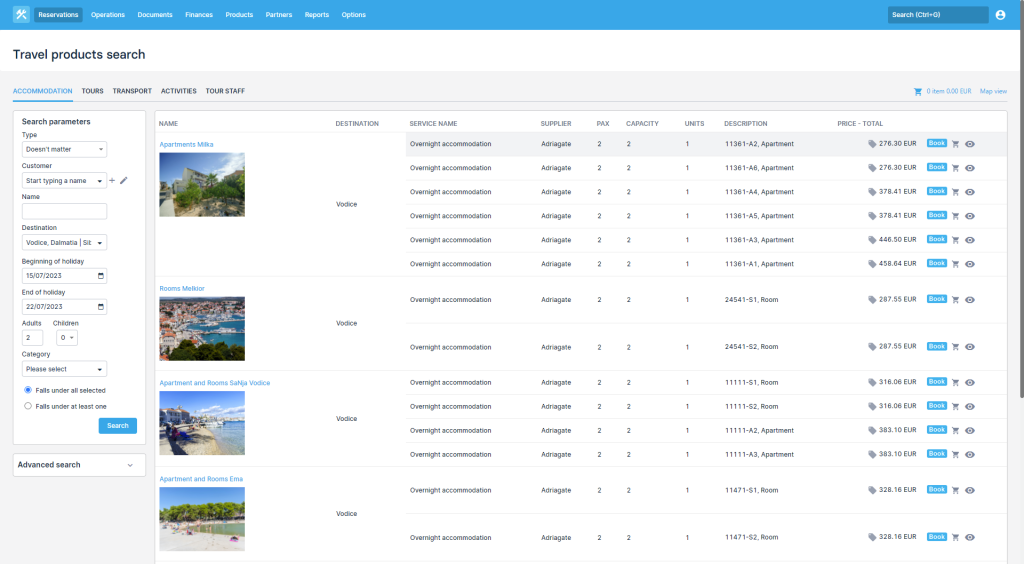
Create the booking
Once you find what you are looking for you can add the property to an existing or a new reservation. Select “Book” in the search results page, and fill in the necessary data on the booking form. Mandatory fields are customer and passenger names. Then select the reservation status you wish to save the item in.
- If you select “Inquiry” → reservation item will be created in “Initial state” status only in Lemax. Booking will not be made in Adriagate. Use this option when you wish to create a quote for your customers but do not want to reserve the capacity with the supplier.
- If you select “Option” or “Confirmation” → reservation item will be created in Adriagate as well in status “Booking”. Possible statuses are:
- Booking → Property is booked in Adriagate, and Adriagate has already confirmed the booking and notified the supplier. You are good to go, you have all the booking information you need.
In Lemax Adriagate bookings can go either to the Initial state in Lemax (not connected and booked in Adriagate) or in Booking (connected to Adriagate and confirmed).
Price breakdown of 3PS reservation item
In case the 3rd party suppliers provide information about the price (e.g. price breakdown), Lemax is now able to display the reservation item with a price breakdown.
Previously the price breakdown was not possible and only the total amount was shown. Which was:
- not informative enough
- wrong in case of untaxable services
- pricing policy was only on the total net amount possible
With the upgrade now the users are able:
- to see what the total amount consists of
- control which services are taxable and which are not
- more control over pricing policy
Before:
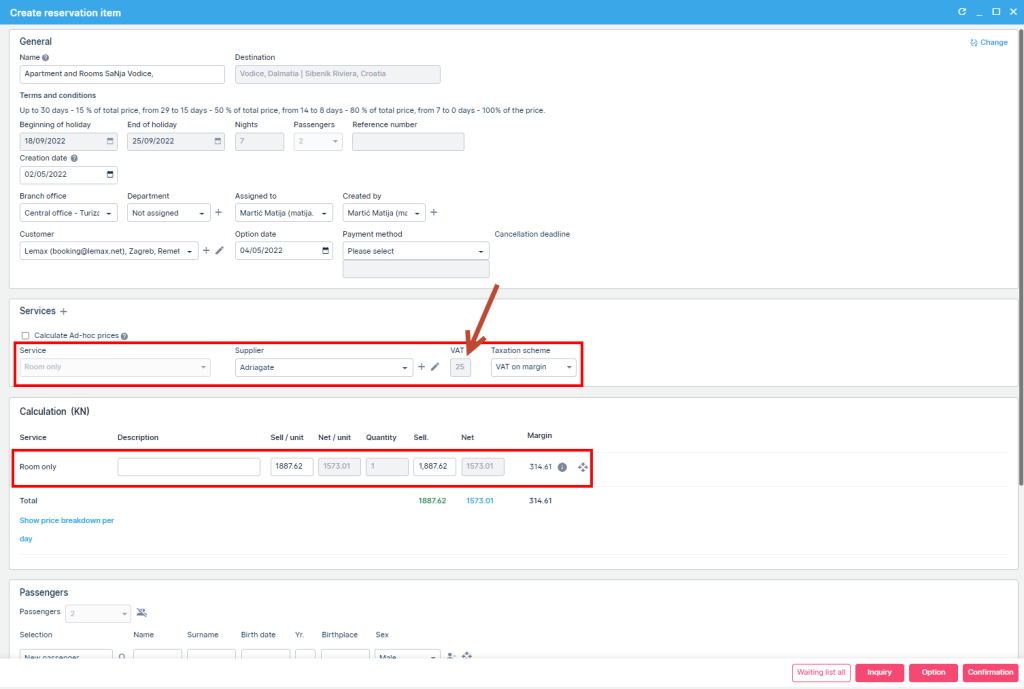
After:
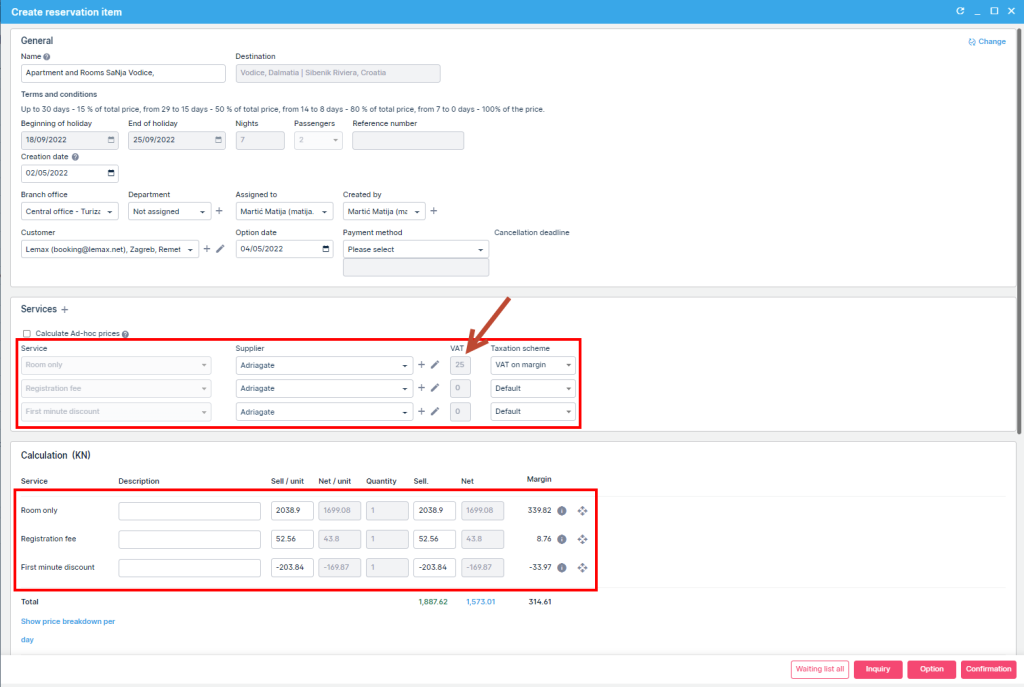
Cancel the booking
No one likes cancelations but those are unfortunately the reality of the travel business. If you have to cancel the booking made through Adriagate, you can do it directly through Lemax. Open the reservation and select “Cancel” from the status drop down on the item. The system will display the usual cancellation information pop-up, where you can input a cancellation note for the property.
Multilingual content
Adriagate supports multilingual content on 13 languages. By content, it is meant property name, description and attributes. This content is available only in the document engine for documents and via the API for website development. It is not available in the back office to preview or to display or search results in multiple languages.
The language supported for the back-office is English.
VAT upgrades for 3rd party suppliers and ad-hoc reservation items
What’s new
VAT calculation is extended to support 3rd party suppliers according to service and destination taxation rules.
Problem being solved
VAT calculation for 3rd party supplier services did not follow the service and destination taxation rules due to the mapping complexity between Lemax and the other system suppliers. In order to have proper VAT calculation two major components have to be taken into account: which service is being consumed and where is the consumption destination. Up until now, 3rd party supplier reservation items were not in the scope of VAT calculation. Now they are.
Benefit for the user
Ability to map services and destinations to correct taxation rules, independent of any 3rd party supplier. Full control to the user according to the rules within the operating country. Compliance in reporting and invoicing.
How it works
Initial setup needed
Settings
- No special 3PS VAT calculation setting was added within this development
Sitemap change
- “Destination merge” should be visible under Options → Travel product settings
- “Other system service mapping” should be visible under Options → Price lists
Service mapping
3rd party suppliers have different ways of defining a “service”, some do it via service name, via board basis, via product type, service type etc. There is definitely no consistent way of doing that. Lemax has trouble figuring out without a proper mapping how to materialize the reservation item in the booking and which service to assign to it. We need to know that because of multiple reasons:
- taxation
- pricing policy
- reporting
- documentation
- etc.
The underlying problematics is similar to that of the destination mapping between one or more systems.
Since that has been solved with the destination mapping approach (Destination merge), why not solve this problem in the exact same way!
“Other system service mapping” is introduced and it is located under Options → Price list → Other system service mapping
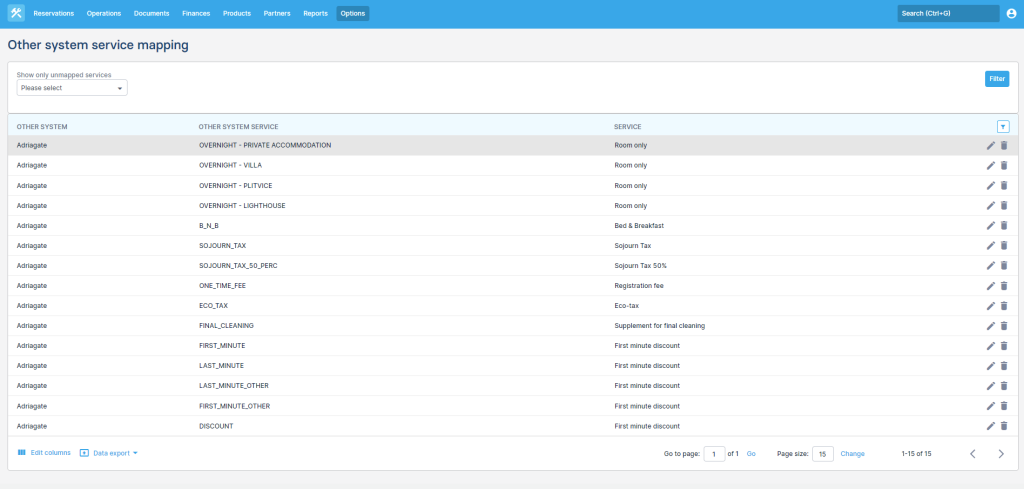
On this screen the user has the option to map which service from the 3rd party supplier will be mapped to which Lemax service.
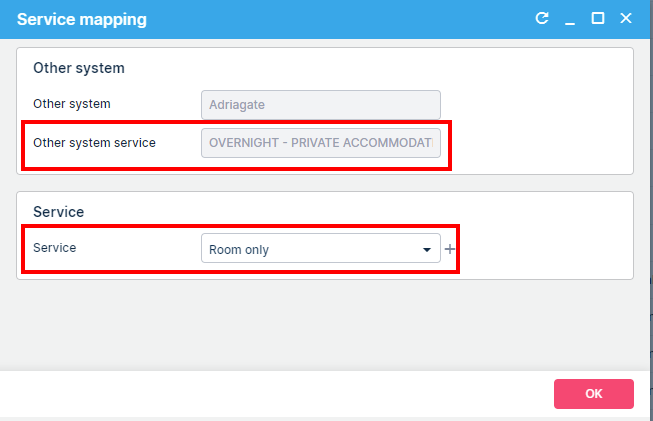
Whenever such a 3rd party service is booked in Lemax (Back office or API) it will have the mapped Lemax service on the reservation item. Taxation rules will be taken from the service and calculated accordingly. The same applies for pricing policy if such is defined.
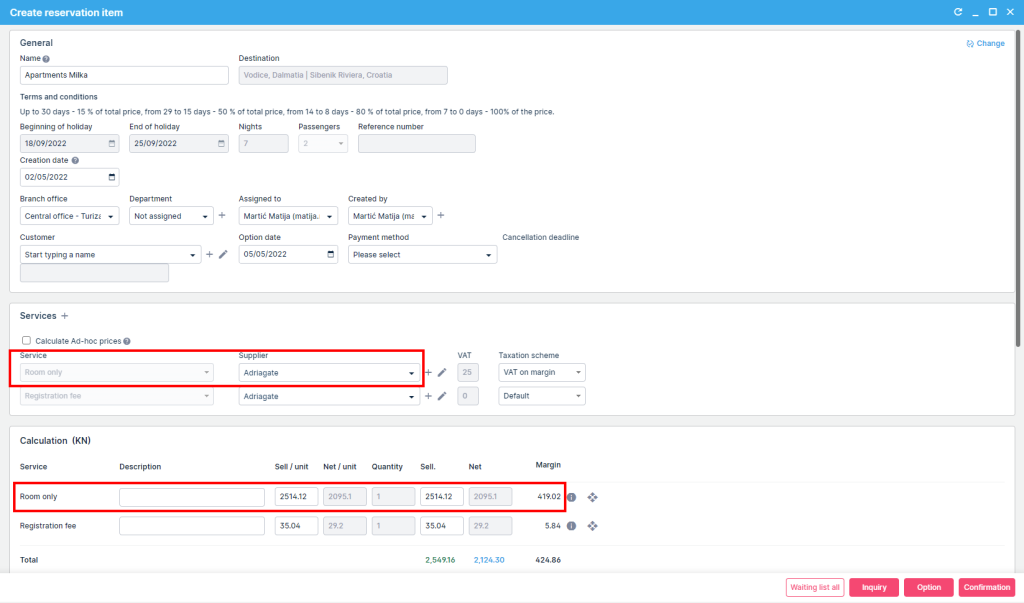
Destination merge
VAT calculation beside the taxation scheme (VAT on total amount, VAT on margin, reverse charge) and the VAT percentage is determined as well with the destination of consumption.
For example:
- a transportation’s service VAT is not calculated the same whether you sell the transportation within the EU or outside the EU.
- Or for instance the VAT for an overnight accommodation in Thailand is not the same as it is in Vietnam.
To avoid having multiple services for each destination, Lemax now takes into account the destination where the service is consumed and it reads from the setting on the destination whether it should calculate the VAT or not.
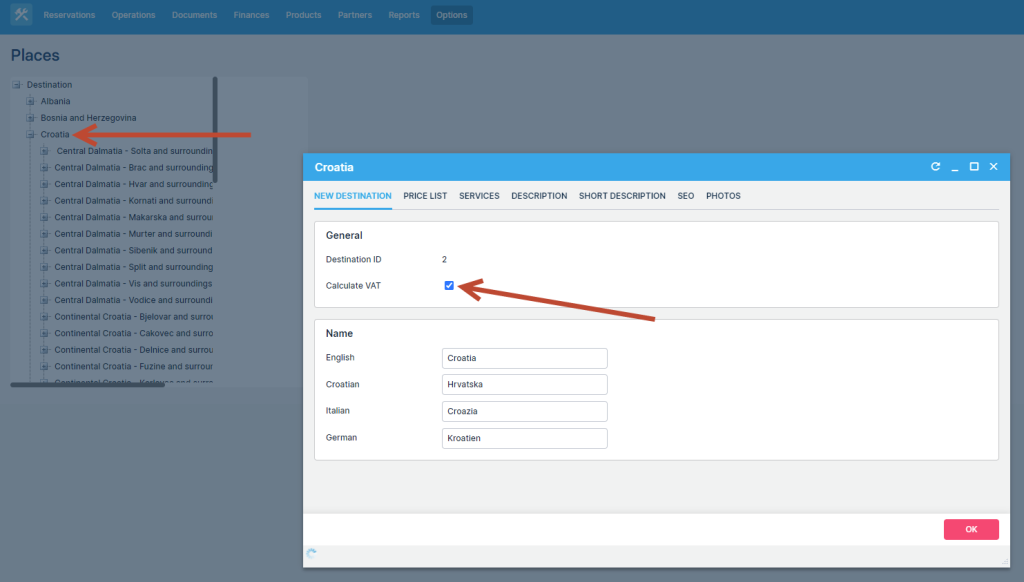
3rd party suppliers in Lemax have their own destination structure which is mapped to Lemax destination structure with the destination mapping mechanism (Destination merge).
In order to calculate VAT for 3rd party supplier services it is important that the 3rd party destinations are mapped to Lemax destinations. Once a service is booked, the system will look to which Lemax destination the 3rd party destinations is mapped and calculate the VAT accordingly.
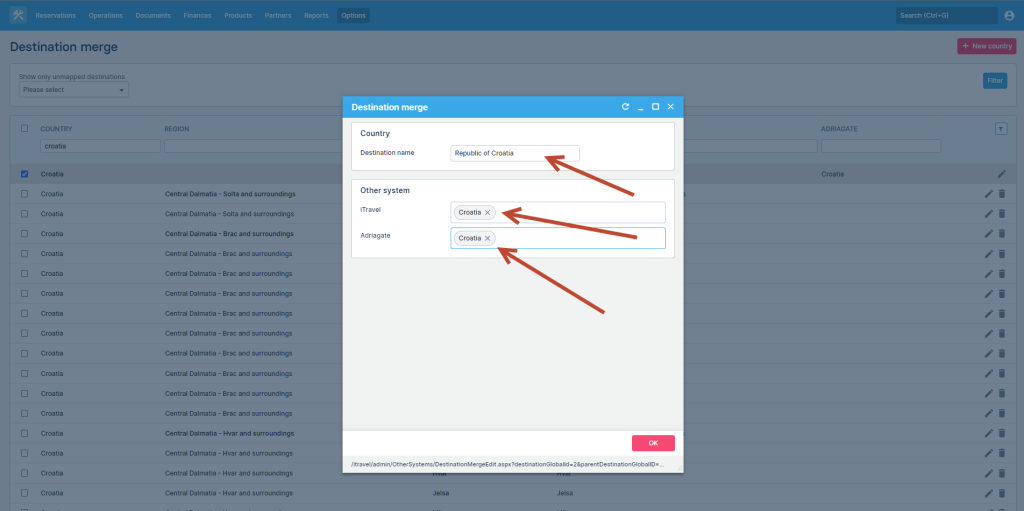
Several examples:
- Not mapped
- When a destination from 3rd party supplier is not mapped to any Lemax destination, Lemax won’t calculate the VAT for products connected to that destination once booked
- Mapped to destination that should calculate VAT
- When a destination from 3rd party supplier is mapped to a Lemax destination that should calculate VAT, Lemax will calculate the VAT for products connected to that destination once booked
- Mapped to destination that should not calculate VAT
- When a destination from 3rd party supplier is mapped to a Lemax destination that should not calculate VAT, Lemax won’t calculate the VAT for products connected to that destination once booked
Ad hoc reservation items
Ad-hoc reservation items calculated the VAT always. The destination selected on the adhoc item did not matter. If the user wanted to override the default behavior (pulling the service information) he had to manually tweak the VAT percentage.
Now adhocs follow the same rules and Lemax products and 3rd party supplier services.
If the user changes the destination the system will trigger a check which will determine whether it should calculate the VAT or not, respecting the VAT calculation rules. The user will be prompted.
If the user changed manually something and saves the calculation, his inputs will be taken into account.
That way the default system behavior is consistent with the rest of the system but the user still retains the option to manually tweak the taxation if need be.
Pricing policy upgrades for 3PS reservation items
What’s new
Pricing policy capabilities for 3rd party suppliers extended to support more parameters.
Problem being solved
Pricing policy for 3rd party suppliers helps to define the selling price of a service in case the net price is returned. However, the only supported parameter to choose the proper pricing policy was the 3rd party supplier itself (whether it is for instance Hotelbeds, or Travia, or else). If you wanted to markup differently full board from half board, or to markup differently for one set of partners apart from the other, you were not able to do that.
Now you are!
Benefit for the user
The user now has more options to define his pricing strategy (multiple markup rules for multiple scenarios within the 3rd party supplier). Increase revenue!
How it works
Pricing policy calculation
Pricing policy for 3rd party suppliers is now extended and can be configured to all parameters that are not strictly bound to a product (since 3rd party services are not products in Lemax!).
Those parameters are:
- Partners
- Branch office
- Service
- Supplier
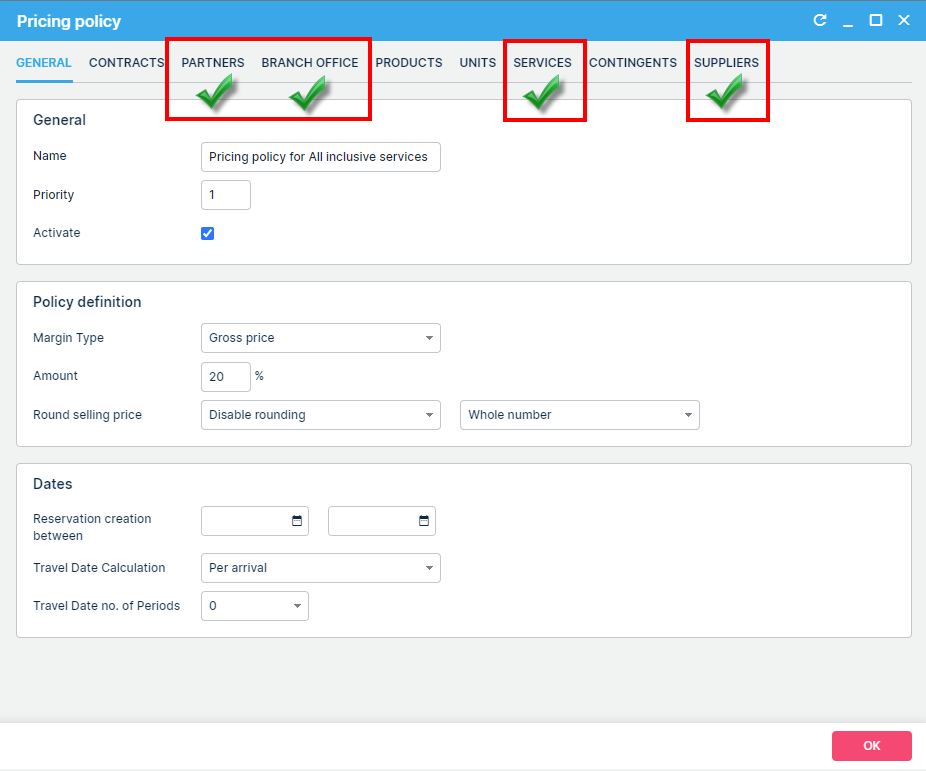
Automatically set payment method on invoice depending on payments on the reservation
What’s new
The payment method on the reservation is automatically selected based on the payment method(s) of the transaction(s).
As for the payment method defined when creating an Invoice, the system will continue to work by default.
The payment method is automatically selected based on the payment method defined on the reservation and the user has the option to change the payment method when creating the Invoice manually.
When the Invoice is created via automatic action, the payment method is automatically selected from the payment method defined on the reservation.
Problem
Manual definition of invoice payment method.
Benefit for the users
Automatic setup of reservation payment method depending on the payment method(s) of the transaction(s).
Automatic definition of invoice payment method depending on the reservation payment method or payment method configured by Lemax in agreement with the Client.
How it works
One or more transactions with the same payment method
If there are one or more transactions on the Reservation with the same payment method, that payment method will automatically be set in the Payment method field on the Reservation.
Multiple transactions with at least one different payment method
If there are multiple transactions on the Reservation with at least one different payment method, the payment method automatically set on the Payment method field on the Reservation is defined based on the configuration done by Lemax in agreement with the Client.
Creating Invoice when a payment method is set in the Payment method field on the Reservation
When Invoice is being manually created, the payment method defined in the Payment method field is preselected. The User has the option to manually change the payment method.
When Invoice is being created via automatic action, the payment method of the Invoice is the payment method defined in the Payment method field.
Creating Invoice when a payment method is not set in the Payment method field on the Reservation
When Invoice is being manually created, the payment method configured by Lemax in agreement with the client is preselected. The User has the option to manually change the payment method.
When Invoice is being created via automatic action, the payment method of the Invoice is the payment method configured by Lemax in agreement with the client.
Enable setting date (date picker) of internal payments on group payment distribution
What’s new
You are now able to manually select the date and time for the transaction that is being distributed to the reservation. With that change, you are now able to define which exchange rate will be used for that transaction.
Problem
The User is not able to manually choose the date of the exchange rate that will be applied on the portion of the transaction being distributed on the Reservation.
Benefit for the users
Users can select the payment date and see how it affects the price.
How it works
Transaction distribution on Reservation
A new column with a date-time picker for every reservation is added.
The default set date is today’s date, but you can manually change it.
The default time is the time of the distribution, but you can manually change it.
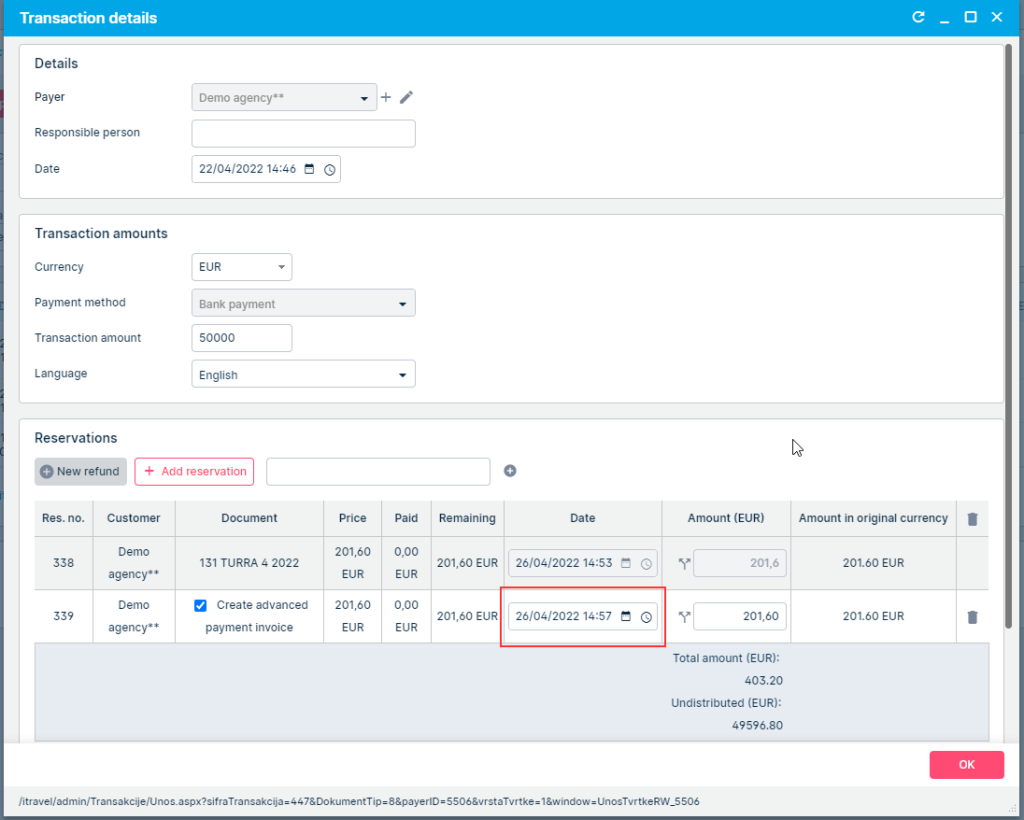
The date entered in the Date column is used for
- Advanced payment invoice date
- Exchange rate connected to the payment
Editing distributed transaction
Fields that you are able to change when editing a distributed transaction depend on whether the advanced payment invoice has been created or not.
If an advanced payment invoice hasn’t been created, you are able to change the date, time, and amount.
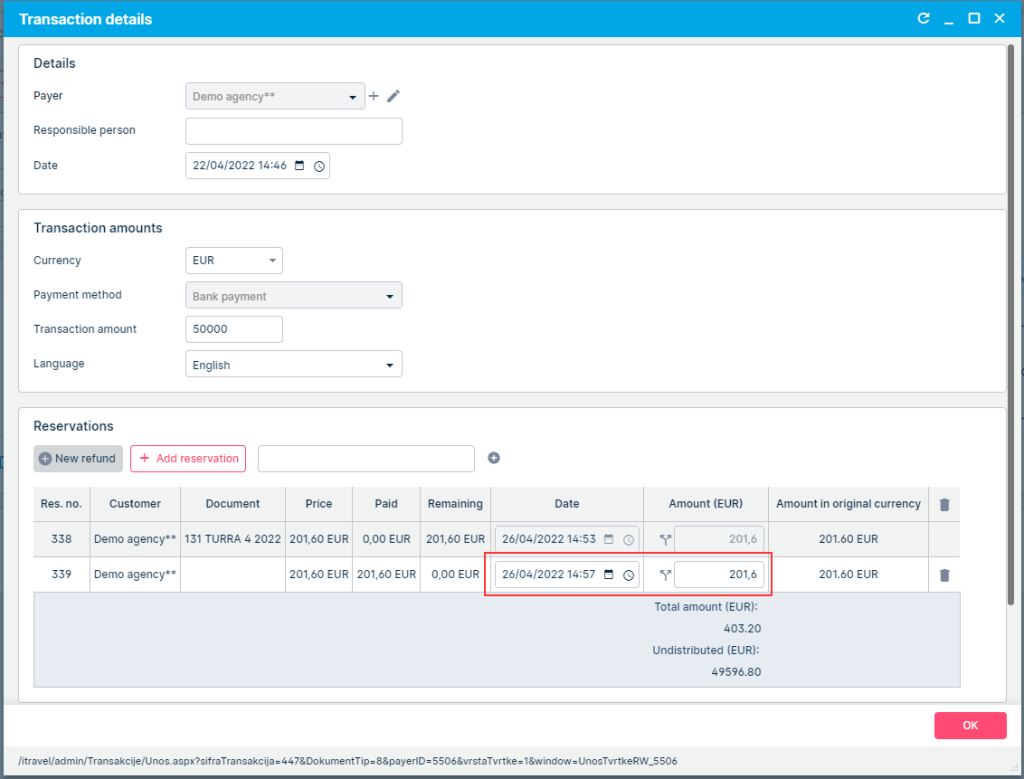
If an advanced payment invoice has been created, you are not able to change the date, time, or amount.
Additionally, if fiscalization is enabled, you are not able to change the payment method of the group payment.
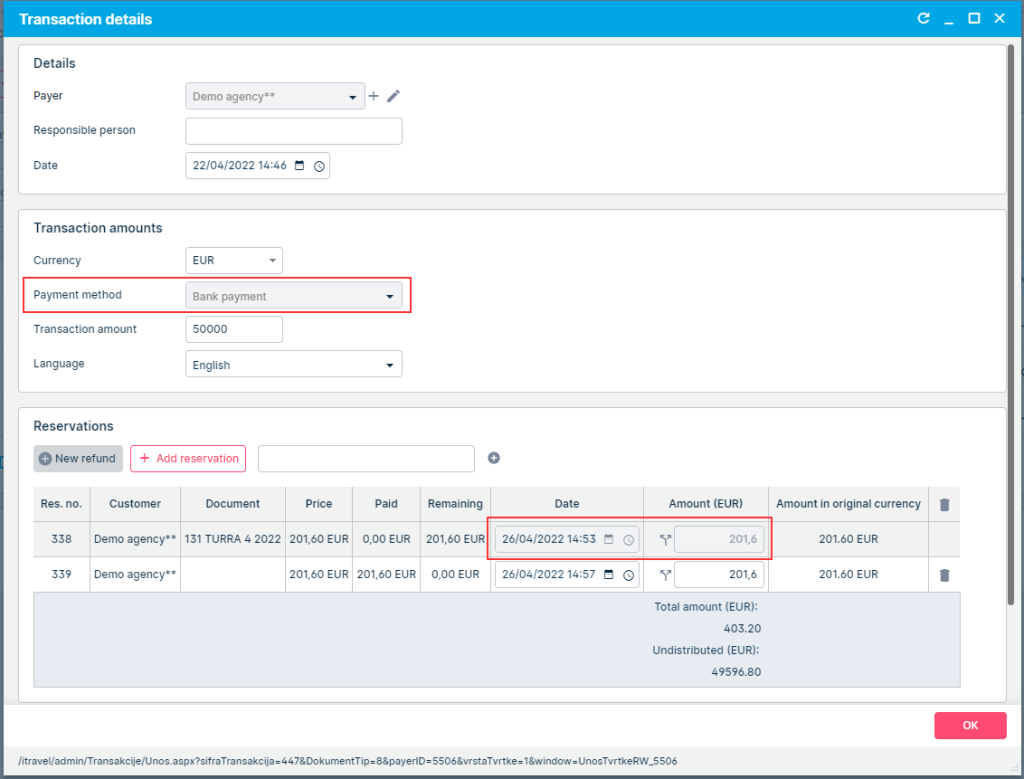
Adding a new refund on Partner
A new column with a date-time picker for every reservation is added.
The default set date is today’s date, but you can manually change it.
The default time is the time of the distribution, but you can manually change it.
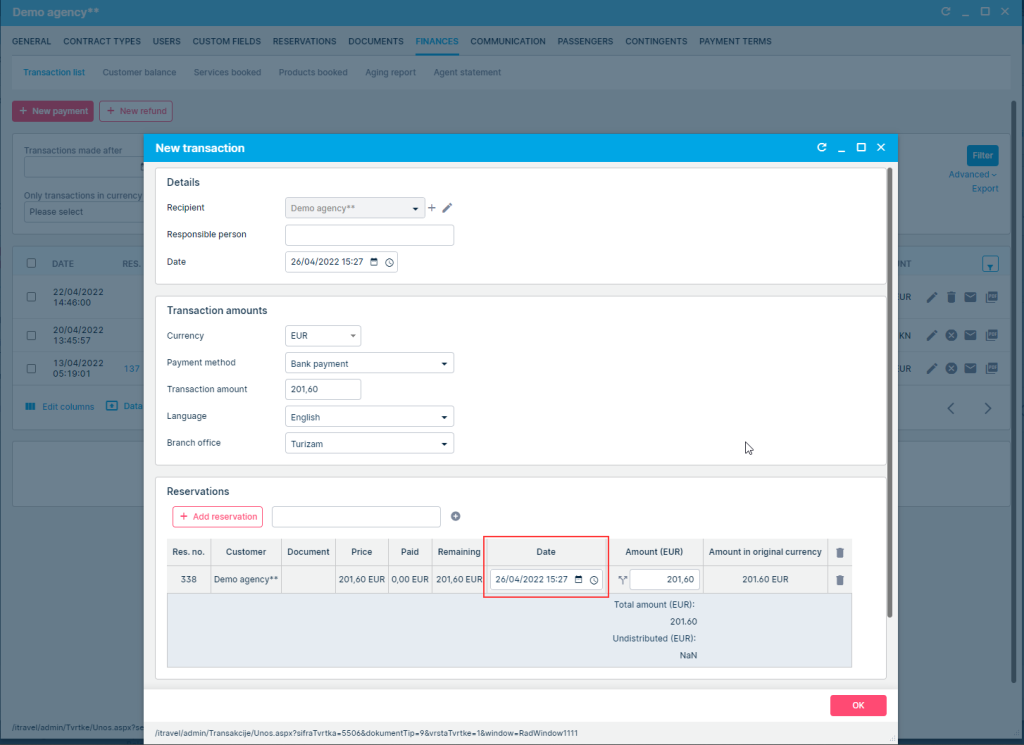
Add the advanced payment invoice option to a group payment distribution
What’s new
When distributing a transaction to the Reservation, you are now able to create an Advanced payment invoice.
Problem
Unlike regular transactions where you have the option to create an Advanced payment invoice when distributing a transaction to the Reservation, you are not able to create one.
Benefit for the users
You are now able to create an Advanced payment invoice when distributing a transaction to the Reservation.
How it works
Enable creation of Advanced payment invoice on group payment distribution
When a group payment is being distributed and there are no Invoices on the Reservation, the checkbox to create an Advanced payment invoice is shown.
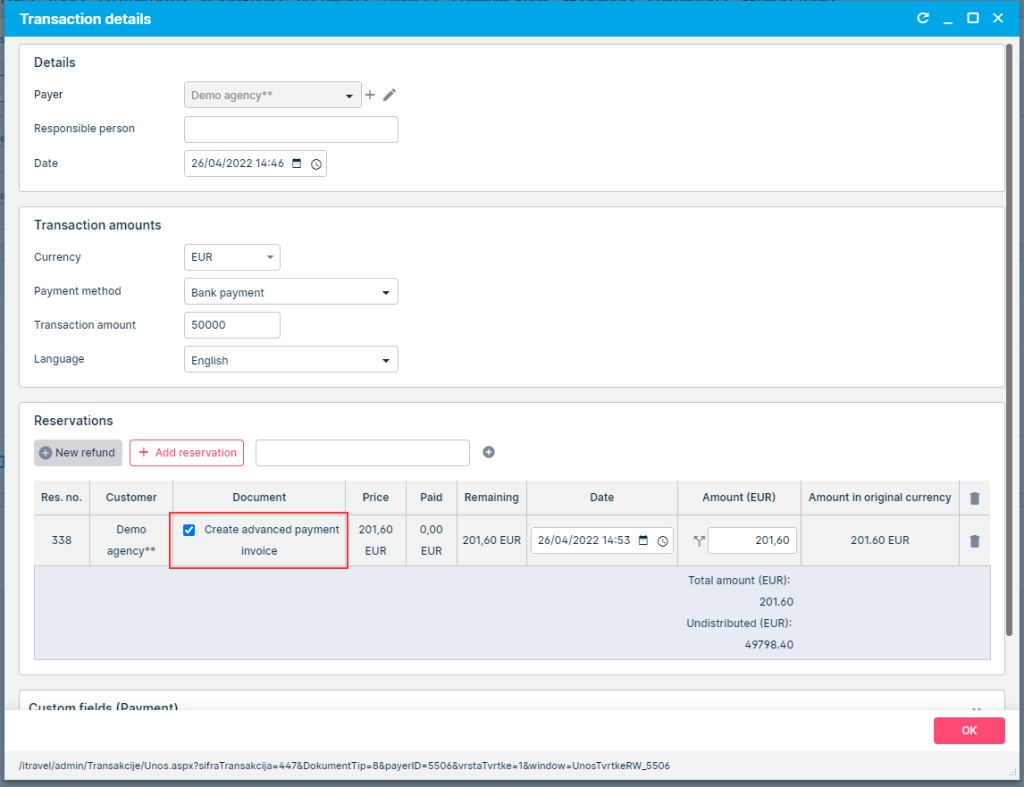
When you click OK, the transaction is distributed on the Reservation and an Advanced payment invoice is created if the checkbox was ticked.
If fiscalization is enabled, the payment method of the group payment is assigned to the Advanced payment invoice.
Enable creation of Advanced payment invoice in the Payment from credit flow
If the setup is done in a way that the Advanced payment invoice should be created and if no invoices exist on the Reservation, it will be created in the Payment from credit flow.
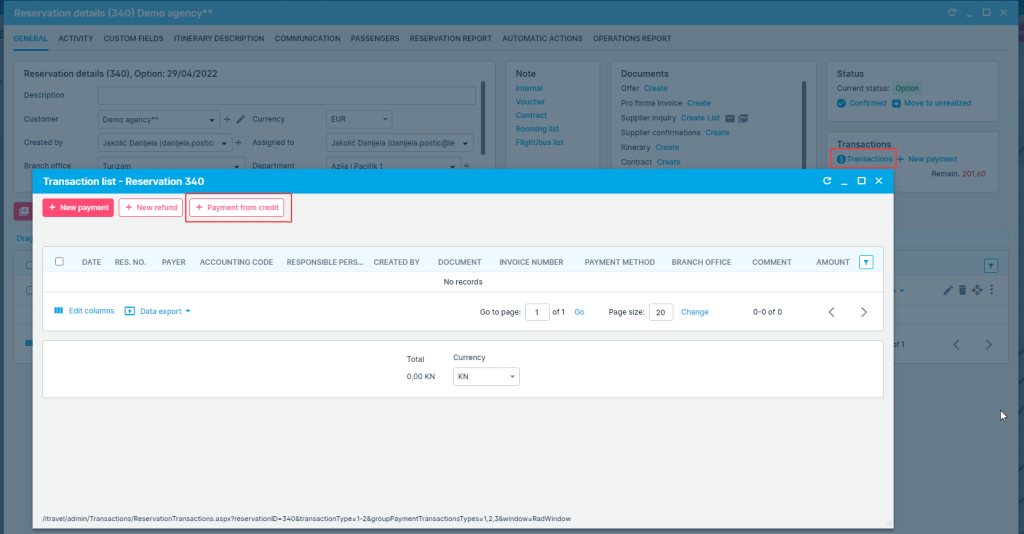
The payment method of the Advanced payment invoice is the payment method of the group payment.
Disable creation of Advanced payment invoice
When editing a group payment, the checkbox for creating an Advanced payment invoice will not be available for existing distributed transactions.
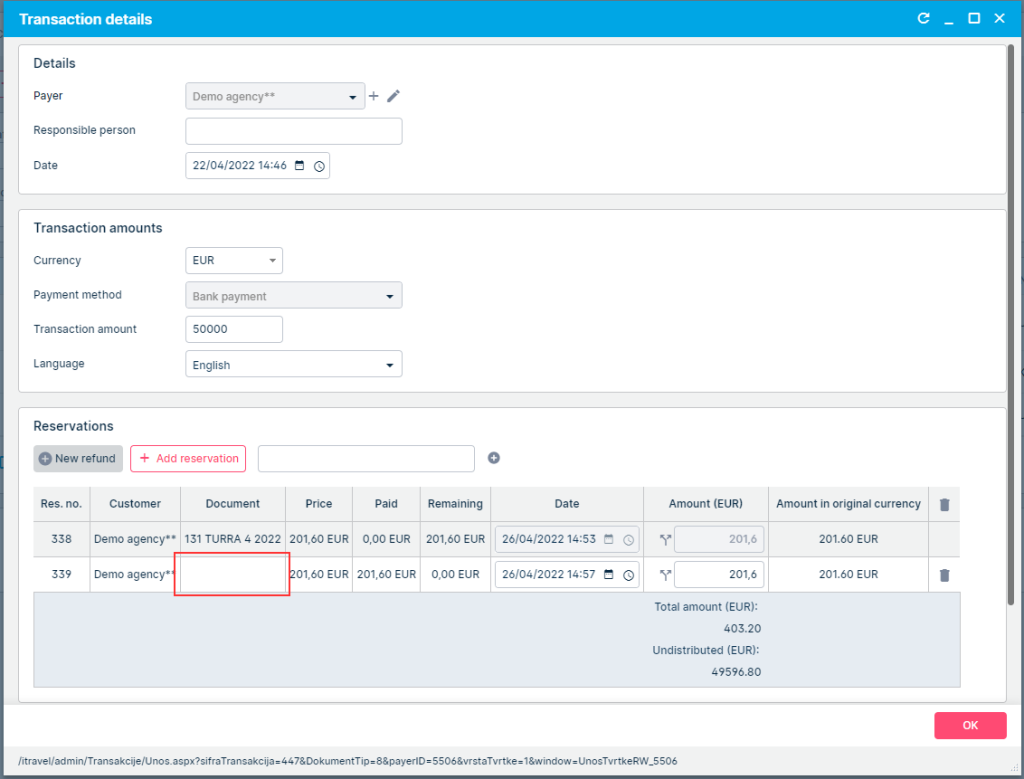
If an Advanced payment invoice is already created for an existing distributed transaction, it will be displayed in the Documents column.