This month, we are launching exciting product updates in Lemax. Learn about the details below (available from 27th March 2025).
Show Reservation CFs in columns edit – Agent Statement
What’s new
Added the reservation custom fields (CF) to be available as columns in the “Agent Statement” on the Partners Tab under Finances.
This update is automatically available to you once the release is launched. Please note that the usage of this update could depend on system setups (which modules/products you use) and user roles.
Problem being solved
The current agency statement section of the data does not provide the data from the reservation custom field. Many times, agents need particular information captured in the reservation custom field to appear on their outstanding statement. This helps them identify the booking in time and pay us.
Benefit for the users
Clients can easily access specific reservation details, identify bookings, and facilitate timely payments.
How it works
1. Navigate to Partners → Travel Agents and open an agent.
2. Go to the Finances tab and open the Agent Statement view.
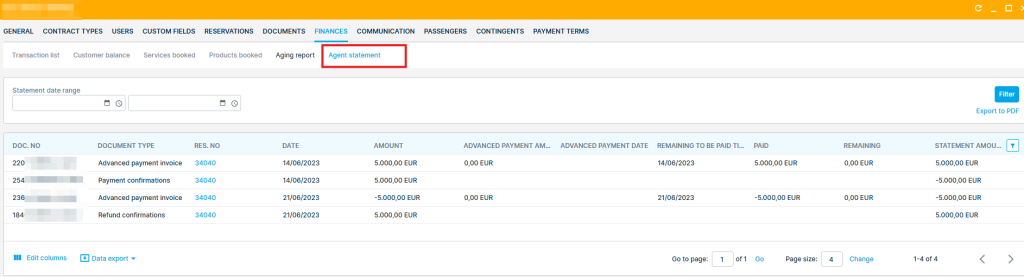
3. Use Edit Columns to add reservation CFs as needed.
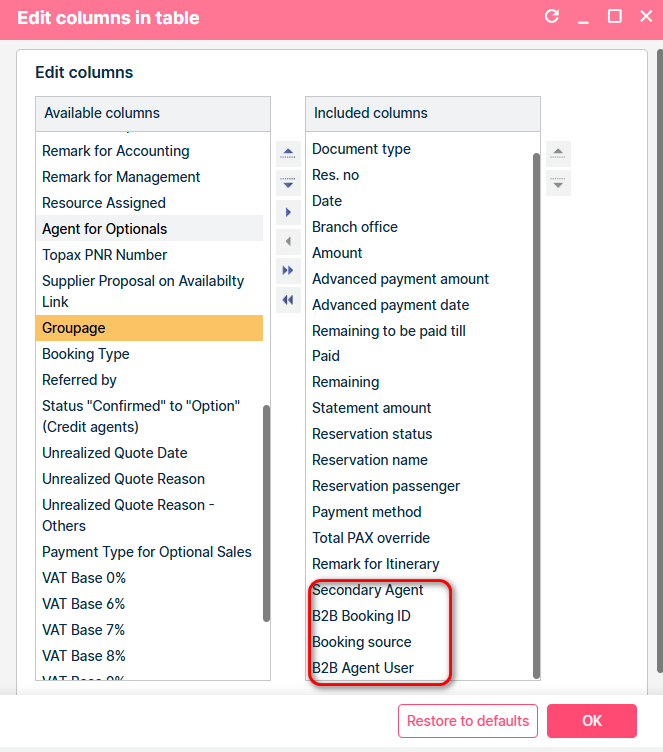
4. These custom fields are exported in the Agent Statement PDF
This update enhances data accessibility and flexibility, allowing agents to view critical reservation details directly in their statements.
Pay all Selected Supplier Invoices
What’s new
We want to introduce the option to pay multiple supplier invoices at once to reduce manual work.
This functionality will enable the simultaneous payment of multiple supplier invoices that share the same currency and originate from the same supplier.
This update is automatically available to you once the release is launched. Please note that the usage of this update could depend on system setups (which modules/products you use) and user roles.
Problem being solved
Automating this process will significantly reduce manual effort, improve efficiency in payment management, and minimize the risk of errors associated with individual payment entries.
How it works
Users will navigate to one of the following grids:
•Documents > Supplier Invoices
•Partners > Suppliers
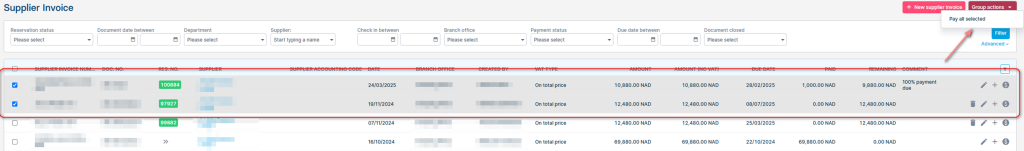
Selection of Supplier Invoices
•Users can select multiple supplier invoices that meet the criteria for bulk payment
•The system should allow selection only if invoices belong to the same supplier and have the same currency.
Group Actions > Pay All Selected
•After selecting supplier invoices, users click on Group Actions > Pay All Selected
•Users complete the required fields and confirm the action by clicking OK
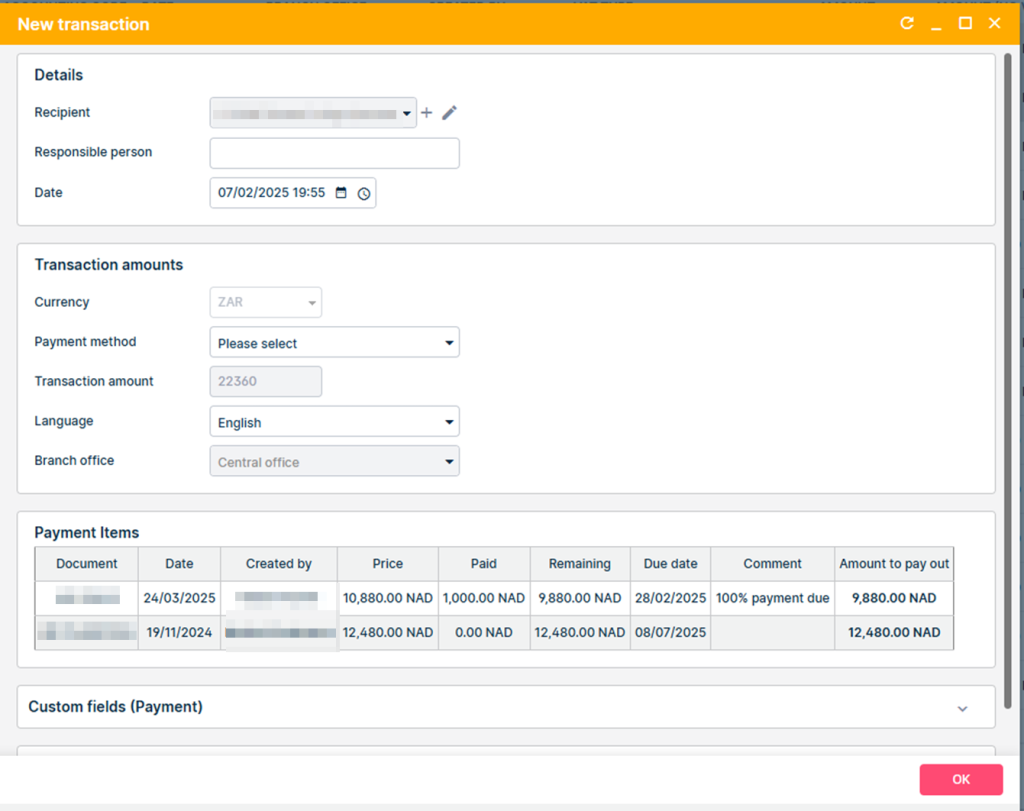
Each payment transaction is logged in the system’s records.
Upon completion, the system updates the supplier invoices grid to reflect the new payment statuses.
A confirmation message is displayed to the user.
Search +/-1 day on the Travel product search
What’s new
Added two new date adjustment buttons (-1 and +1) next to the Search button to quickly shift the travel dates and trigger a new search with a single click.
This update is automatically available to you once the release is launched. Please note that the usage of this update could depend on system setups (which modules/products you use) and user roles.
Problem being solved
When adjusting the search parameters for 1 day (to review price and availability for adjacent dates), users had to select new start and end dates and perform the search.
Benefit for the users
The new date adjustment buttons streamline the search process by automatically shifting travel dates, saving time and reducing manual effort.
How it works
Travel product search
Next to the Search button on the Travel product search, two new buttons are visible. When clicking, the system will shift Start and End date by 1 day and perform the search all in one click.
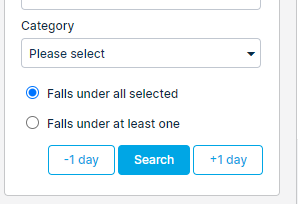
Automatic join on Operations report
What’s new
A new “Automatic join” feature has been introduced in the Operations report for Packages and Package units, allowing users to automatically find and join matching operational items across different Groups and Subgroups.
This update is automatically available to you once the release is launched. Please note that the usage of this update could depend on system setups (which modules/products you use) and user roles.
Problem being solved
Manually identifying and joining operational items across packages is time-consuming, error-prone, and lacks visibility, especially when handling complex configurations involving shared units, ad-hoc setups, or multiple contract types. This creates operational inefficiencies and potential inconsistencies in shared availability.
Benefit for the users
Users can now streamline the process of joining operational items with minimal manual effort. The system suggests eligible items for joining, enabling faster and more accurate data alignment across packages. This improves efficiency, reduces the chance of errors, and ensures consistent availability management.
How it works
The Automatic join button available on Package or Package Units operations reports tab
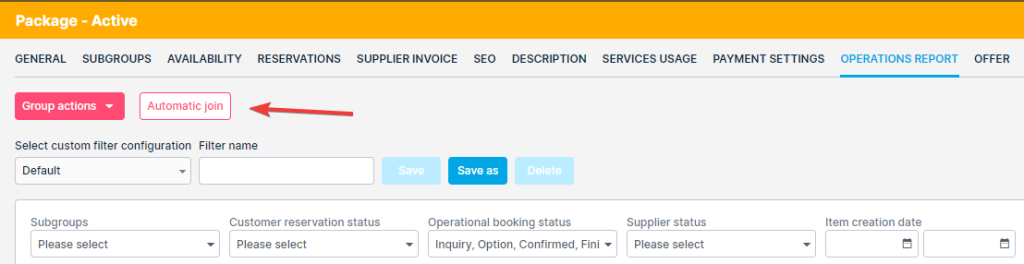
Automatic join window
When clicking Automatic join, Automatic join window will open.
At the top filters are available for searching suggested items for join action.
The system will suggest operational items from other subgroups that:
- connects to the same unit on the same contract configuration
- if the unit is ad-hoc, it must also be ad-hoc and match the Description and Destination
- have the same dates
- it is not connected to the same subgroup as the current ops item
- it is not already suggested for previous operational items within this screen
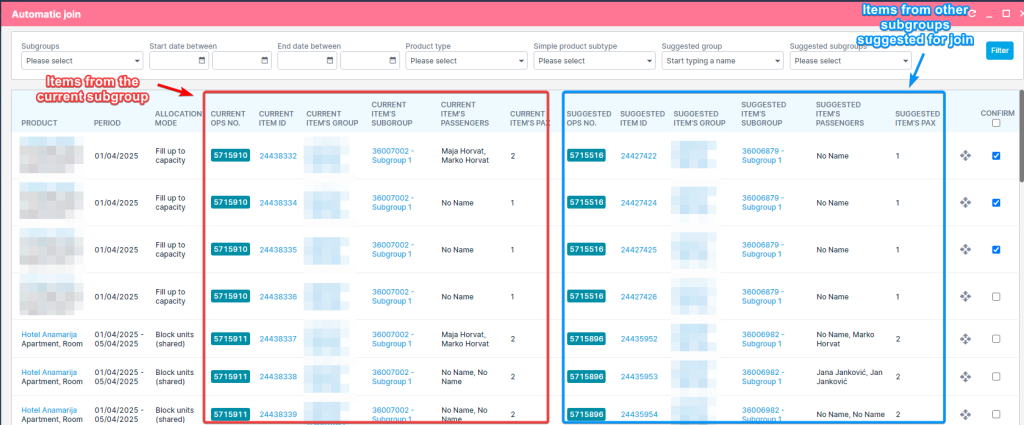
After clicking Filter, the system will suggest which items from another subgroup can be joined to other items.
Users can overview the suggestions, rearrange them by drag and drop and confirm which items should be joined into a single operational item.
Save action
After clicking Save, the system will join each selected pair of items in the same way as if they were joined with the operational report Join function.
Join possible in all allocation modes
Along with the automatic join feature, joining 2 items on operations report is now possible in all allocation modes.
