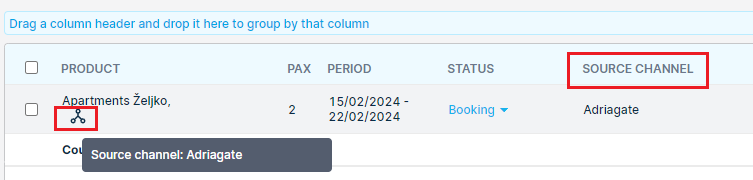This month, we’ve launched exciting product updates in Lemax. Learn about the details below.
Partner Whitelisting Update
What’s new
The contract whitelisting mechanism was updated to enhance flexibility and accessibility for partners and B2C customers.
This update is automatically available to you once the release is launched. Please note that the usage of this update could depend on system setups (which modules/products you use) and user roles.
Problem being solved
With this upgrade, we are enabling more options and higher flexibility for partner whitelisting than is currently available.
The existing system has limitations that hinder efficient booking and whitelisting processes.
Currently, a partner can book only contracts with contract types assigned to him. Also, if some contract has Partners whitelisted on the Partners tab, only these partners can book the contract but only if partners have the contract type assigned.
Benefit for the users
Now, partners can book contracts if they are whitelisted on the contract, regardless of the contract type. Additionally, for FIT contracts with whitelisted partners, there is an additional option to enable B2C customers to book this contract.
How it works
- Add partners under the contract’s Partners tab to allow them to book a contract regardless of the contract type.
- Select the “Enable contract for B2C” checkbox to enable B2C customers to book FIT contract type with already whitelisted partners.
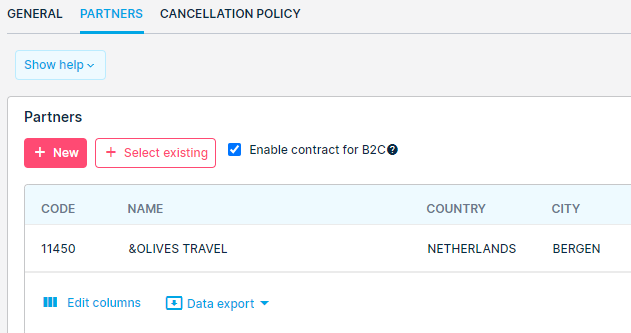
Product Visibility Enhancement
What’s new
The Source Channel column and icon for non-Lemax products are added to the search results and reservation grid, indicating the third-party channel origin for the reservation item.
Products from the product catalogue will be marked as “Lemax product catalogue”, products from Hotelbeds as “Hotelbeds”, Adriagate as ‘’Adriagate” etc.
This update is automatically available to you once the release is launched. Please note that the usage of this update could depend on system setups (which modules/products you use) and user roles.
Problem being solved
Third-party channel products can now be easily identified during search and reservation overview.
Benefit for the users
The default visibility setting and the icon display for non-Lemax product catalogue items empower users with customization options and improve the overall user experience by making information more accessible and visually clear.
How it works
The Source Channel column is not shown by default; it has to be manually added using the edit column feature on the Search results grid and the Reservation details.
Within the overview, reservation items are marked with a ‘network’ icon with the source channel name upon hover.