This month we’ve launched two exciting product updates in Lemax.
Automatic Request for Additional Allotments Sent to the Supplier
What’s new
You and your suppliers can automatically receive email reports about units with a low number of available allotments.
This feature can be used as:
- a reporting mechanism for agencies – summary report of available allotments per suppliers, products, units, and periods
- a request towards suppliers for additional allotments.
Problem
When working with allotments, you need to constantly be aware of the state of available allotments, so that you can request more allotments from your suppliers and continue with your sales undisturbed.
Checking the number of available allotments without a report of some kind can be very exhaustive, and manually requesting more allotments from suppliers just adds up to the complexity of the whole situation.
Of course, all manual work is always very time-consuming, error-prone, and pretty expensive, especially if all that leads to a loss of sales.
Benefit for the users
Automatization of the whole process of:
- Constantly checking the number of available allotments for all simple products you are selling
- Manually extracting data so that additional allotments can be requested from the supplier for the correct products, units, and periods
How it works
Initial setup
- How often should the system run the check for the available allotments and send emails if required
- Daily (what time of the day)
- Weekly (which day of the week, what time of the day)
- Monthly (which day of the month, what time of the day)
- How much into the future should the system check for the available allotments
- A threshold number that will be used as a limit below which the number of available allotments needs to fall to be included in the emails
- From which email address should the email be sent
- To which agency email should the email be sent
- Configuring a supplier email address on each product which be used for contacting the supplier for requesting more allotments
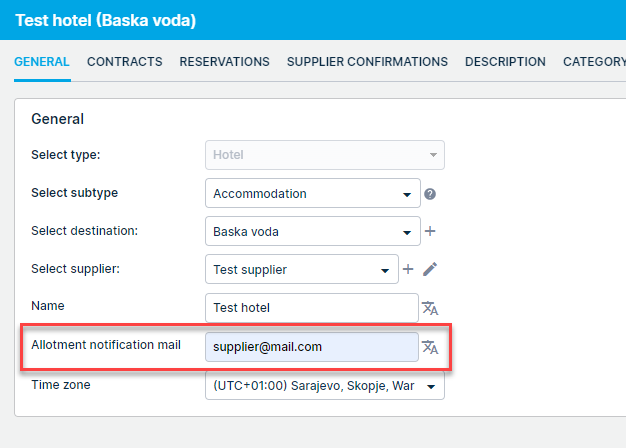
7. Creating a template that will be used as an email template sent to the suppliers and the agency
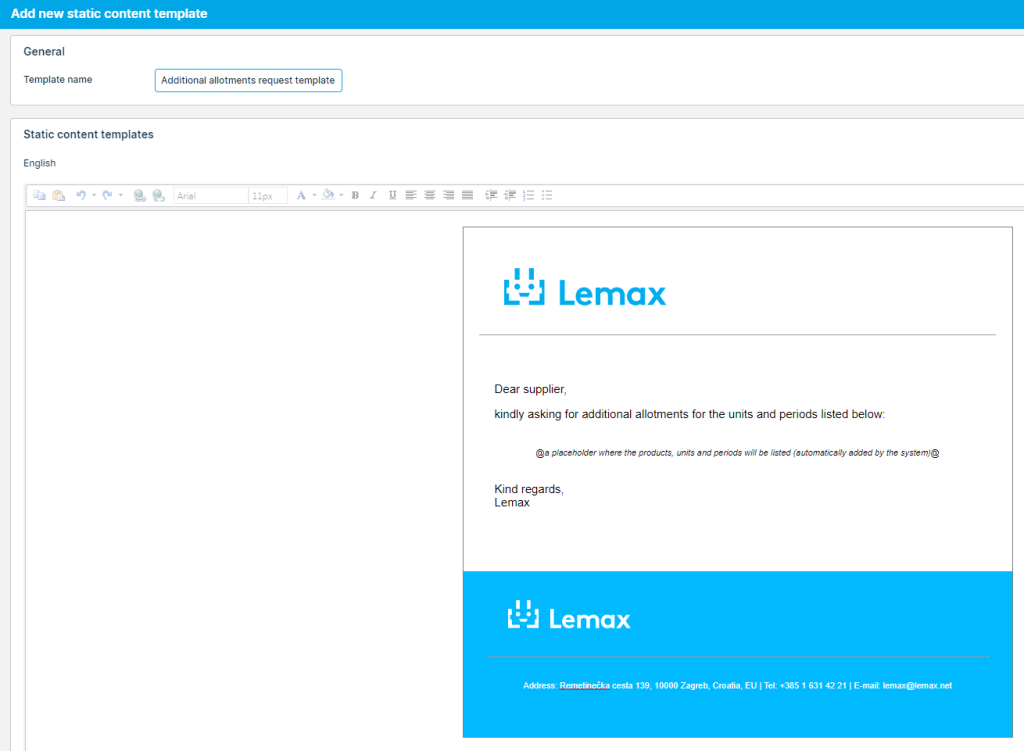
The system performs the check and notifies the suppliers and the agency
- The system for units that have the number of available allotments below the configured threshold
- The system generates multiple sets of data (tables)
- The summary that will be sent to the agency
- This table will contain information about all the units, all the products, from all the suppliers
- Tables with information per supplier
- Each table will contain units and products of a certain supplier
- The summary that will be sent to the agency
- The tables are then incorporated into the configured template
- The system sends the generated emails
- To the agency
- To the corresponding suppliers
Supplier Invoice – Document Engine
What’s new
The Supplier invoice entered in the system can be exported to PDF document.
With this requirement, some additional information regarding the company, Supplier, Customer and amounts can be shown on the PDF document.
Problem
Some of the important information are not available on the exported PDF document of the Supplier invoice.
Benefit for the users
PDF document of the Supplier Invoice now can contain more useful information regarding the company, Supplier, Customer and amounts.
How it works
Available data from the Customers company
Additional data available from the Customers company details is:
- VAT ID
- all Partner CF
Available data from the Custom fields
Additional data available from the Custom fields is:
- Partner CF
Available data from the Supplier
Additional data available from the Supplier is:
- Company ID or Personal ID
- Bank
- Bank account number
- SWIFT
- Contract nr
Available data from the Customer
Additional data available from the Supplier is:
- Name
Available data regarding the prices
When a Supplier Invoice is issued in other currency than the currency in which the reservation is created
- Amounts of net price, price, and total are shown in both currencies
- VAT table shows amounts in both currencies
- Tax base
- VAT amount
- exchange rate is shown
Other available data
Other additional data available is:
- Static content template
