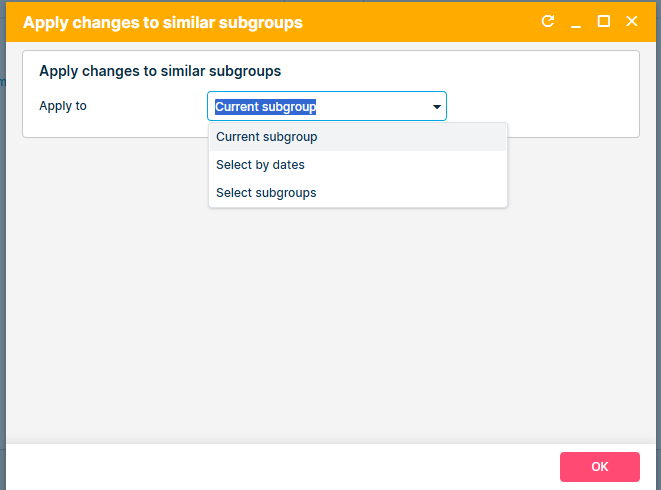This month, we are launching exciting product updates in Lemax. Learn about the details below (available from July 24th, 2025).
Apply changes on similar subgroups – combo box
What’s new
A new combo box with checkboxes has been introduced in all “Apply to similar subgroups” dialogues, allowing users to choose between three targeting modes: current subgroup, date-based selection, or specific subgroup selection.
This update is automatically available to you once the release is launched. Please note that the usage of this update could depend on system setups (which modules/products you use) and user roles.
Problem being solved
Previously, users could only apply changes to all subgroups or filter by date range. This limited flexibility when targeting specific subgroups, making the process inefficient and prone to error, especially when fine-tuning only selected segments.
Benefit for the users
Users can now precisely control which subgroups receive updates using a checkbox-based selection. This significantly improves the granularity of subgroup management and reduces the risk of unintended changes.
How it works
Apply changes on similar subgroups – combo box
When applying changes to similar subgroups, a new window will open with 3 options:
- Current subgroup – Changes will be applied only to current subgroup
- Select by dates – Changes will be applied based on selected departure dates
- Select subgroups – Changes will be applied to selected subgroups in a combo box with checkboxes