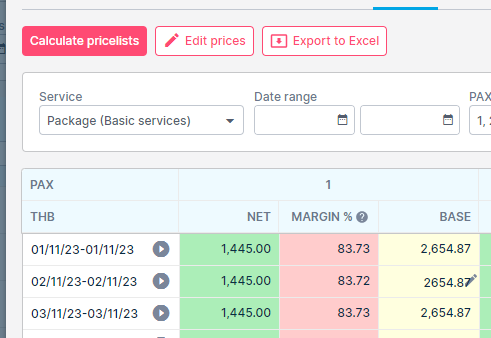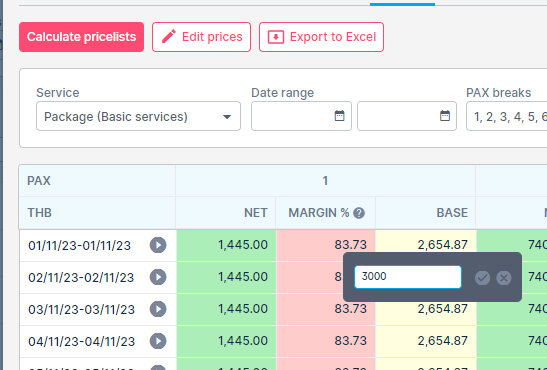This month we’ve launched a new exciting product update in Lemax. Learn about the details below.
Inline edit of the selling price on the private packages
What’s new
A new feature has been added to the product that allows users to easily modify selling amounts directly from the Selling/Base cell in the grid. This can be done by hovering over the cell and clicking on the pencil icon that appears. A popup will open where the user can enter the new selling amount.
This update is automatically available to you once the release is launched. Please note that the usage of this update could depend on system setups (which modules/products you use) and user roles.
Problem being solved
Previously, users had to open an edit price window to modify selling amounts. This process was time-consuming, especially for single departures with many pax break/room occupancy combinations. The new inline editing feature makes it much easier to update selling amounts, saving users a significant amount of time.
Benefit for the users
The inline editing feature provides a number of benefits for users, including:
- Increased productivity: Users can save time by quickly and easily updating selling amounts without opening an edit price window.
- Improved user experience: The inline editing feature is more intuitive and user-friendly than the previous method of updating selling amounts.
- Reduced errors: The inline editing feature can help to reduce errors by making it easier for users to enter the correct selling amounts.
How it works
The inline editing feature works by displaying a pencil icon over the Selling/Base cell in the grid when the user hovers over it. The user can then click on the pencil icon to open a popup where they can enter the new selling amount. The new selling amount will be immediately updated in the database and reflected in the grid.