This month, we are launching exciting product updates in Lemax. Learn about the details below (available from July 17th, 2025).
Disable deleting reservation in defined statuses
What’s new
The system now blocks deletion of reservations in additional statuses (configurable per client), adding to the existing protection for system-restricted statuses like Confirmed, Cancelled, or Finished.
Please contact support@lemax.net for additional information and advisory services on how this update could be set up for your instance, or if you have any additional inquiries.
Problem being solved
Previously, with the user permission “Delete reservation” enabled, reservations could still be deleted in certain statuses, like Inquiry or Option. This created risks of accidental deletion and workflow disruptions.
Benefit for the users
Users now have an extra safeguard for reservations in critical statuses, ensuring all important bookings are preserved.
How it works
Trash can removed
Reservations in the configured statuses will have the delete (trash can) icon hidden in the All Reservations grid, making them non-deletable.
Non-deletable statuses are configured per client.
Working with existing user permissions
For other reservations, the delete option remains visible only to users with the “Delete reservation” permission enabled.
Users without the “Delete reservation” permission will still be unable to delete any reservations, as per the existing logic.
Copying rooming to other accommodations in the tour departure
What’s new
A new “Copy rooming” button has been added to the Travel segments interface, allowing users to replicate rooming list configurations across all visible hotel/accommodation segments within the same departure.
This update is automatically available to you once the release is launched. Please note that the usage of this update could depend on system setups (which modules/products you use) and user roles.
Problem being solved
Previously, users had to manually configure rooming lists (passenger arrangements) for each travel segment one by one. This process was time-consuming and prone to inconsistency and human error.
Benefit for the users
Users can now configure a rooming list once and apply it across all relevant segments with a single click. This greatly improves operational efficiency, reduces manual errors, and ensures consistency of passenger arrangement across accommodations.
How it works
“Copy rooming” Button
A new button called “Copy rooming” is available in the Travel segments section.
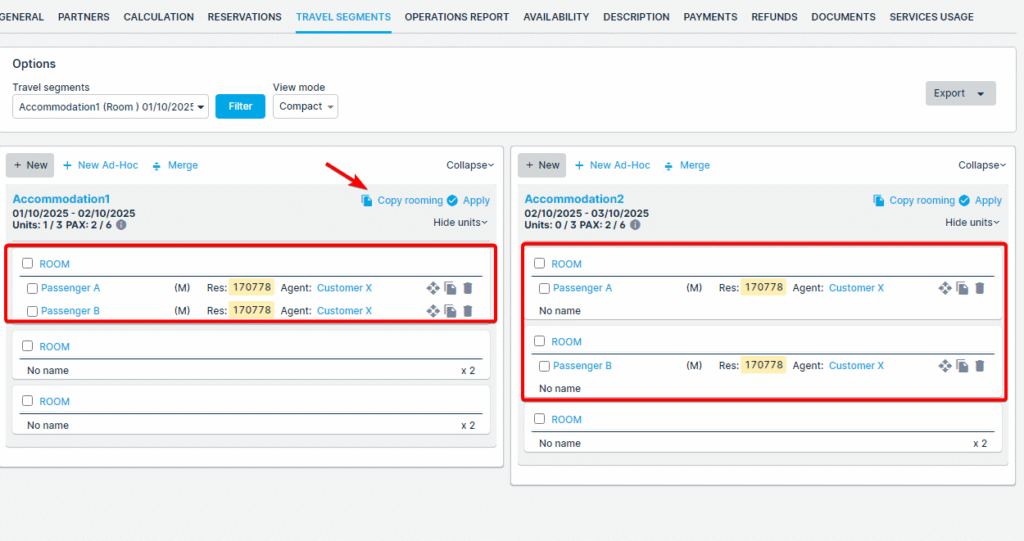
When clicked, it initiates a process to replicate rooming from the source travel segment to all other visible target segments.
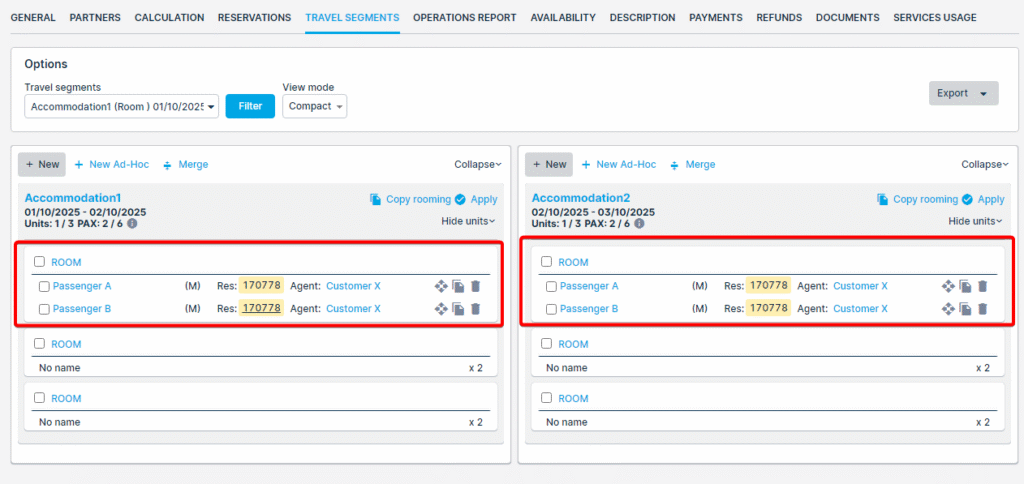
Apply changes to similar subgroups – which are prepared for operations
What’s new
Users can now apply changes to similar subgroups that are already Prepared for Operations (PFOd), which was previously blocked.
This update is automatically available to you once the release is launched. Please note that the usage of this update could depend on system setups (which modules/products you use) and user roles.
Problem being solved
Previously, if a subgroup was in a PFOd, applying changes to similar subgroups was blocked, even if the change was technically possible. This created unnecessary manual work, as users had to edit each subgroup individually.
Benefit for the users
Users can now perform updates to PFOd subgroups directly from the calculation view, reducing manual steps and streamlining operations in scenarios such as hotel or unit replacements across multiple departures.
How it works
Saving calculation with similar subgroups
- When saving a package calculation, the system will show the usual “Apply changes to similar subgroups” dialogue.
- If selected, the system will apply the same edits to similar PFOd subgroups.
