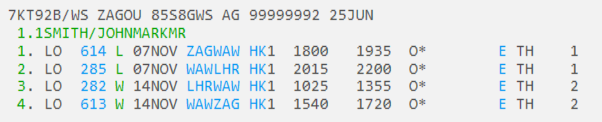This month, we’ve launched an exciting product update in Lemax. Learn about the details below (available from July 11th. 2024)
Direct Flight Booking upgrade
What’s new
Several significant upgrades have been made to the Direct Flight Booking module, enhancing its functionality and user experience.
Please contact customer.success@lemax.net for additional information regarding this add-on feature. We would be happy to assist you and schedule a demo presentation.
Problem being solved
The previous version of the Direct Flight Booking module lacked advanced features for booking and managing reservation items made through the Direct Flight Booking module. This limited the functionality and efficiency of the booking process. With this upgrade, we’re giving users more possibilities and control over their bookings, addressing these limitations comprehensively.
Benefit for the users
Some of the benefits are:
- Greater Control: Users can now manage airline and flight destinations directly, giving them more control over their booking options
- Efficient Searches: Search result refinement helps users find the most relevant flights quickly and easily
- Flexible Pricing: With Pricing Policy and Exchange rate management, users can apply and adjust pricing strategies to meet their needs better
- Improved Workflow: Placing every PNR on a queue in Galileo allows users to have a comprehensive overview of all booked PNRs while skipping supplier documents removes unnecessary actions
How it works
Airline management
Users can change Airline names:
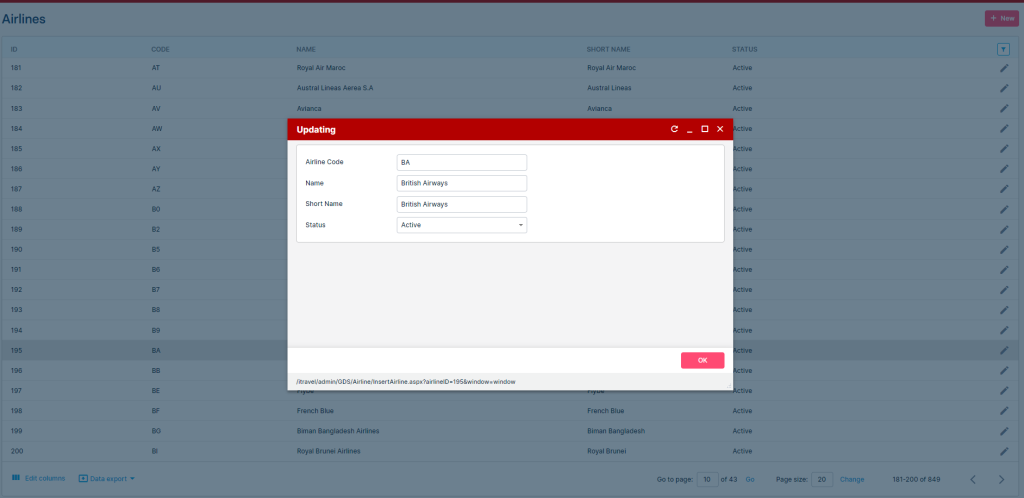
Users can also change an airline status and deactivate it. This means it will be omitted from the search results, if available.
Flight destinations management
Users can easily change City and Airport names:
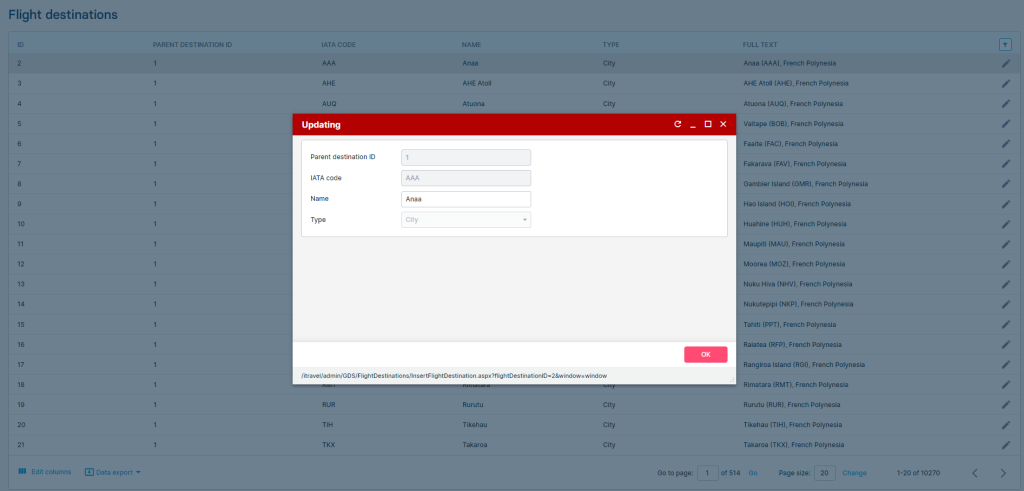
Search results refinement
Users can now refine their search results based on these parameters:
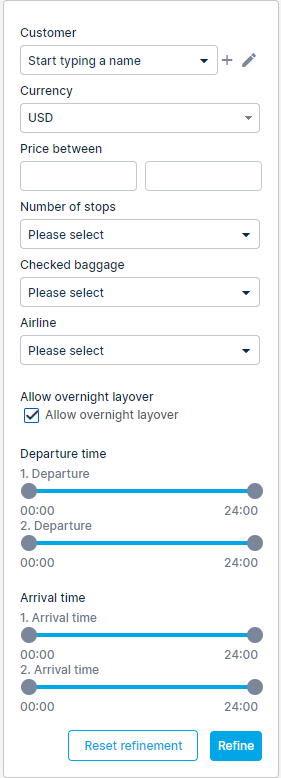
Users also have the option to reset all the refinements by clicking on the “Reset refinement” button.
Search and keep refinements
After the user applies refinements and wishes to conduct a new search, such as for a different date, they will now have the capability to retain those refinements throughout the search process
Fare rules and ticketing deadline
On search results, users have the possibility to view the Fare rules and the Last ticketing date for each Pricing Solution:
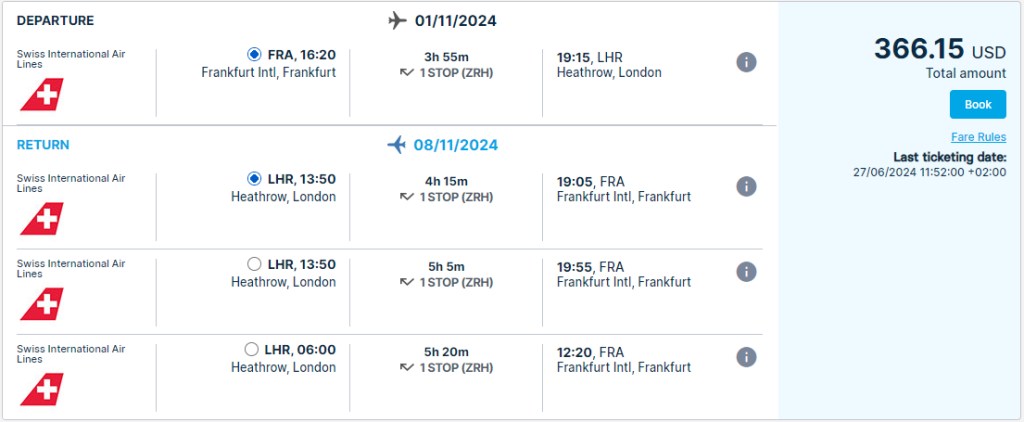
The data for both are pulled directly from Galileo, for each pricing solution respectively.
Pricing policy
All direct flight booking items are now connected to Lemax’s Pricing policy, including tickets imported through the Flight ticket import functionality.
Exchange rate management
Previously, Lemax would receive the exchange rate information from Galileo. With this update, all direct flight booking items are now connected to Lemax’s Exchange rate.
Queue placement
Every booked PNR will be placed to a queue in Galileo. The queue number is configurable.
PNR cancellation for issued tickets
Up until now, it was possible to cancel PNR’s through reservation item actions regardless if the tickets were issued or not. We implemented a restriction where if there are ticket numbers or EMD’s present in the PNR, it is not possible to cancel the PNR. The operation will have to be done manually in Galileo directly.
This restriction is done in order to prevent invalid actions of cancelling a PNR when there are open and active tickets.
Supplier documents
With this upgrade, we will be skipping the creation of supplier documents for Direct Flight Booking items, as they are redundant.
Delete items in “Initial State” status for 3rd party supplier bookings
What’s new
Users can now delete reservation items in “Initial State” status through both group actions and item actions. Additionally, a confirmation pop-up will appear if multiple items are connected, ensuring a more streamlined process and preventing unnecessary clutter. This functionality is enabled for all 3rd party supplier items (eg. Hotelbeds, Galileo, etc.).
This update is automatically available to you once the release is launched. Please note that the usage of this update could depend on system setups (which modules/products you use) and user roles.
Problem being solved
Currently, in Lemax, it is not possible to delete any reservation item from a 3rd party supplier system, no matter the item status. When a reservation item is in “Initial state”, it means that there is no corresponding booking in the 3rd party supplier system. In order to remove unnecessary clutter, we enabled the possibility to delete items in the “Initial state” status.
Benefit for the users
Users can now clean up their reservations more efficiently by deleting items in “Initial State” status and keeping only relevant items in the reservation.
How it works
Deleting items in “Initial State” status
- The user accesses a reservation item in Lemax that is in “Initial State” status.
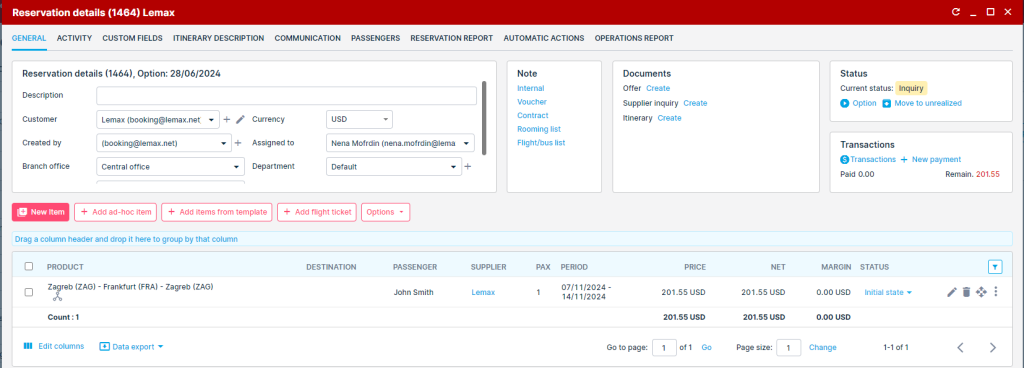
- The user selects the option to delete the item, either through group actions or item actions.
- Since there are no bookings in the 3rd party system, Lemax allows the deletion.
- The item is removed from the reservation.
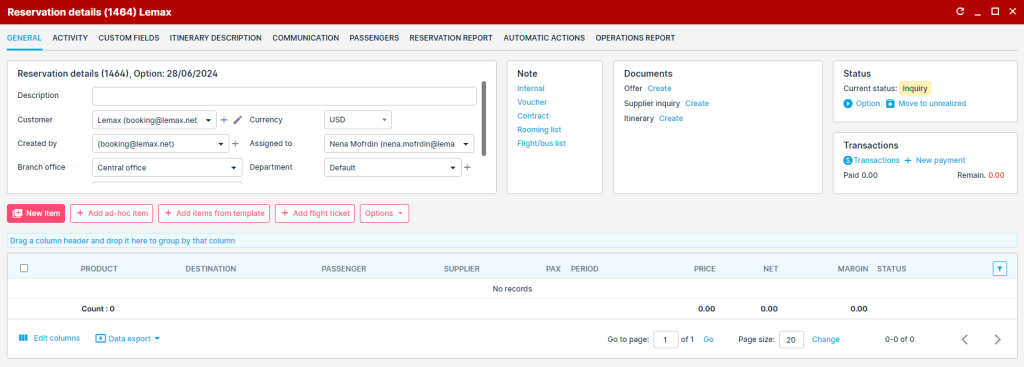
Deleting connected items in “Initial State” status
- When the user clicks on the trash can icon to delete an item, if multiple items are connected, a pop-up confirmation screen is triggered.
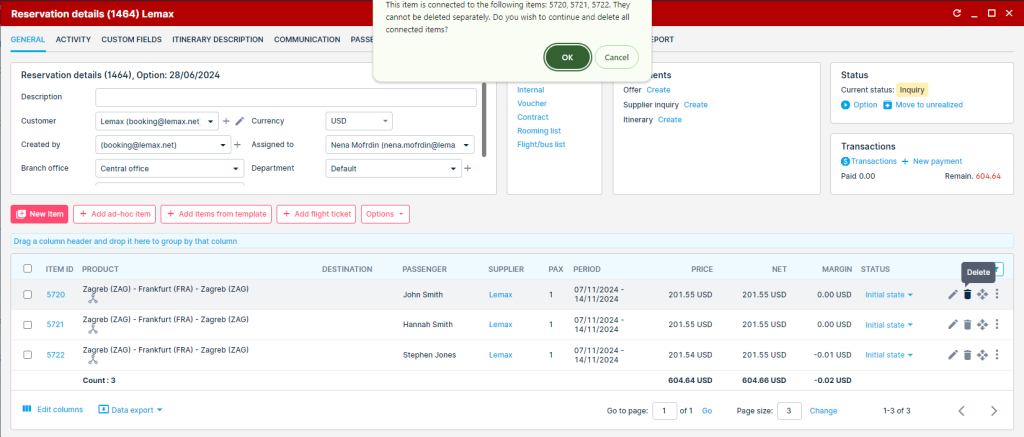
- The user can choose to click “OK” to confirm the deletion or “Cancel” to abort the action.
- If there are no items connected, the item will be immediately deleted.
Pricing policy 0%
What’s new
This update introduces enhanced functionality to the Pricing Policy system. It allows users to decide whether to charge a margin on individual service components of an item. Specifically, users can now opt out of applying a margin on specific services.
This update is automatically available to you once the release is launched. Please note that the usage of this update could depend on system setups (which modules/products you use) and user roles.
Problem being solved
The current setup does not allow users to set a margin of 0% for specific services. Instead, users must enter a minimal percentage (e.g., 0.00001%) to achieve a zero margin effectively. This solution is not ideal and can lead to confusion and inaccuracies in pricing strategies.
It is important to note that no changes to the module have been made – we only added the possibility to set a 0% margin. The process of setting up the Pricing Policy remains the same.
Benefit for the users
Flexibility: Allows users to fine-tune their pricing strategies by applying different margins to different service components, including opting out.
Error Prevention: We added an additional confirmation step that ensures that adding a Pricing Policy with no margins is deliberate, reducing the risk of unintended adjustments and having no margin set for a certain service.
How it works
Add the Pricing Policy
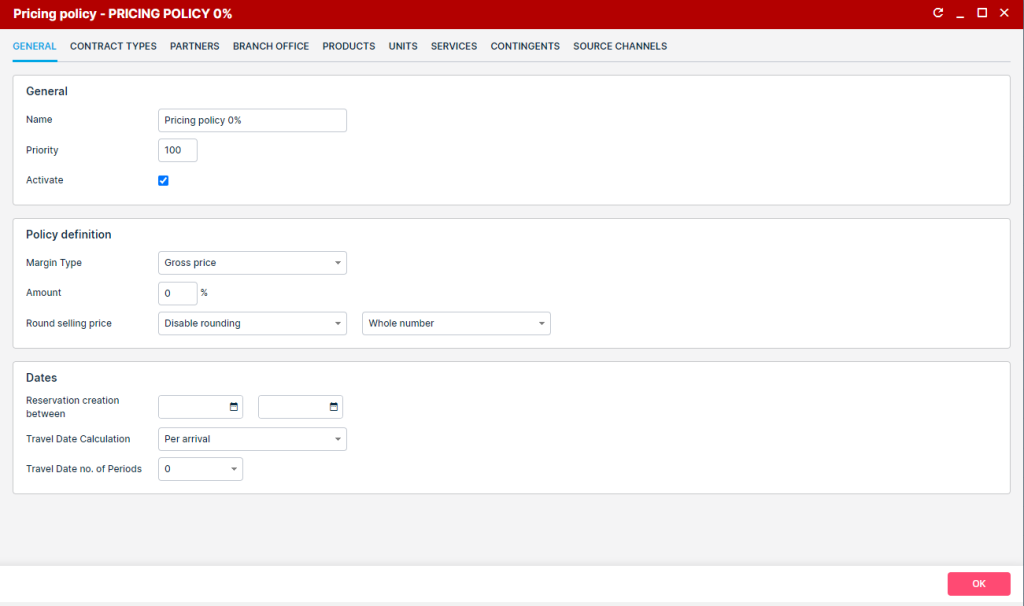
Confirmation requested for adding the Pricing policy with 0%
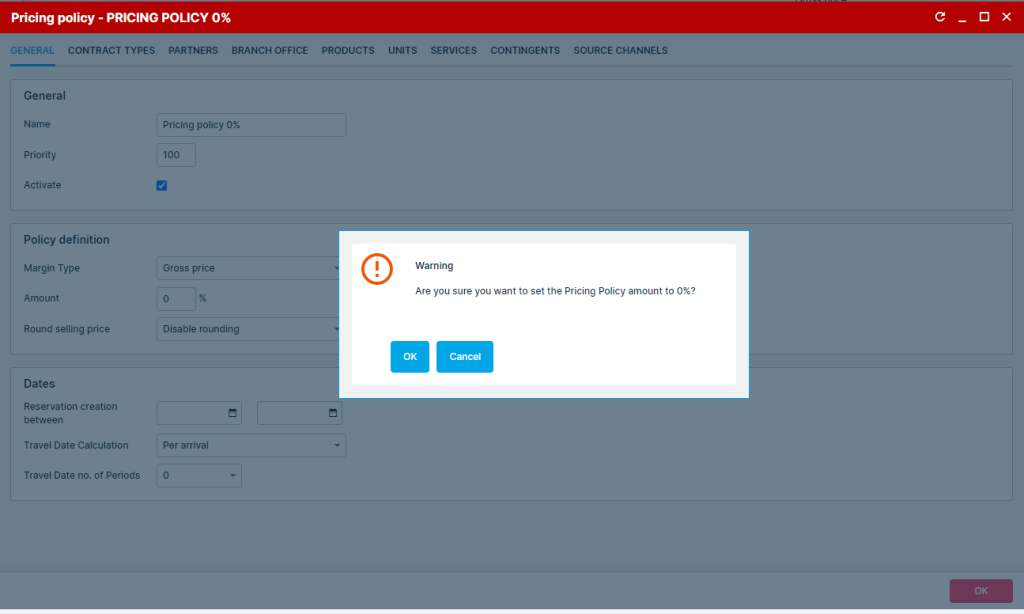
Book products with the Pricing policy 0%
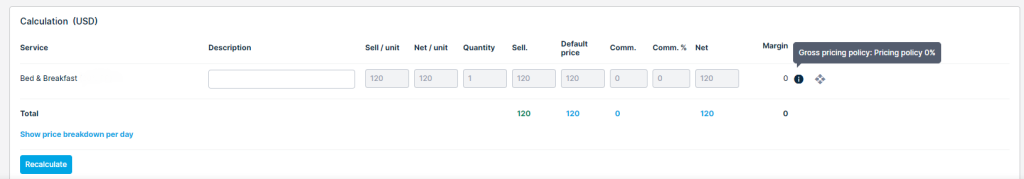
Middle name on Backoffice booking form
What’s new
The “Middle name” field is now integrated into the booking process and is utilized effectively, including Galileo integration and product catalog products.
This update is automatically available to you once the release is launched. Please note that the usage of this update could depend on system setups (which modules/products you use) and user roles.
Problem being solved
Previously, the “Middle name” field existed in the system but was not effectively used. This led to incomplete passenger information and inefficiencies in the booking process, especially when integrating with GDS’s.
Now, the middle name is visible and possible to use as a field on the back office booking form – it is located after the first and last name.
It is also visible as a field on the “All reservations” grid, the reservations themselves, and in the “Activity log.” It is used through the “Operations” module and on documents.
As for Galileo, the middle name is used and sent in the booking request to the GDS to ensure accuracy.
Benefit for the users
Users can now input and manage middle names for passengers, ensuring more complete and accurate passenger information. This enhancement streamlines booking procedures and provides seamless integration with Galileo, improving overall data consistency and user experience.
How it works
Middle name on back office booking form
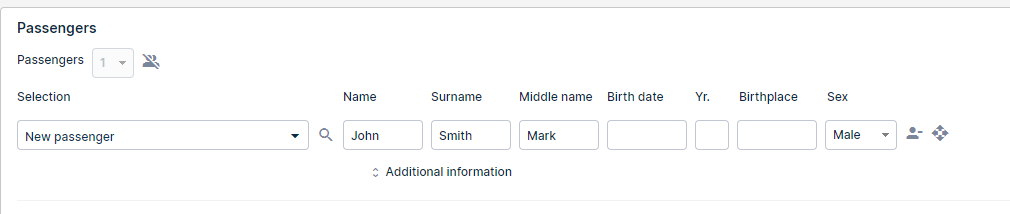
Middle name on the reservation
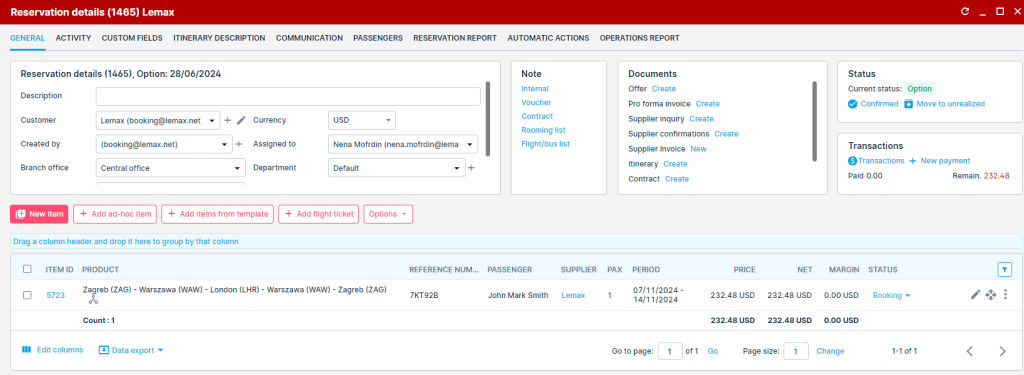
Middle name in Galileo