This month, we are launching exciting product updates in Lemax. Learn about the details below (available from 18th December 2024).
Supplier Invoices Inserting Upgrade
What’s new
This upgrade provides new and simple way of creating a Supplier invoice for multiple Reservations.
Through the new interface, you can select a Supplier and define all Reservations at once while also validating whether the Reservations are eligible for this process.
This update is automatically available to you once the release is launched. Please note that the usage of this update could depend on system setups (which modules/products you use) and user roles.
Please contact customer.success@lemax.net for additional information regarding this new add-on feature. We would be happy to assist you and schedule a demo presentation.
Problem being solved
Complicated and time consuming process
Creating a Supplier invoice for multiple Reservations previously required searching for Reservations through the Operations report, manually checking every Reservation needed, and if there’s no mistake and all Reservations are valid, you could create a Supplier invoice document.
Benefit for the users
A way to create a Supplier invoice for multiple Reservations that’s quick and less likely to have errors.
How it works
Accessing the new functionality
Available through Documents → Supplier invoices → New supplier invoice
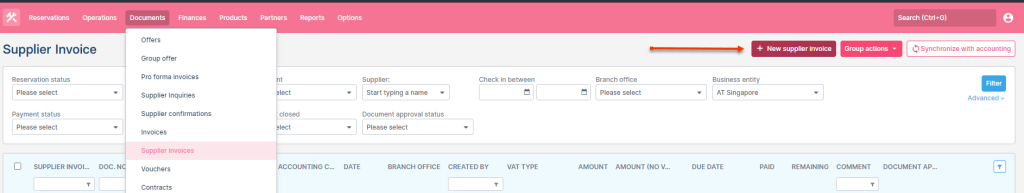
New supplier invoice – window explanation

- Enter the Supplier you’re creating Supplier invoice for.
- Define a List of Reservations, with comma separated numbers.
- “Analyze Reservations” will validate Listed Reservations, and prune out any that fail the validation.
- “Create” button will:
- Validate Listed Reservations, and prune out any that fail the validation
- Open standard Supplier invoice window with all Reservation that passed the validation, where you can finish the creation process
Financial report by City and by Country to show results based on the first entered destination on the Group general tab
What’s new
- In this development, we made modifications to “Report by city” and “Report by country”. Results will now be displayed based on the lead destination ID.
- The new report Report by Region is introduced, which follows the above behavior and is sorted by default by region.
- New filter by Region in the default filter for certain reports.
This update is automatically available to you once the release is launched. Please note that the usage of this update could depend on system setups (which modules/products you use) and user roles.
Problem being solved
We have a three-level destination set up in the system but only had reports and filters for two levels. We wanted to cover the need for the Region level of destination on the default report and allow by Region filter.
In previous behavior, when it came to tours, reports by city and by country showed results based on alphabetical order, which led to reporting that was based on something other than the lead destination. We modified this behavior to show results based on the destination, which is the lead on the tour.
Benefit for the users
More comprehensive reporting. Time efficiency is needed for By region filtered results and default Product by region reports.
How it works
Modifications to “Report by city” and “Report by country”
- Results are displayed based on the lead destination ID.
- The lead destination ID would be the first destination on tour, destination one on simple tours, all item components in the FIT tour, and pick-off location in transfer and package transfer.
Report by region
- Default reporting is sorted by the second level of destination.
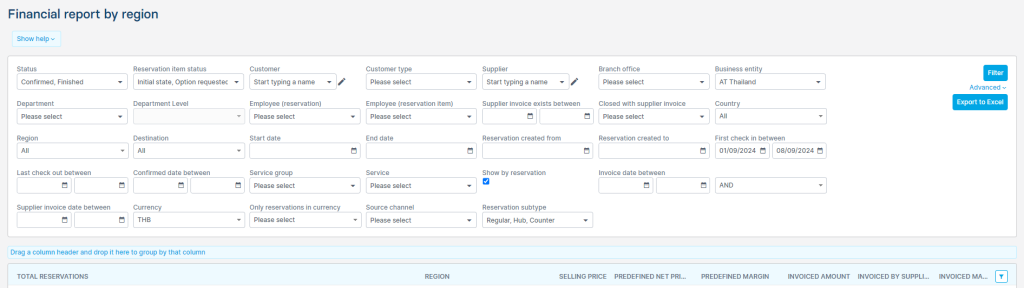
Filter by region
- Follow the behavior of existing filters country and destination.
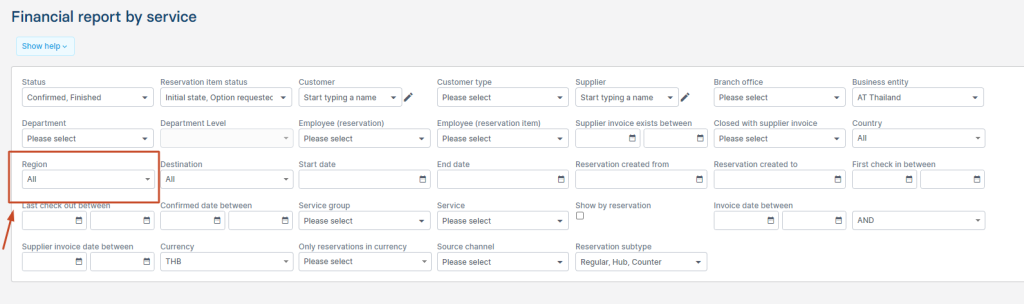
B2B API – set Reservation status
What’s new
Reservations made by your Partners through B2B API for available products can now land in Lemax directly with Confirmed Reservations status instead of Option like before. Specific Reservation status can be configured.
Please contact support@lemax.net for additional information for advisory services on how this update could be set up for your instance or if you have any additional inquiries.
Problem being solved
Previously, manual intervention in Lemax was necessary to change the B2B API Reservation’s status to Confirmed, even though all items were available at the time Reservations were created.
Manual process wasted valuable time better used to confirm product booking with Suppliers and communication with your Customer.
Benefit for the users
In some cases, you may want Reservations made with available products only to automatically be in Confirmed status or some status other than Option without manual intervention in Lemax. Now, you can define a specific Reservation status that best suits your workflow.
How it works
There’s no change in B2B API InsertReservation requests. Once configured, a new Reservation status will be automatically assigned if the InsertReservation request is successful.
B2B API – upgrades
What’s new
This update delivers several upgrades that improve upon existing functionalities, with more detailed B2B API data in the various method’s responses, and add new functionalities, such as configurable branch office selection for B2B API reservations.
Please contact support@lemax.net for additional information for advisory services on how this update could be set up for your instance or if you have any additional inquiries.
Problem being solved
- InsertReservation method’s response was missing ReservationItemID for created items
- DestinationID mismatch in B2B API between GetSearchResults and GetAllDestinations methods
- Inability to display all products available to a specific Partner regardless of specific product availability
- Inability to customize automatic branch office assignment to B2B API reservations
Benefit for the users
- Optimized API workflow and consistency across APIs
- Comprehensive Product Display
- Improved GetSearchResults with IgnorePriceAndAvailability:true
- Greater flexibility to configure Reservation’s branch office according to specific workflow needs
How it works
All updates apart from B2B API Reservation’s branch office are automatically available, with details and configuration available when you contact us at support@lemax.net.
Document engine – add Ops reservation number when creating Voucher for Regular Reservation
What’s new
The voucher document can now display Operational reservation numbers when it’s created from Regular reservation.
Please contact support@lemax.net for additional information for advisory services on how this update could be set up for your instance or if you have any additional inquiries.
Problem being solved
Since Vouchers with Operational reservation numbers could only be generated from Operation reservations, when these Vouchers were shared with the supplier, guide, or driver, they could only reference Operational reservations, which complicated communication.
Benefit for the users
Apart from existing Offer, Letter and Itinerary documents, we can now also print Vouchers with Regular and connected Operation reservation numbers, which gives a complete and simpler point of reference for any further communication and administration.
