In this release, we made four significant updates.
Updating CF on Partner also updates the Partner
What’s new
We’ve updated our back office to mark a partner as updated (tracked in a database field) not only when the General tab is updated, but also when partner custom fields are updated.
Problem being solved
One of the requirements for accounting integrations is often to synchronize partner records, new and updated ones. Changes of custom fields were not recognized as a partner update and users had excess manual work to confirm the update also on the General tab.
Benefit for the users
Reduced manual work and the possibility of errors: no need to manually click “OK” on the Custom Fields tab and then also on the General tab.
How it works
The database is automatically updated when “OK” is used on the Custom Fields tab of a partner.
Upgrades in ERP API
What’s new
The response of ERP API method FinancialExport has been enhanced with additional information.
Problem being solved
A consistent response containing document custom fields for documents and transactions.
Tax amounts are calculated for each document item.
Benefit for the users
- reduced amount of additional API method required for fetching custom fields
- reduced amount of additional calculations needed to get the tax amount per each DocumentItem
How it works
- Tax amounts in DocumentItem nodes
Tax amount in currency and original currency is exposed in the DocumentItem node:
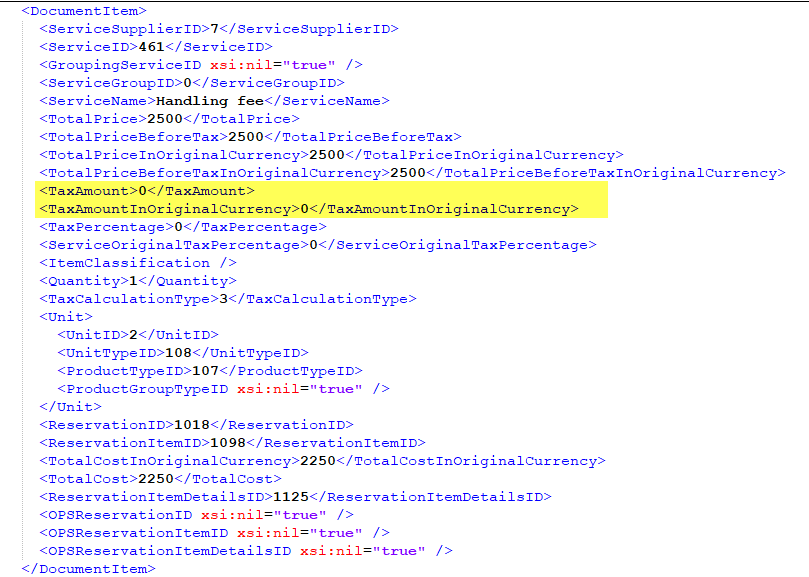
- Document Custom Fields are available in the Document node and Payments node
Document-level custom fields are exposed in the Document node (for financial documents like invoices or invoice cancellations) and in the Payments node (for transactions like payments or refunds).
Rounding On The First Decimal On Pricing Policy
What’s new
After the pricing policy is applied to the net price, the selling price can be rounded to a closer, higher, or lower round number or 0.5 decimal.
Now, you are able to also round the price to the closer, higher, or lower first decimal.
Problem
Inability to round the price to the first decimal after the pricing policy is applied.
Benefit for the users
Ability to round selling price to the first decimal after the pricing policy is applied.
How it works
Setup
Rounding to the first decimal is done with the pricing policy setup.
In the Round selling price section, select whether to round to closer, higher, or lower first decimal.
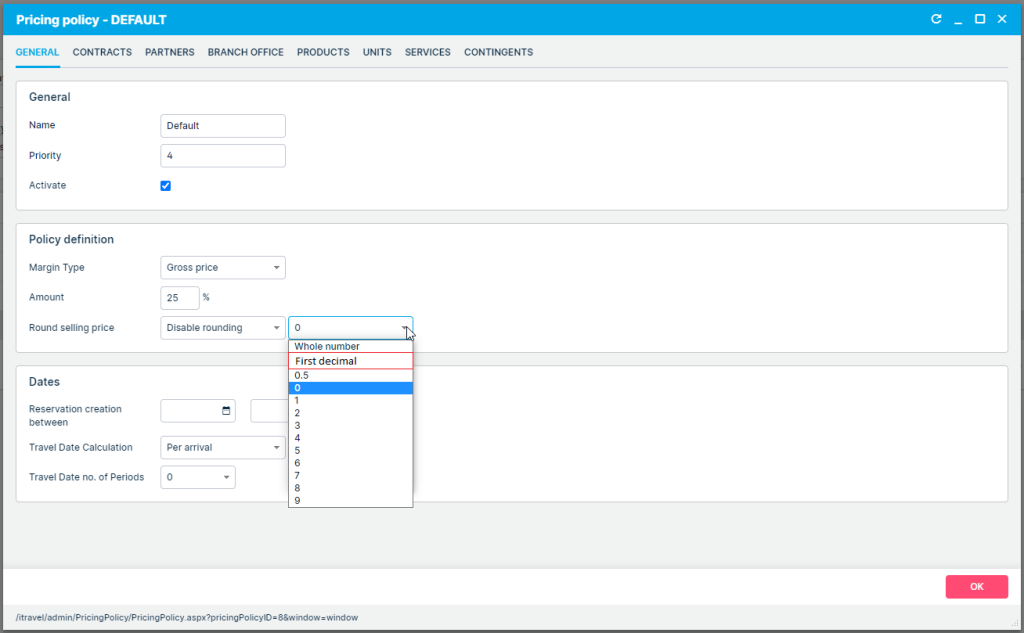
When the system rounds the price
When a pricing policy is applied to the net price of basic service and additional service or discount which are not defined as percentages, the system rounds the selling price to the first decimal.
When the system doesn’t round the price
When a percentage additional service, discount or Special offer is applied to define the selling price, the system does not round the price to the first decimal.
Stop Booking and Special Offer Notifications & Automatization
What’s new
Stop booking notifications
The supplier notifies you that the sales for certain accommodation units have been closed or opened.
Once you enter or delete the stop booking by the supplier’s notice, the system will now be able to notify you as an agency and all of your partners eligible for booking the affected unit, that they no longer sell certain accommodation units for certain periods, or that they can start selling them.
Special offer notifications
You add a new special offer into the system (either a special offer of your own or a special offer supplier notified you off).
The system will now be able to notify you as an agency and all of your partners eligible for booking the units affected by this special offer, that they can offer better deals to their passengers.
Problem
Stop booking notifications
Manually contact all the partners that they no longer sell certain accommodation units for certain periods, or that they can start selling them.
This can create a great overhead and it is really prone to human error, as it can get really complicated tracking what the specific partners have been notified about.
Special offer notifications
Manually contact all the partners so that they can offer better deals to their passengers.
This can create a great overhead and it is really prone to human error, as it can get really complicated tracking what the specific partners have been notified about.
Benefit for the users
- Automatic notifications about stop bookings and special offers towards partners
- No need for manual tracking and sending emails
- Being added to the email sent to the partner
- The ability to be added to the BCC of every email sent to the partners, thus being aware of what exactly each partner was notified of
How it works
Configurations
- The email address on which the partner will receive the notifications
- A custom field needs to be defined on the travel agent level, one for stop booking, and one for special offer notifications
- Email addresses defined in these custom fields are used as recipients of the email notifications
- A custom field needs to be defined on the travel agent level, one for stop booking, and one for special offer notifications
- The email address on which the agency will receive the notifications
- A static content template needs to be defined in the system, one for stop booking, and one for special offer notifications
- These static content templates are used as templates for the email notifications
- Subjects of the stop booking email notification and special offer email notifications
- Time in a day when the notifications need to be sent
- These need to be defined in the UTC timezone, and there is a possibility to define multiple of them, meaning that the notification can be sent multiple times in one day
- The email address from which the notification email will be sent
- An indicator of whether the agency should be added as bcc of the emails sent to partners
Stop booking notifications
- A stop booking is entered or deleted for a certain accommodation unit/units and a certain period/periods
- The system will send the changes in the next notification email
- To the agency
- To all eligible partners (travel agents that can book the unit/units on which the stop booking was entered or deleted from)
- All entered or deleted stop bookings are sent only once
Special offer notifications
- A special offer of percentage or free nights type (fixed type is not supported) is connected to an accommodation unit/units
- The system will send the changes in the next notification email
- To the agency
- To all eligible partners (travel agents that can book the unit/units on which the special offer got connected)
- All newly connected special offers are sent only once
