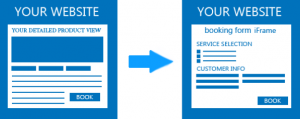The purpose of this document is to provide you with a comprehensive and easy to understand overview of the different ways you can integrate Lemax Software into your existing website. Choosing the integration method is the first decision you have to make, and the most important one, because everything else that comes later depends on it, so we recommend you read this document thoroughly.
Introduction
If you are reading this document, it means you have opted to integrate Lemax Software into your existing website rather than create a brand new web on top of our software. That’s great, it means your current website must be doing something right and is worth keeping. There are several ways you can integrate – using:
The choice of method has a profound impact on all aspects of integration, such as:
Time investment
The time necessary to integrate varies from 1 day to 30+ days. The more complex the method you choose and the more customization you want, the longer it will take. Some methods allow you to integrate in a couple of hours, with some additional time required to customize the appearance, but sacrifice a lot of functionalities and customization control. Others can take up to a month, or even more, but in exchange give you full control of both functionality and look of every aspect of integration. In any case, some time will be required and it cannot happen instantaneously.
Financial investment and knowledge necessary
While Book button method can be used even if you only have one web designer, API integration will require a few developers, and approach that requires more developers is the one that usually last longer, so the difference in price of development time can be substantial. Also, API integration requires experienced and skilled developers.
Customization options and changes to your website
As mentioned before, customization options vary widely, from simple appearance tweaking to full functional and design control. The more control over customization you have, the more seamlessly you can integrate the booking engine into your website and make it look like a native part of the web. But, as also previously mentioned, the more control you want, the more time and developers it will take.
Given the broad impact of the choice, it is very important to choose the approach that best suits your particular goals and needs. In the following chapters, a table comparing their various aspects is provided and each approach is described in detail.
Comparison of characteristics
| Book button | API calls | |
| Search | – | + |
| Advanced search by attributes | – | + |
| Search results | – | + |
| Detailed view | – | + |
| Pricelists | – | + |
| Shopping cart | + | + |
| Custom built B2C portal | – | + |
| Custom built B2B portal | – | + |
| Data counts for SEO | + | + |
| Simplicity | simple | complex |
| Time required | shortest | longest |
| Customization options | limited | full |
| Customizable booking form | – | + |
| Multiple webs | + | + |
| Integration with GDS | – | + |
| Integration with payment providers | + | + |
| Platform specific | – | – |
Book button integration
Description
This approach can be taken into consideration if you already have implemented a search engine, search results and detailed view of products within your website, but lack a booking step. You already maintain detailed information of your products on your web through your content management system and don’t want to enter it into Lemax back office again. This is solved by adding a simple booking button to your detailed view of a product, which redirects to Lemax’s online booking form or inserts it into an iFrame on your website.
Click here to read the full guide.
Pros
- Quickest form of integration
- Minimum amount of changes to your website
- Available regardless of your website’s technology or CMS
Cons
- Limited design customization options for booking form by editing CSS files
API integration
Description
This is the most complex and time consuming form of integration, but it offers complete control over both functionality and appearance customization. Unlike with previous approaches, we don’t give you a piece of code which you insert into your website. Instead, we provide you with access to our API services and documentation on how to use them in case you have your own developers, or, using our API, we completely custom design every aspect of integration according to your specification.
Do note that, in case you have your own developers or are hiring a third party development team to do the integration, this approach requires skilled and experienced developers, because everything needs to be custom programmed and designed for you from scratch. Through API, we provide you with access to all the information in the back office, and it is up to your team to extract, organize and display that information in any way you like. You don’t use pre-built controls and then customize them, you build your own custom controls. You can find an API developer guide here.
Also, this is the only approach that allows you to build custom B2B and B2C portals.
There’s no illustrative picture here, with API integration you can make any kind of control you want.
Pros
- Available regardless of your website’s technology or CMS
- Offers full functionality and appearance customization control
Cons
- Extra development time needed from both your designers and developers
- Can take up to a month, or possibly even more
- Developers need to know what they’re doing, this form of integration is not trivial