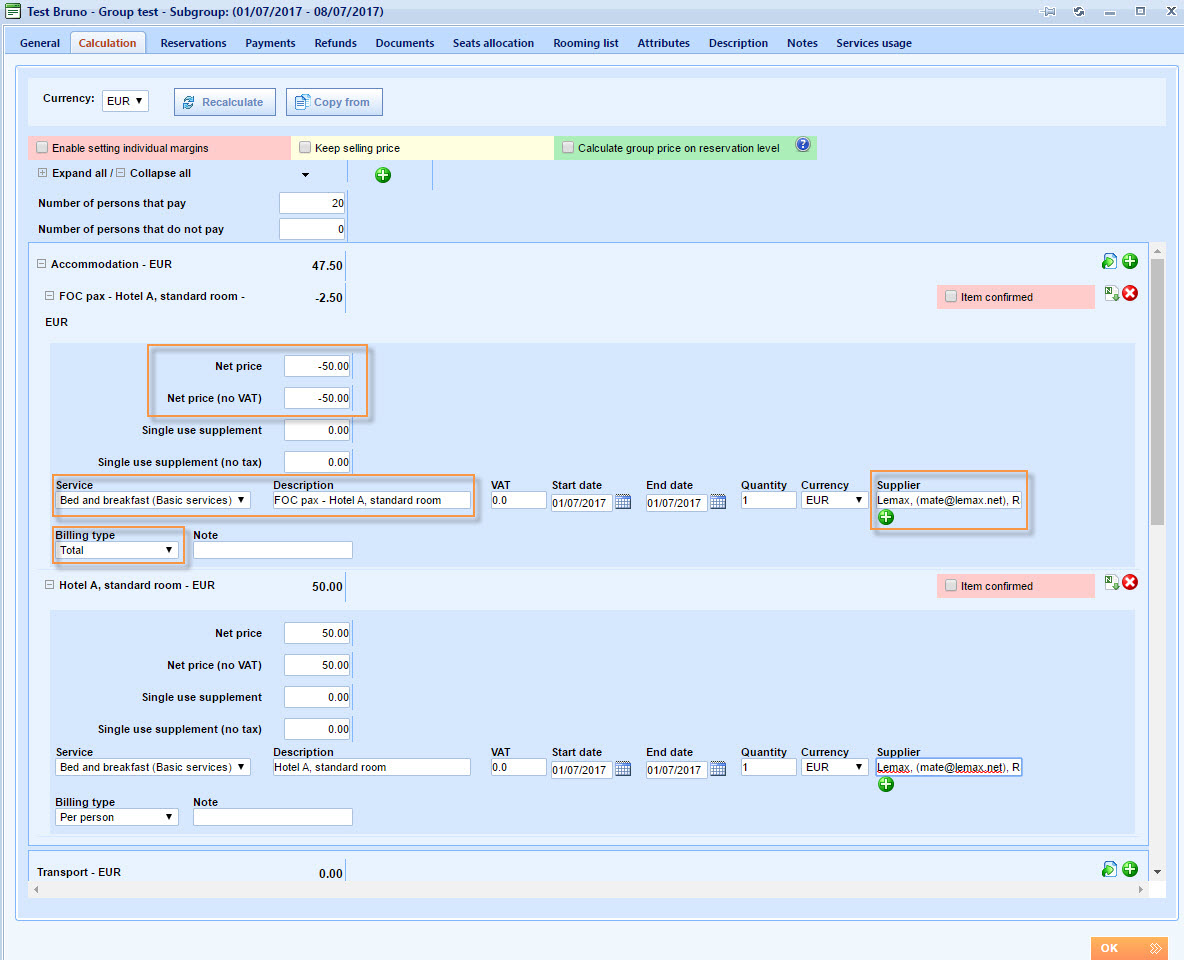When entering a calculation for a subgroup there is a choice to add a service from the system or to add an ad-hoc service. If you are adding accommodation from the system and the supplier is providing FOC (free of charge) passengers, the calculation will get that FOC from the accommodation and calculate it into the price. When adding an ad-hoc service, the process is a bit different.
Ad hoc accommodation items don’t have their FOC data mapped in the system so it can’t automatically calculate it. Still, the supplier can offer FOC passengers and they need to be calculated. To put a supplier’s FOC on an ad hoc item into the calculation, follow these steps:
- Add an additional ad hoc item;
- Choose a Service from drop down list – choose the same service as you had chosen on the ad hoc accommodation item;
- Fill in Description box – recommendation is to put in FOC and the item name on which the FOC is applied;
- Add the net price of FOC pax from the hotel with a minus;
- Select Billing type Total.
Regular price for every passenger is 50 EUR for this trip. Image above displays subgroup calculation with one FOC passenger. Because we set Billing type for FOC item to Total, the entire amount is divided by the number of passengers and because we set its value with a minus, it is not added to but deducted from the accommodation total. This makes the final price for the accommodation 47.50 EUR per person.