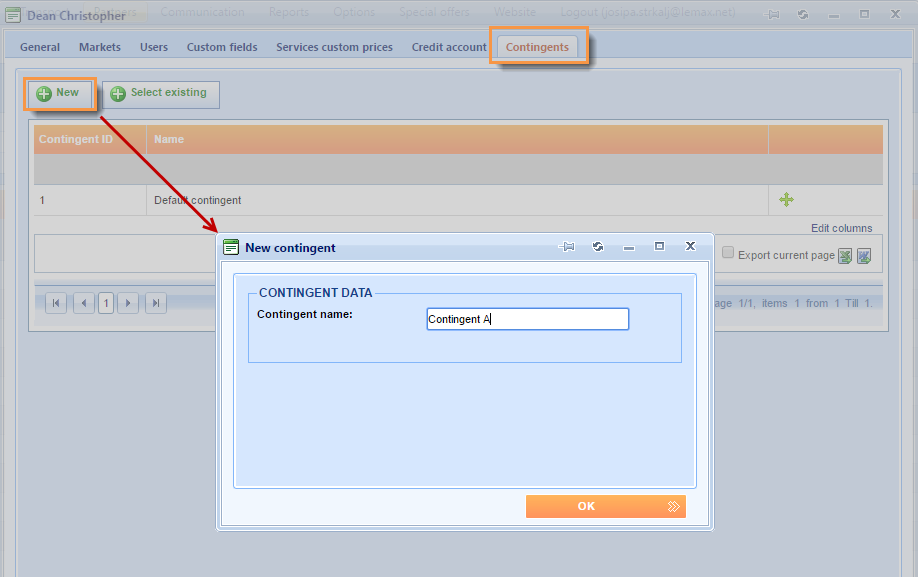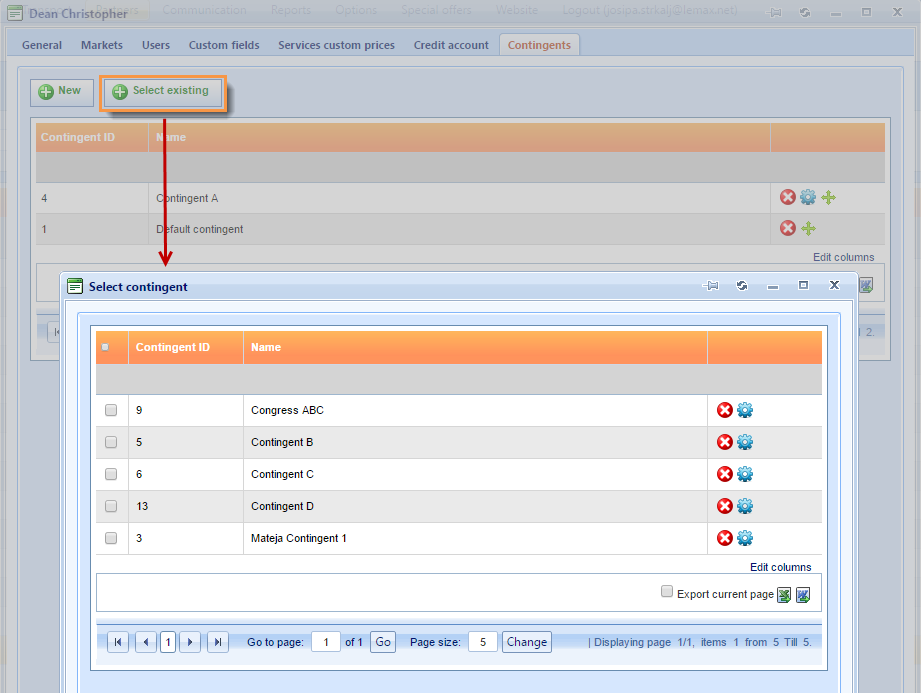Assign a contingent to a customer
Just like we can assign different markets to a customer, with this feature we can assign different Contingents to a customer.
Every customer gets a Default contingent by default when the customer is created.
- Go to Partners -> Customer.
- Open the Contingents tab.
- Add New or Select existing one.
Important:
- Every customer gets a Default contingent by default when the customer is created.
- You can have as many contingents on the customer as you like, but there needs to be at least one.
- You can order the priority of the contingents on the customer by drag and dropping them. The contingents on top have higher priority than the contingents on the bottom of the grid.
Example:
Let’s say you have a unit with allotments on 5 different contingents: Contingent A, B, C, D and E. You have a customer with 3 contingents, Contingent A, C and X. When you book that unit for that customer, you will automatically be able to only select capacities (allotments) from Contingents A and C, because those are the contingents that the unit has allotments on and that are assigned to the customer. Whichever of those 2 contingents has a higher priority on the customer, it will automatically be selected when making a booking, and the allotment of that contingent will be selected by default, but you will be able to switch to the other one, and use allotments from that other contingent.