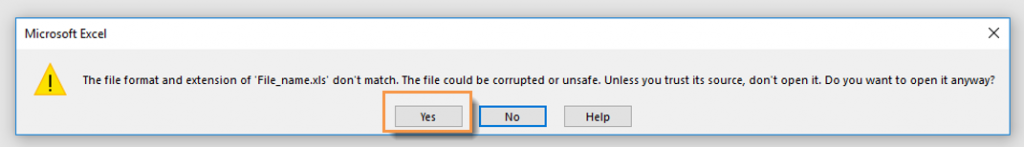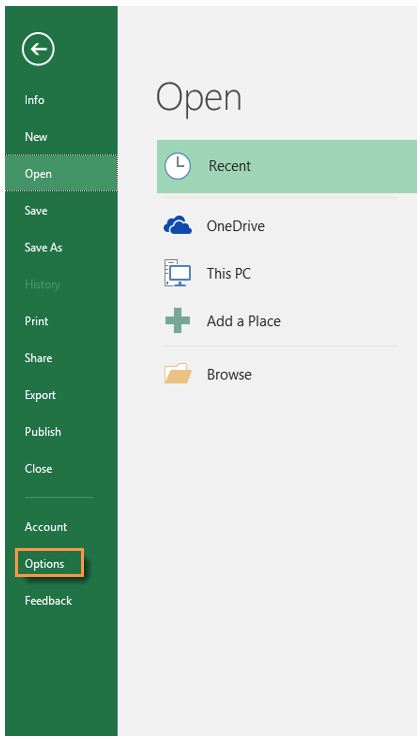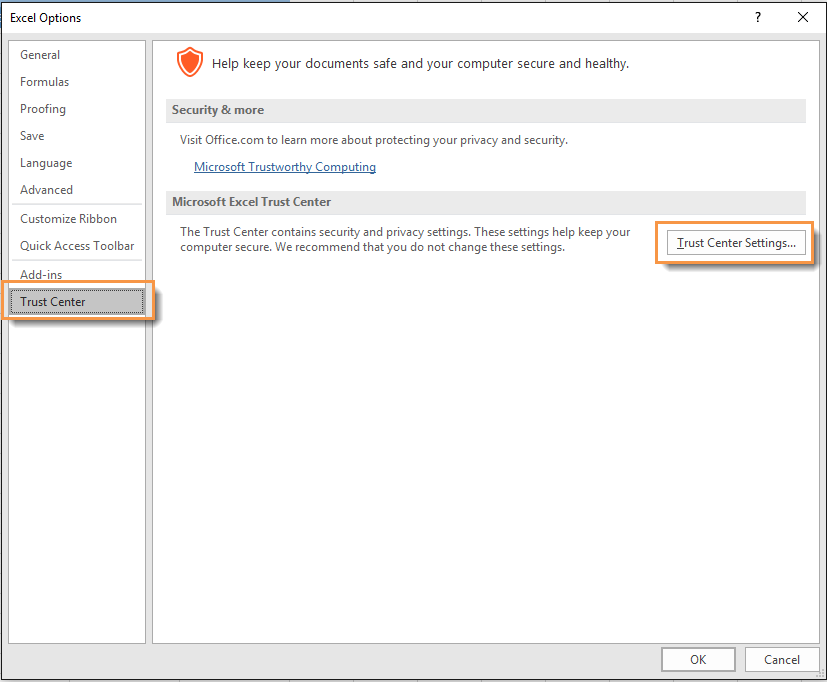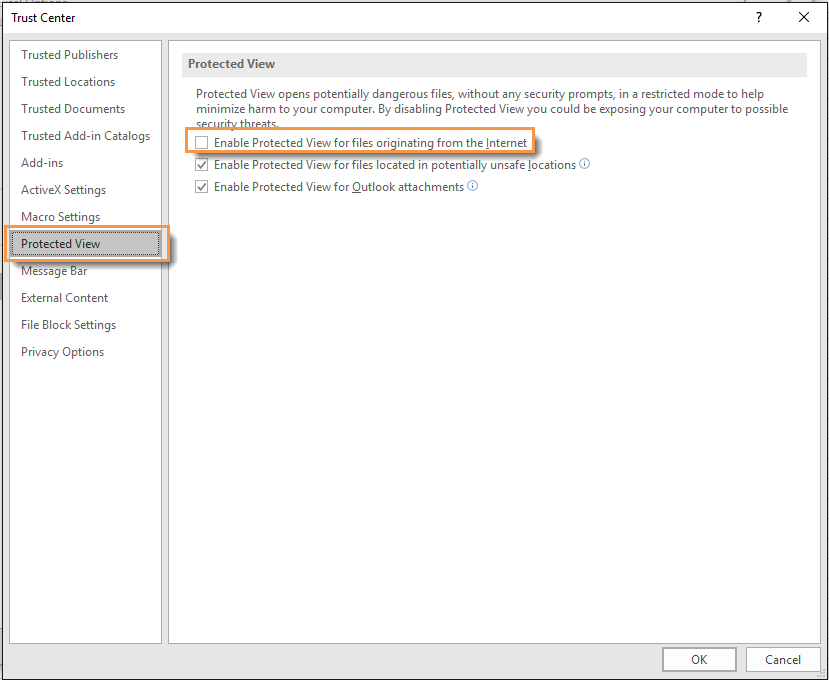Opening the document
After opening the file in Microsoft Excel, the window will appear. If you wish to view or edit the file, click on ‘Yes’.
The window is not popping up
If you do not see the mentioned window and are unable to open the file, go to File -> Options.
After entering the Settings menu, find the Trust Center options menu and select “Trust Center Settings” as shown on the print screen below.
After clicking on the “Trust Center Settings” choose Protected View options menu. You should untick the “Enable Protected view for files originated from the internet” feature.
Click on OK, close the file and reopen it.