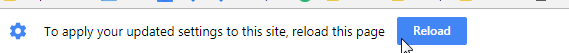If Availability information is not being displayed when you click the Availability tab, the cause of the problem is that your browser is not allowing Flash player to be run.
If you are using Google Chrome please follow these steps:
- To the left of the web address, click the icon you see: Lock
, Info
, or Dangerous
.
- Drop down menu will open. Click on Site settings
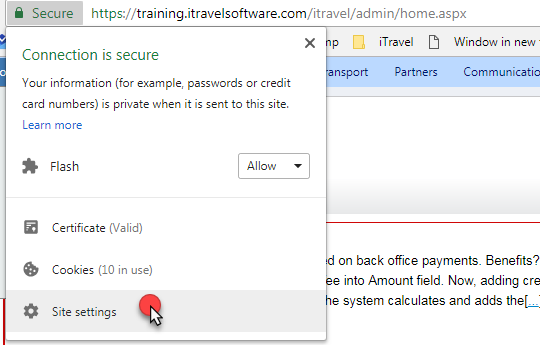
- Site settings will open. Click on the drop-down menu next to Flash and select Allow
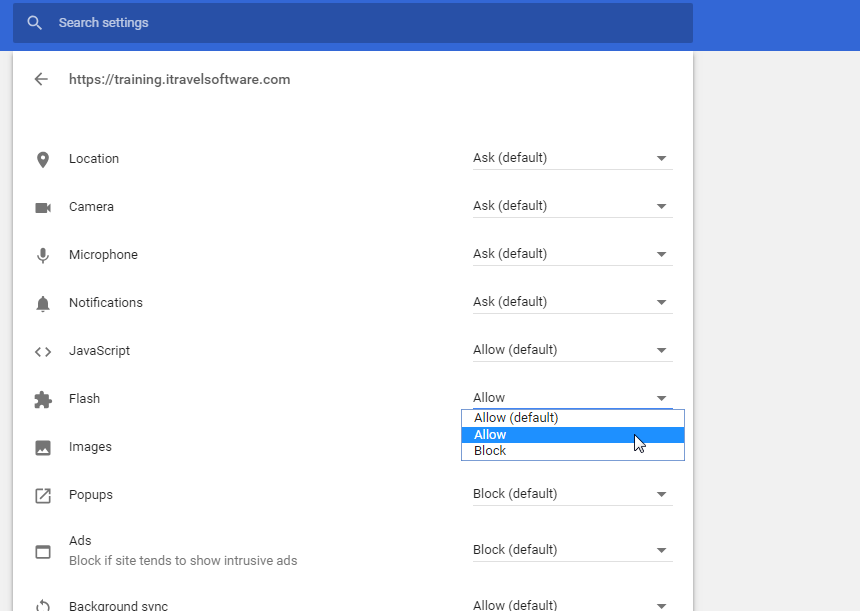
- Close tab with settings.
- Chrome will return to Lemax system and browser will ask you to reload the page. Click on reload