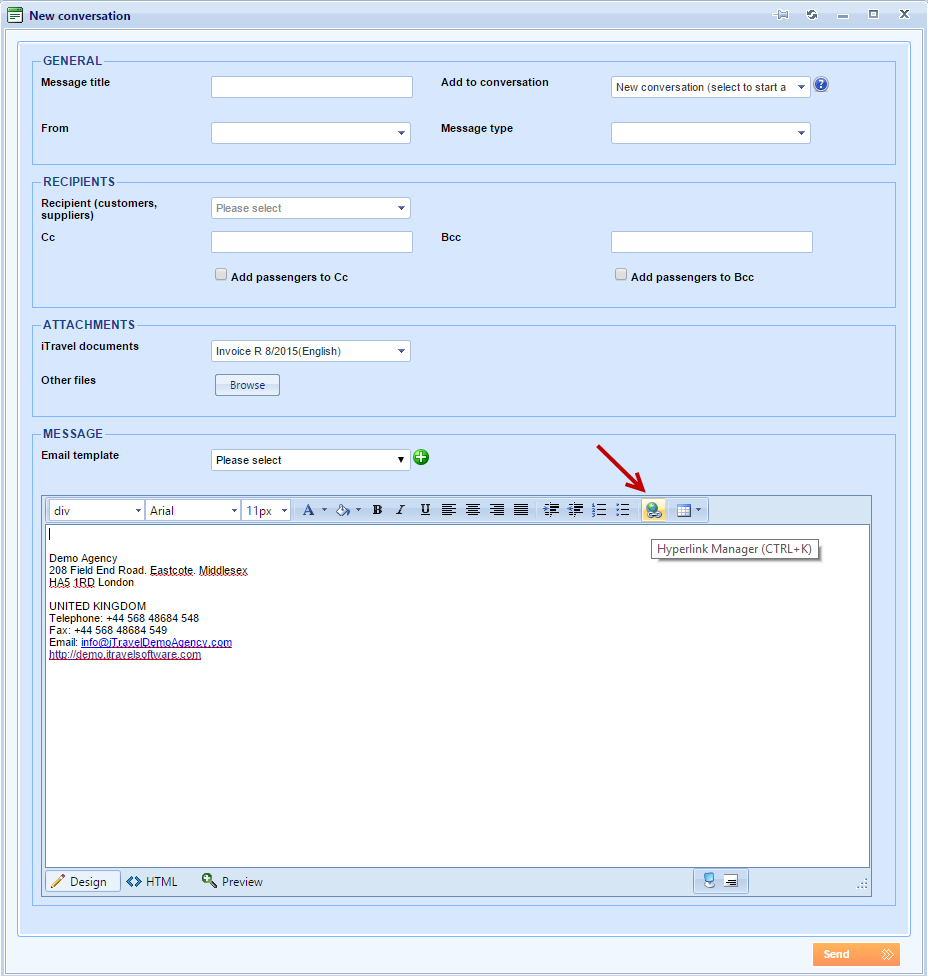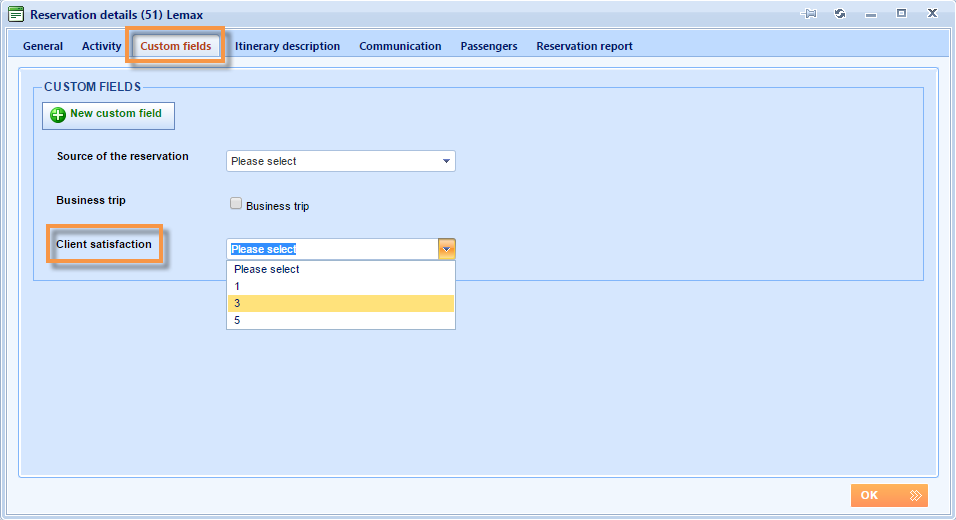The satisfaction survey link can be added inside of a message that will be send to a customer.
- Edit a reservation.
- Find the Documents field and click Send icon next to the document you wish to send.
- Use Hyperlink Manager icon to add a survey link.
If you want to include a survey inside of an online message:
- Open Options → Online booking messages from the main menu.
- Click Edit icon on one scenario.
- Use Hyperlink Manager icon to add a survey link.
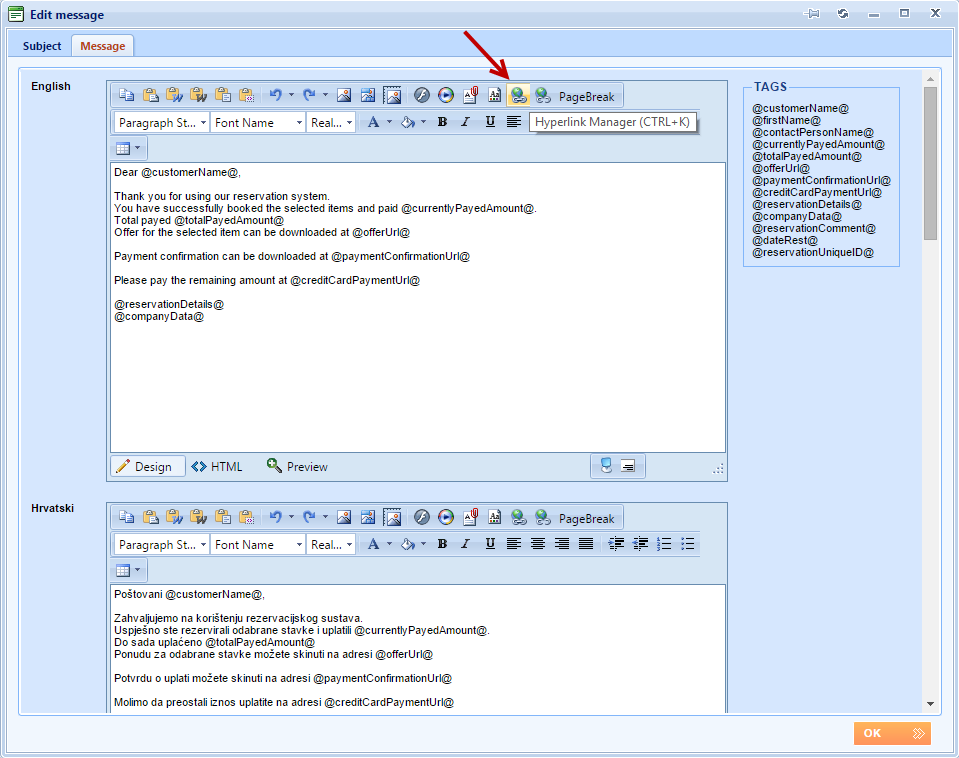
NOTE: You can register client satisfaction on each reservation through Custom filed.
NOTE: A survey link can be added to documents, please contact us at support@lemax.net for this request.